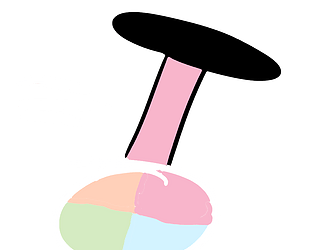That's great to hear! I've been a longtime Blender user but I've also been incorporating Houdini into my workflow as well and I think it adds a ton of value!
Bronson Zgeb
Creator of
Recent community posts
Follow up: I threw together some Shadergraph versions of the Houdini Engine shaders over lunch. I didn't have a chance to properly test them, but at a glance they look equivalent, and since they're made in Shadergraph they'll work in URP.
https://drive.google.com/file/d/1Zbb1GzHym5nrncu6r3SsHpxCfkWurGkx/view?usp=shari...
Yes that's right. I asked because Houdini Engine provides the option to do HoudiniEngine > New Node > Curve which makes a separate HDA that is a wrapper around the curve sop in Houdini. You then can supply this HDA into your chosen tool. You could also add the curve sop in your HDA or use a third party spline package.
So to enable snapping, you can pre-adjust snapping options with Edit > Grid and Snap Settings... Make sure you change the Handle orientation to Global. Then when you create your spline HoudiniEngine > New Node > Curve you can hold Ctrl while clicking your points. I upped the snap distance from .25 to 1 to make the results more visible.
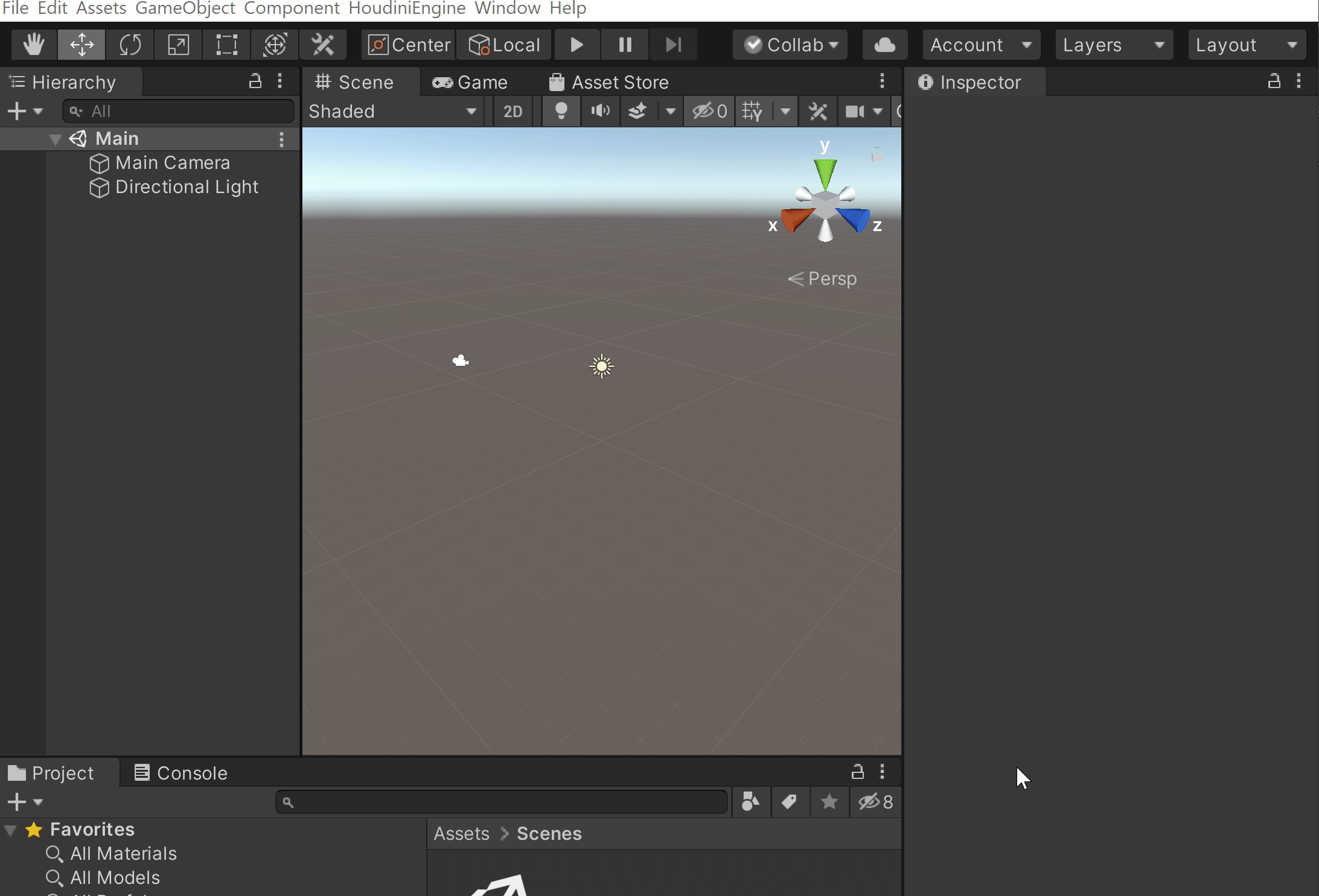
As far as the object level geometry node. You can set up a houdini python script to do this. The SideFX Labs static fracture export will do this for the static frames. You will need to add this to bottom of your SOP network, and adjust the script so it writes it within an editable object level HDA.

You can do instances too. Instances will be more performant than as geometry nodes are straight GameObject conversions. You can use the Copy To Points sop node set to pack, or use the instancer at object level. The former setup is quick and straightforward. The later is more complex but more scalable. EDIT: this method does give each instance it's own transform like you were asking
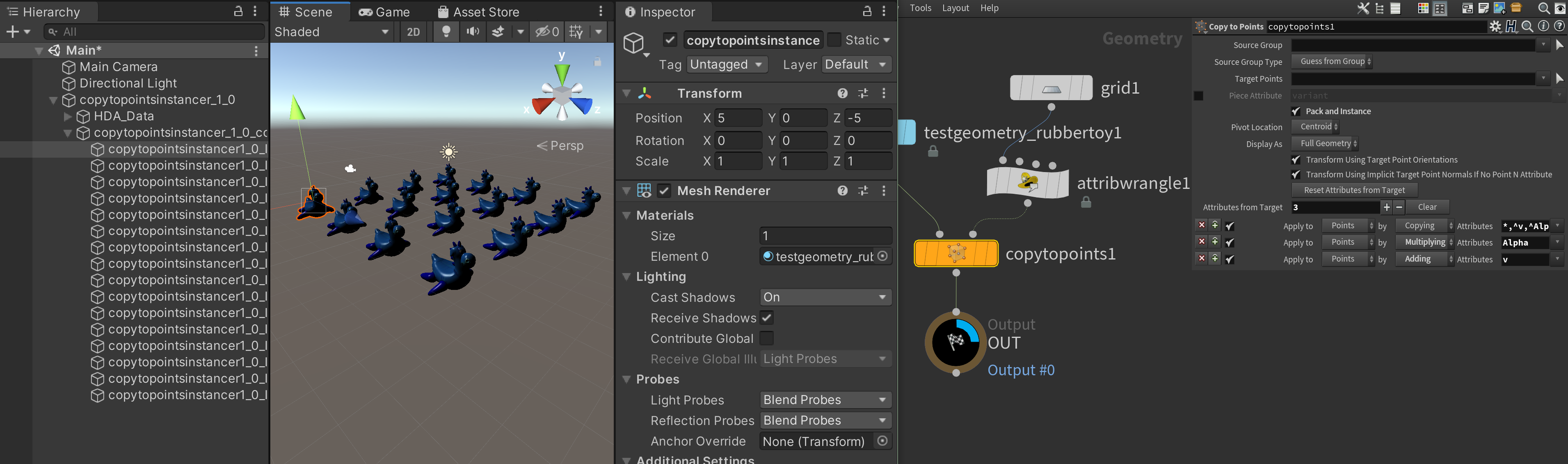
A third option is to use the Tree or Prefab instancer https://www.sidefx.com/docs/unity/_terrain.html#Terrain_Scatterring. I do not believe this will carry the parent transform though as originally requested.
The simplest hack way to set up the terrains for Unity is to use/duplicate the example TerrainGenerator.hda from the Houdini Engine integration "Assets\Plugins\HoudiniEngineUnity\HDAs". For a very quick explanation of the setup and how to make larger worlds is to follow the steps here https://www.sidefx.com/docs/unity/_terrain.html . This following citation does not use PDG, but it will get you going quickly.
Follow up answer: So you can't use the URP shader but you can use the /mat/principleshader and set all the relative textures on the object. Then on your object assign the shader. If you have multiple materials on a single object you can do the same at SOP level with the material node and multiple /mat/principleshader.