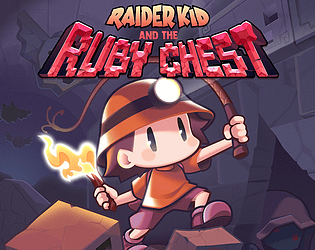Unfortunately, we're only mimicking the Game Boy aesthetic, but the game is actually developed with the Unity game engine. I'm not sure if the Analogue Pocket has standard x64/ARM support, but if it does, it would most likely run as our game is pretty light on resources.
However, if it only runs Game Boy ROMs, then it won't happen. We don't have the technical expertise to do that.