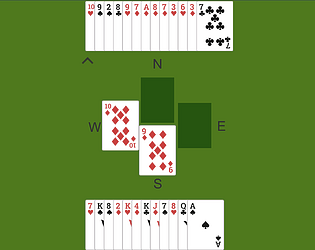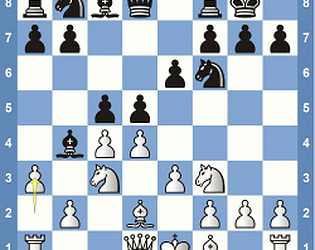Took a bit longer than normally since I'm having trouble focusing in general right now, and trying to get all the berries, but I still finished it! I prefer the original Celeste I think and the gameplay of both Celeste games more, but this was still really cool and I enjoyed it a lot! :)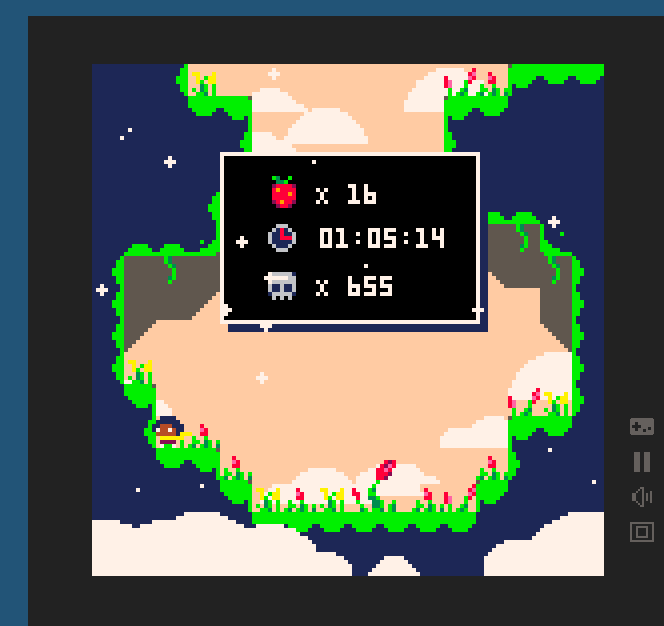
CelestialAmber
Creator of
Recent community posts
Now that I have the map editor finished and a bigger chunk of the map done, the framerate is starting to drop, and was even worse before I made it so animated tiles only animate when they're within a radius of the player. That alone raised it from 12 FPS to 80 FPS. I think that I should just use larger sprites of the maps, cut out any tall grass(as it's a two layer tile with grass on top) and overlay it with the collision data. Do you have any other ideas of how I could optimize it, since I would like to stick to the current system if possible of each tile being an individual GameObject?
For the text, I made a script that would essentially display a text letter by letter by just increasing the substring until the full message is displayed. Then I just read the dissassembly to see what functions the game uses for text, which are text line cont and para, and made similar effects, I may make them more accurate as polish, but it's good enough. For the animations, it was painstaking, I watched the intro cutscene frame by frame and copied the positions. For the intro, I learned how state machines could be used, and managed to get good enough to make the intro sequence once I was good enough using Unity's general workflow. I'll probably get better as I implement further events. I also have a basic battle scene, but it just loads the Pokemon onto the screen, and not much else. If you want, I can upload the source code for you to learn from, as I want to learn from your project as it progresses as well. I've been looking for other projects to learn more about how to approach a Pokemon recreation type game. If you want to know anything else, feel free to ask! Also, the dissassembly is a godsend for learning about the game, but I'm sure you're already using it.
I'm also working on a recreation of Pokemon Red in Unity, I was wondering if I could get any suggestions from you on ways to approach implementing parts of the game. I have basic inventory and menu framework done as well as the intro sequence, but not much else. Also, I hope you keep working on this, it's nice to see more people making projects similar to MrSquishy.