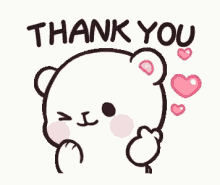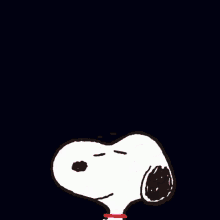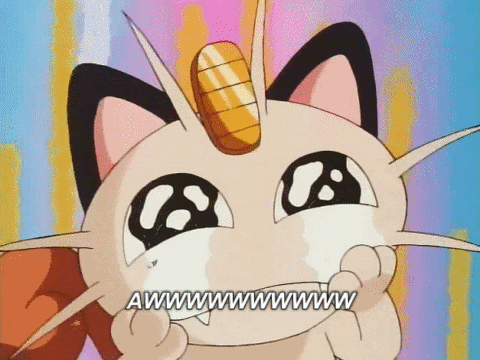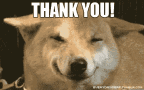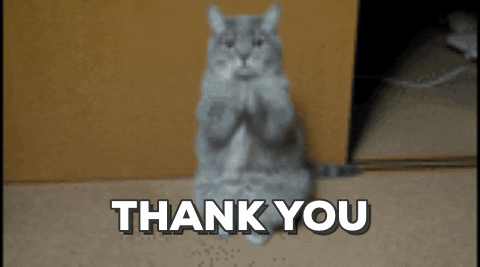There won't be, unfortunately. However, I recommend playing it using gamepad/controller for better experience!
claygamestudio
Creator of
Recent community posts
Hello, I want to submit Faerie Afterlight. https://claygamestudio.itch.io/faerie-afterlight
Hi. Thank you. We often post behind the scene stuff on facebook and discord.
this is an example:
https://www.facebook.com/claygamestudio/videos/244853279763786/
7:50 It is supposed to be a hidden area but it's not ready yet and I forgot to block it. It allows you to go there but the camera won't follow.
14:50 It seems a little bug but people find it quite often. Not only in the boss battle, this bug may appear after possessing enemy.
16:25 I think something is wrong with the camera script so it won't trigger the end screen the first time. I will look into that.
17:35 Hey you are right. I didn't notice it before. I'm not sure what causing it but I will try to fix that.
Hell no. Your spec is more than enough to play this little game. 😁
Thank you for playing and your feedback is super useful!
hi. sorry about that. the final product is supposed to automatically detect the input used by the player. so, if you are using keyboard, the tutorial will show "X" to jump instead of showing "A".
we thought the space key to jump is suitable for controlling with WASD. some platformer game like Celeste use C for jump. but sure, we will consider to add an option to rebind the keyboard keys. 😊
anyway, thank you for playing!