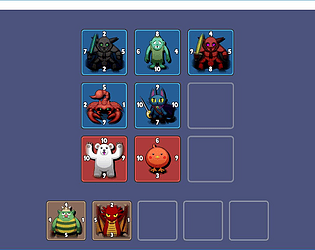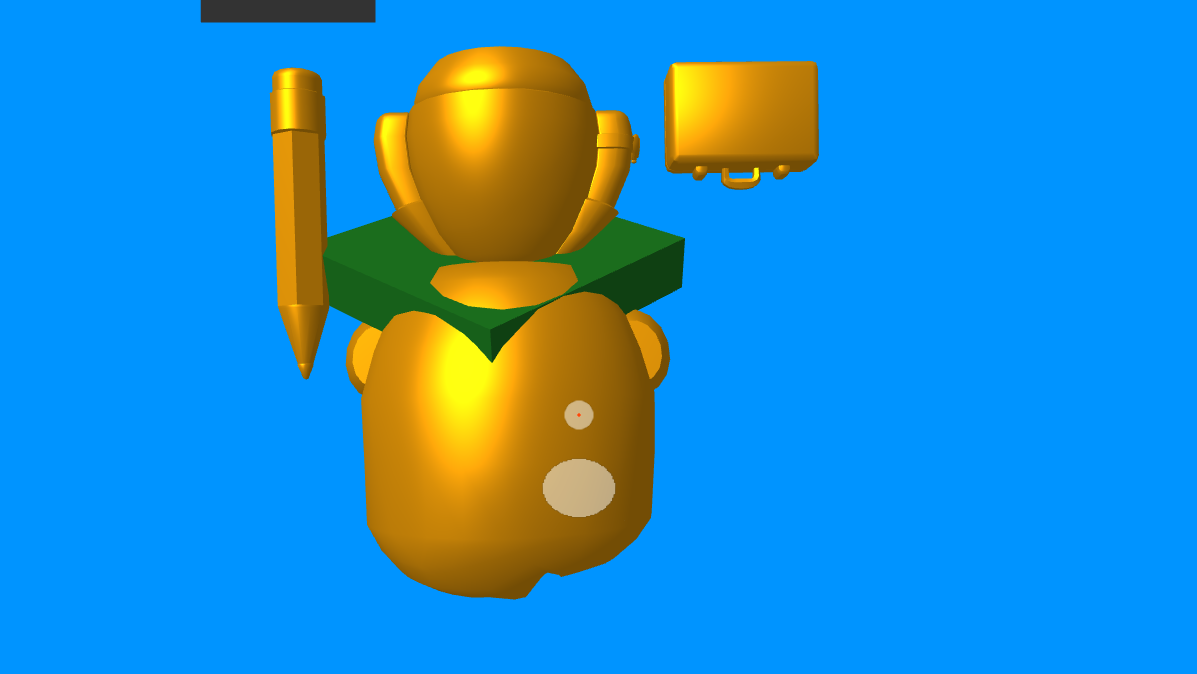Take care of your family; best wishes for you all
Codinfinity
Creator of
Recent community posts
I got my meta Quest 2 recently, so i can plan to adapt this software to target the oculus
since it use three.js , it supports webXR ,
i successfully did a PoC, it load the terrain, and can move myself by using the gamepad on the left grip control, or walk in the guardian space (room scale).
But you will need a web server accessible from your device (hosted on the internet or local network, or using Adb to forward the request to your computer in debug mode)
finaly i managed (partialy) to use it:
in three.js it uses the keyframes'name to bind the frame to the mesh, by example there is "Body.position", "leftArm.rotation", etc...
so i rename the mesh on the fly, to "body","head","leftArm" and "rightArm"
obj.traverse(function (child) {
if (child.isMesh) {
if (child.name.toLowerCase().endsWith("body")) {
child.name = "Body";
}
if (child.name.toLowerCase().endsWith("head")) {
child.name = "Head";
}
if (child.name.toLowerCase().endsWith("armleft")) {
child.name = "armLeft";
}
if (child.name.toLowerCase().endsWith("armright")) {
child.name = "armRight";
}
}
});
after that, the animations seems to works, but the arms ar not visible anymore, but i am on the way to find a solution
Hello daniel,
i really likeyour tilesets,
do you think you could make a new, more cartoony tileset that will suit more for characters like this: https://tokegameart.net/item/4-directional-blue-hair-guy/
From the terrain editor you can drag & drop modules from the assets tab to create the terrain.
You can then add custom objects or enemies in the scene.
When you generate the project, it will generate html and javascript code that you can customize for your need.
It has built-in collision detect for the terrain: simply click on the cardboard button, and you will start/stop to move to the direcction you are looking. You can go up/down staircases, and it will detect collision with walls. You can also add primitives in the scene, and change the material to make it invisible, the collision will still work.
It has also built-in detect with objects so you have only to customize the onclicked method wich will be called when the user clicks on the cardboard button while targeting the objects.
In the object's or enemy editor, you can define multiples "states" and associate models/animation on them. when you change from the code the object's state, the engine will automaticaly play the defined animation
test example at https://slashio.codinfinity.net/vr3
documentation is comming soon
1) It would be nice if there where the availability to define custom properties on each block we add in the model (by example, a simple user defined text value)
2) when we export to obj, it would also be nice to have the option to remove the hidden faces (by example if there is 2 cubes aside each other, there is 2 faces that are not visible