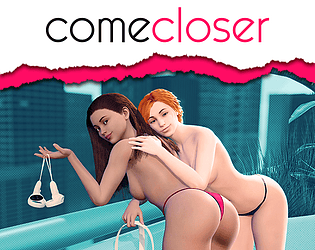Hello and thank you for your kind words ^^
Future updates are sent by email to our $100 supporters. All info here https://trello.com/c/XdWb5j0K/35-how-does-the-100-first-class-investor-tier-work...
ComeCloser supports trackers for both the virtual penis and the replication feature. You can have one tracker for each, in addition to your hand, or any other combination. The game is only tester with Vive Trackers but should work with any tracker, as long as SteamVR recognizes it. Sadly I can't tell if Pico Motion trackers in particular are supported, since I haven't tested them myself and haven't had any feedback about it in the community yet. Maybe ask the question on our Discord server?
Have fun with ComeCloser!
ComeCloser
Creator of
Recent community posts
Nope, you can play on Quest 2 with, or without a PC. ComeCloser has a standalone version that can run on its own.
More info here https://trello.com/c/RPQAVaO2/11-what-are-the-differences-between-the-versions
Please take a look at this post from our support section
https://trello.com/c/mKDhr6Ns/42-pc-i-have-a-vr-setup-but-the-game-start-in-desk...
Take a look around, other posts may be useful.
This should only happen if you have configured a Vive Tracker to instead of the hands, in the settings.
This may also happen if the game can't write the settings in its folder. For example if the game is in a folder managed by the system or over a network. You can try to move the game to another folder on your hard drive.
ComeCloser supports Vive Trackers for the tracking of the pelvis and the replication of the masturbation.
According to our players, you can reportedly use SlimeVR to simulate Vive Trackers and everything works correctly. Though we do not have tested this solution ourselves and can't provide any assistance.
Also please note that SlimeVR is a movement based solution and your SlimeVR devices are not tracked in absolute position (unlike the Vive Trakers). Therefore, some drifting may occur.
Hello, with an RTX3060 and a Quest 2 you should get a solid and constant 50fps with the default settings (all on high except graphics) and at 100% scale. Please note the following:
- the high settings for graphics is generally not worth the cost,
- headsets with higher resolution like Pimax can be slower,
- hair are quite slow in the 0.13. We made some good improvements in 0.16 and we will release it soon. In the meantime you can use static hair for a major perf boost.
As for the demo, it is indeed very limited ^^ but genitals and nipples are visible so "uncensored" does not seem misleading here.
Please tell us if you need anything!
Glad you like it ^^
The final gameplay remains to be found. We have added stories in the form of a visual novel but I think we have not nailed it yet and we still need to see if we are able to do it well. It also depends on what the community of players will vote for ^^
As for the voice acting it would be sweet indeed and we will definitely think about it, but it is not planned just yet.
Hello, please start taking a look at this post
https://trello.com/c/LShb5Mbe/18-pc-my-controllers-sticks-and-buttons-dont-behav...
Other posts in the troubleshooting may help too. If you still have issues, please give me some more context so I can help
You can get the full game in the latest version on Patreon or SubscribeStar
Complete answer here ! https://trello.com/c/pTdlUnS1/32-how-to-install-the-game
Have fun ^^
I understand. The gameplay of the desktop version is very limited at the moment and we will continue to work on it this year. I think we will start by allowing to detach clothes that can be (the pink zipper), and having new animated toys, maybe a hand. As for controlling the hand and toys yourself with your mouse, it's definitely possible to some extent and we will add that to the road map ^^
Indeed you can rebind the controls via the Steam VR interface.
More info here https://trello.com/c/LShb5Mbe/18-pc-my-controllers-sticks-and-buttons-dont-behav...
This is the way.
ComeCloser is indeed compatible with Quest standalone (without PC) but in a different, APK file. The game is mostly the exact same but is adapted to Quest performances, and update are published the same day for all platforms.
That said, the demo is not available on Quest, only the full version is.
Here is the the answer from our public board: https://trello.com/c/mKDhr6Ns/42-pc-i-have-a-vr-setup-but-the-game-start-in-desk...
You can bring back your holo menu in your hand by holding the primary thumb button (usually A/X) for one second.
Please take a look at our public board if you need something, it contains a lot of information https://trello.com/b/SwCnixIN/comecloser-public-board
Nope, the virtual pelvis is present in the demo. More info here on our public board https://trello.com/c/W9NwDpiA/29-how-to-control-your-virtual-pelvis