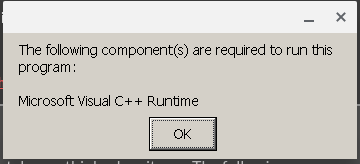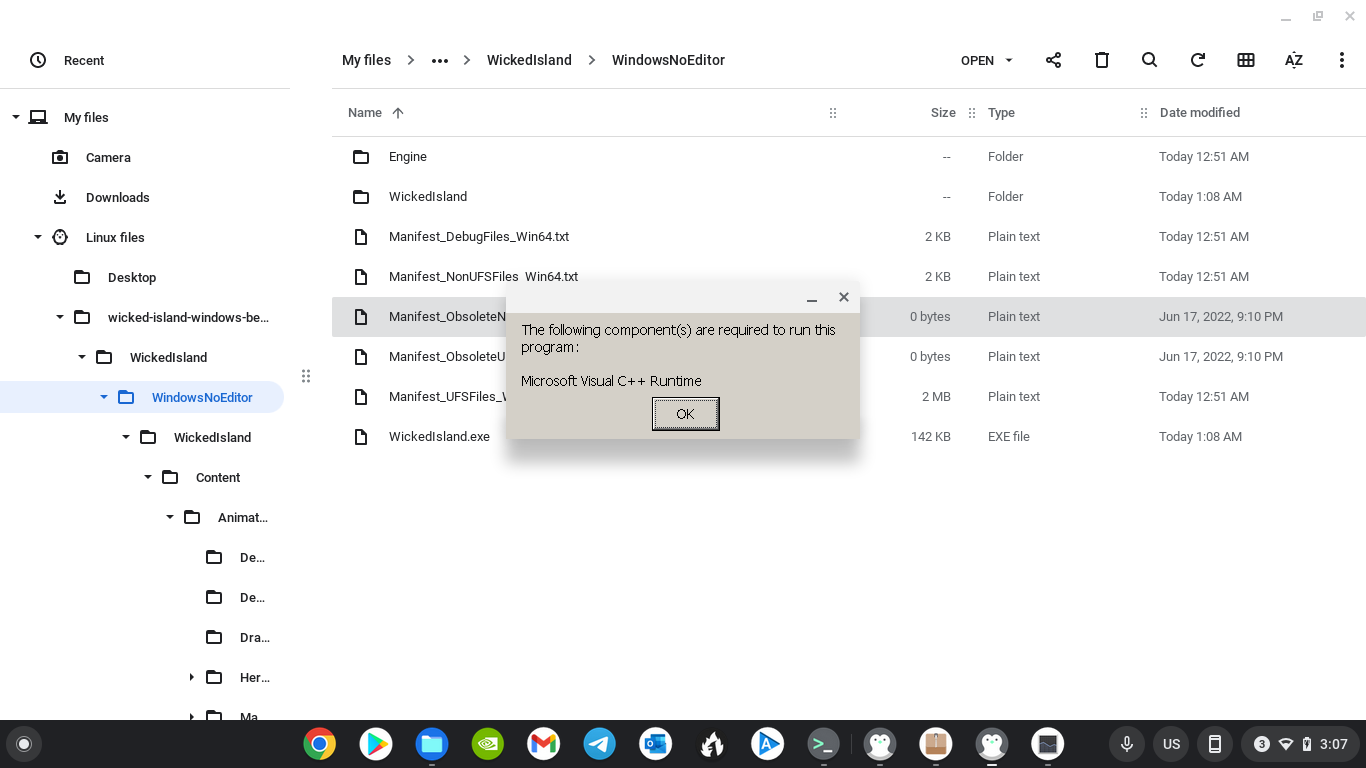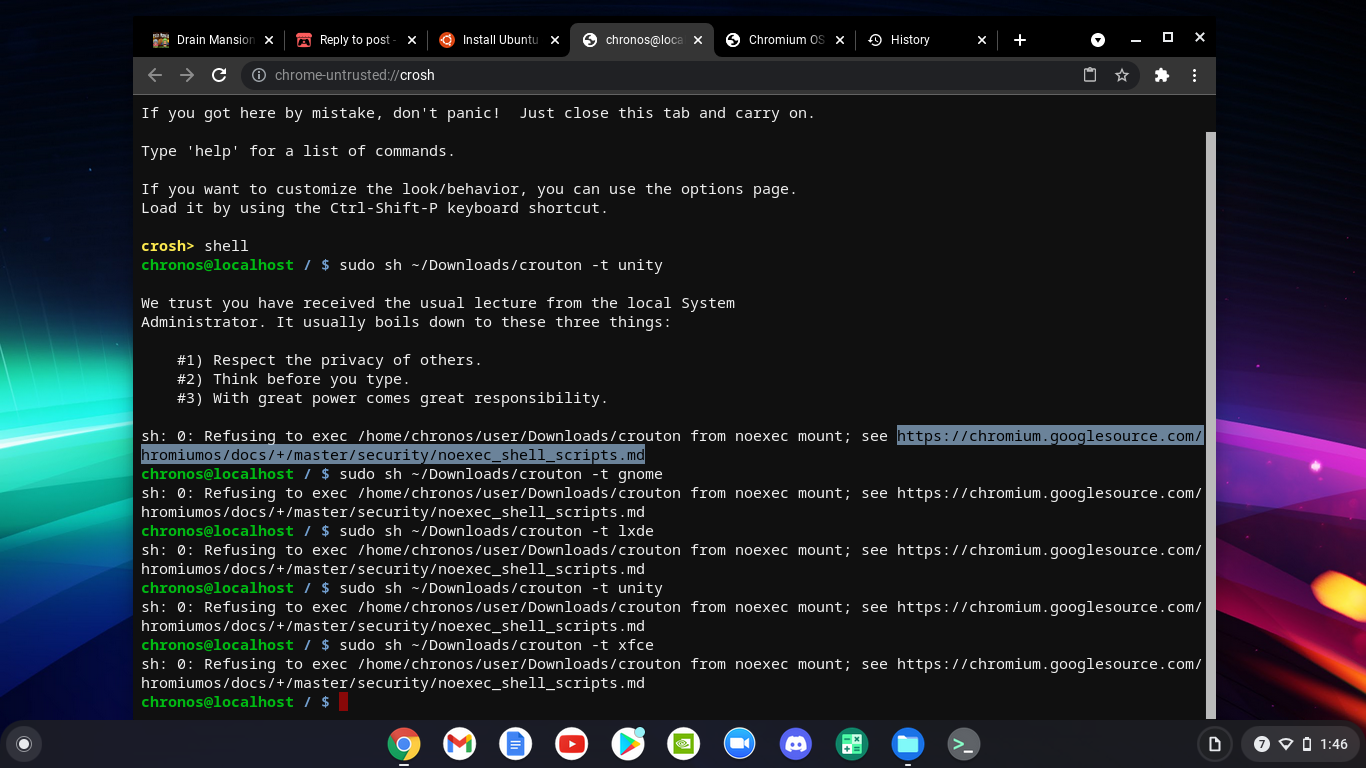Yes, I have gotten an Unreal Engie game to run although it wasn't OpenWorld, I've got a unity game that is open world to run though.
GlitchTrap
Recent community posts
Well I found this information in settings, Will it be enough?
Device name LAPTOP
Processor 11th Gen Intel(R) Core(TM) i3-1115G4 @ 3.00GHz 3.00 GHz
Installed RAM 4.00 GB (3.78 GB usable)
System type 64-bit operating system, x64-based processor
Pen and touch Pen support
Also I'm getting this error whenever I try to load into the world “Unreal Engine is exiting due to D3D device being lost” no clue what it means but maybe you do?
I really like this game, some of the boss fights are too hard for me to beat, but I love when bosses aren't easy to beat and I have to find different ways to beat the bosses.
Also Im playing this on a Chromebook with linux beta installed, but I don't know how to run Linux files so I got Wine emulator and installed the windows version. But anyways keep up the good work.
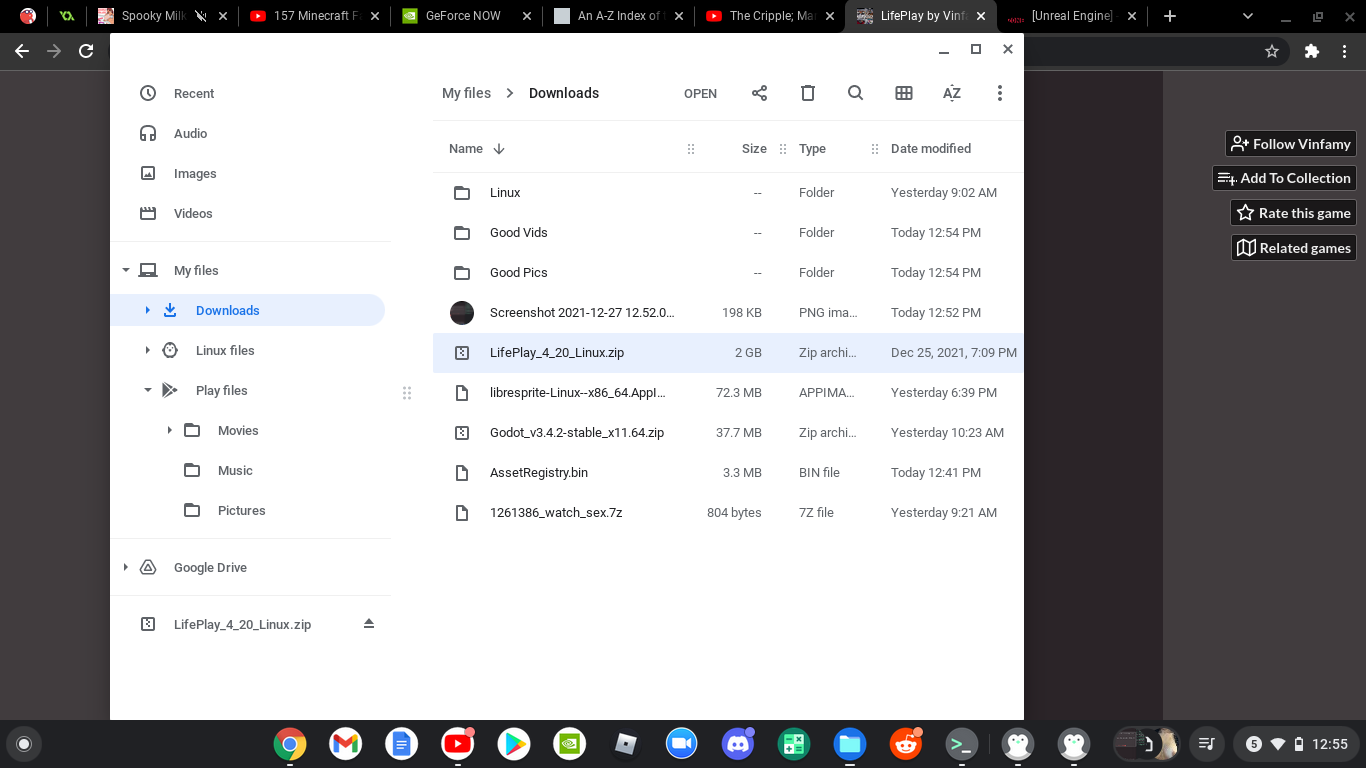
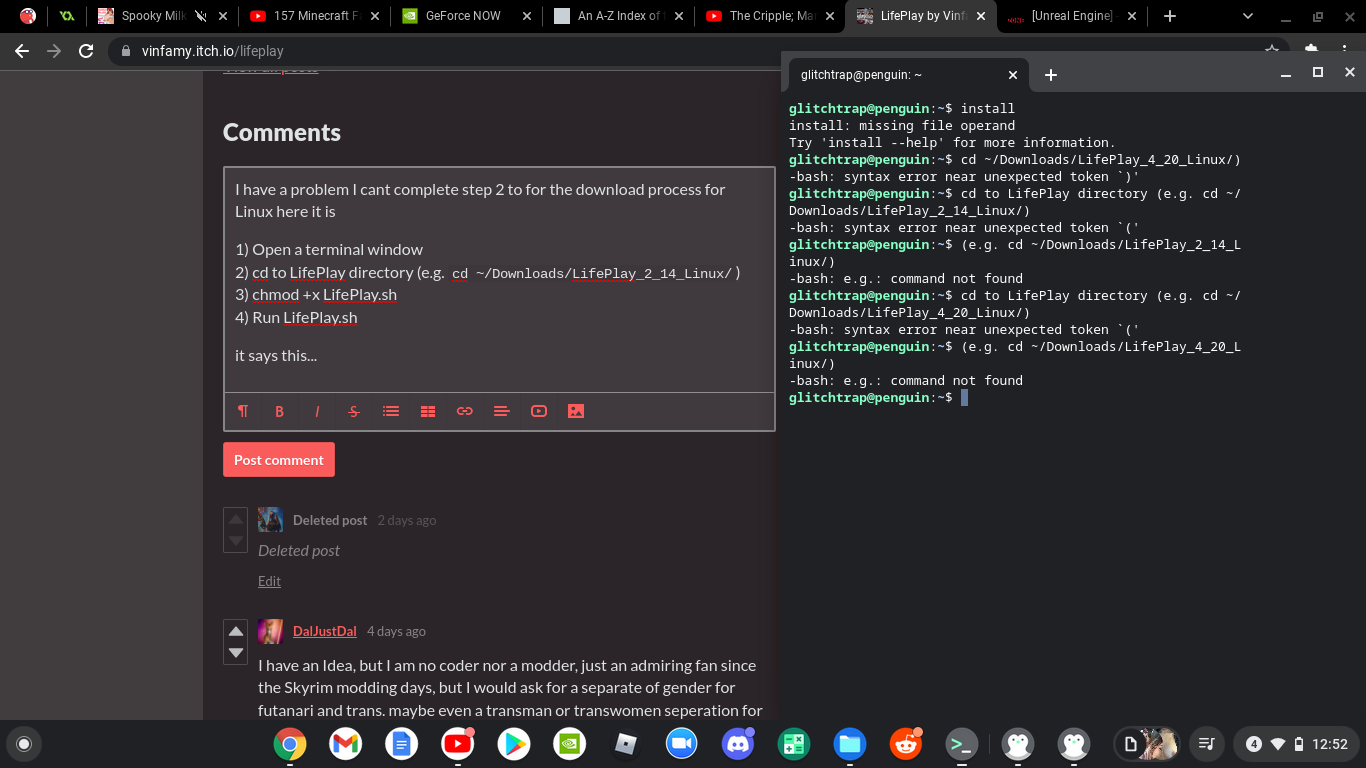 I have a problem I cant complete step 2 to for the download process for Linux here it is
I have a problem I cant complete step 2 to for the download process for Linux here it is
1) Open a terminal window
2) cd to LifePlay directory (e.g. cd ~/Downloads/LifePlay_2_14_Linux/)
3) chmod +x LifePlay.sh
4) Run LifePlay.sh
it says this.. (second image)
here is my folder.. ( first image)
someone help plz