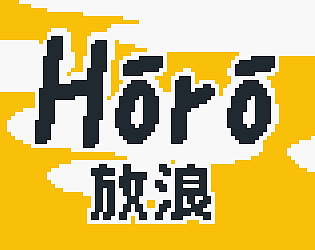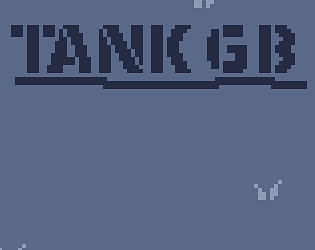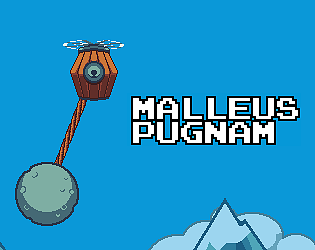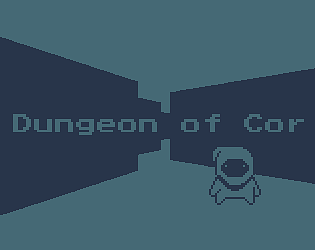I have a pixel perfect script on Github.
This is how I achieve pixel perfect in most of my games. This works for both 2D and 3D games since all it's doing is rendering the root viewport at a lower resolution.
There are other ways to achieve this effect, but I find that having an autoload script is the simplest.