It was the command symbol!
thank you so, so much! I'm so grateful that you have fast and reliable support for your plugin users.
once again thank you and great plugin!
hey CasperGaming! Your plugin has been awesome so far, but there's one bug I just can't Figure out. recently I made a post on the forums about using skills from command windows (before beta R4) and you gave me this code (which totally works):
const mySkillId = X;
const action = BattleManager.inputtingAction();
action.setSkill(mySkillId);
this.onSelectAction();
the problem is, i have one of those skill commands for each party member, so i change the const mySkillId = X; to whatever the skill ID is, but i had a strange problem where it would all use the same skill, the one i set for actor #1, no matter what i changed it to.
While figuring this out, i stumbled upon this new R4 update, and i thought it was exactly what would solve my issue, but instead every single time i click that command on any actor it uses the one i have set for actor 5 (the one i set up at the bottom of the plugin parameters)
my parameters are set like this:
actor 1:
regular commands (attack skill guard item)
ultimate (skill: 34)
actor 6:
regular commands (attack skill guard item)
ultimate (skill: 35)
actor 8:
regular commands (attack skill guard item)
ultimate (skill: 35)
actor 5:
regular commands (attack skill guard item)
ultimate (skill: 40)
image for more clarity:
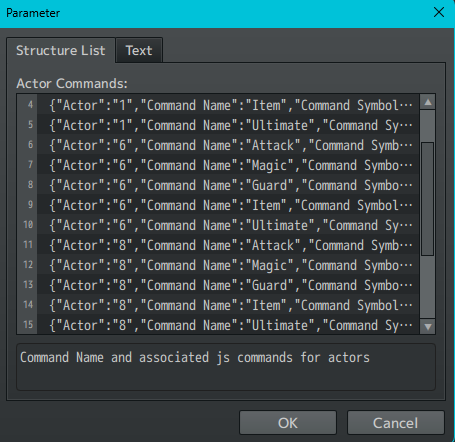
Any help is appreciated, and the plugin is still AWESOME! thanks Casper!