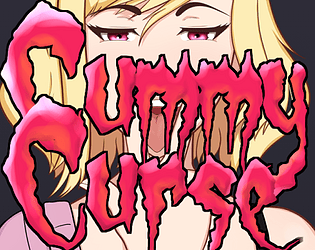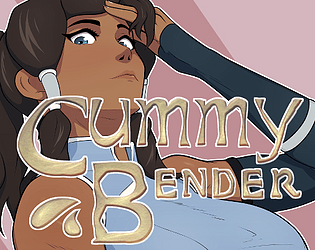Why? Can't you just.. not use those you don't like?
CummyStudio
Creator of
Recent community posts
No, %userprofile% refers to your PC's user.
Anyway, you can try: right click on CummyBender icon - Run as an Administrator (Exécuter en tant qu'administrateur). Then try to save in game. If it doesn't work, then the locale is the problem or some permission restrictions on your PC. That game is pretty old, and wasn't updated in years...
Never saw something like this before.
The game tries to save to persistent folder ("%userprofile%\AppData\LocalLow\").
Maybe your username contain symbols it can't read, or your user doesn't have permission to access that folder. You can try to run the app as an administrator - if it doesn't work then there's nothing I can do for you. :^(
Save folder on Android should be: /Android/data/com.CummyStudio.GachaCummy/files
When manually uninstalling the app Android deletes all save files, not sure why you couldn't update the app and got that error... ;^(
Screen shouldn't flash during Tamamo's attack, that's definitely not normal, her projectile is just a ball. Any other ranged characters/enemies has similar problems?
Hey! Try following these steps:
1. Download the game and unzip it
2. Open Terminal and type "chmod -R 777 " (With a space at the end, and no quotation marks)
3. Drag the game(.app) into the terminal (It should show "chmod -R 777 /*Path to the app*/*Game Name*.app")
4. Press Return
5. Try to open it again (This time it would say something like "malicious software")
6. Press the left-top Apple icon -> System Preferences -> Security & Privacy
7. Under the tab "General", press "Open Anyway"
v0.9 is out and available at our patreon:
https://www.patreon.com/posts/99606234
Will be uploaded here on itch later this week.
Hey! You try following this one:
1. Download the game and unzip it
2. Open Terminal and type "chmod -R 777 " (With a space at the end)
3. Drag the game(.app) into the terminal (It should show "chmod -R 777 /*Path to the app*/*Game Name*.app")
4. Press Return
5. Try to open it again (This time it would say something like "malicious software")
6. Press the left-top Apple icon -> System Preferences -> Security & Privacy
7. Under the tab "General", press "Open Anyway"
You can find the code here: https://www.patreon.com/posts/gallery-codes-25919175 :^)