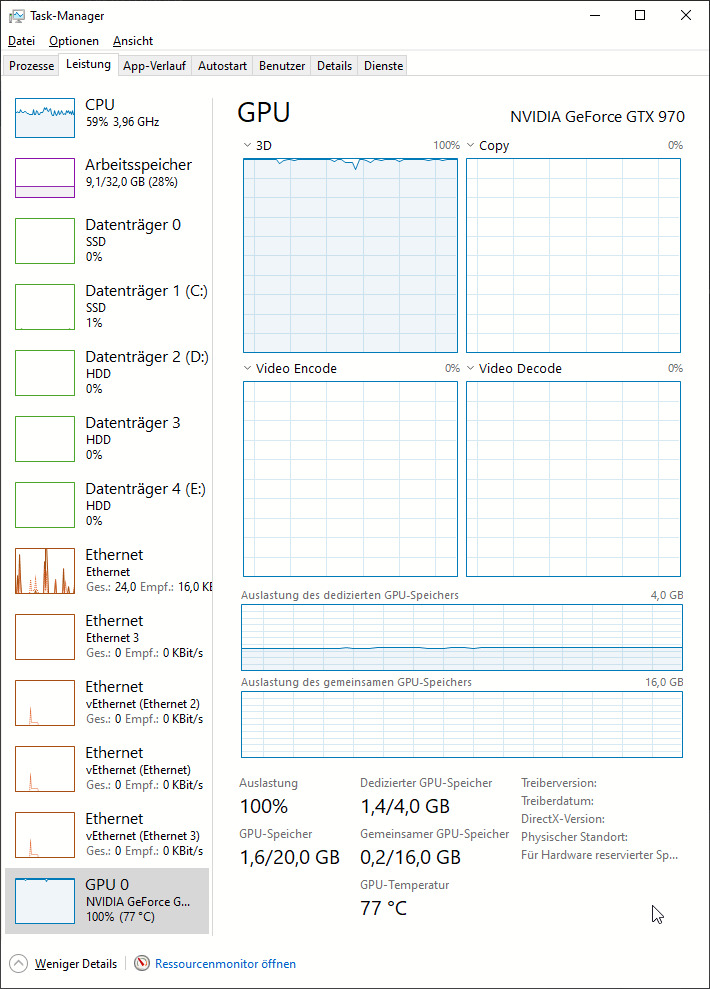Edit launcher file:
gedit ~/.local/share/applications/io.itch.itch.desktop
Append ' --in-progress-gpu --no-sandbox' on 'Exec' line:
Exec=/home/username/.itch/itch --in-progress-gpu --no-sandbox %U
And the launcher should be working in a few seconds.
Or if you are lazy like me, just a one liner:
sed -Ei "s/^(Exec=\/home\/\w+\/\.itch\/itch)\s+(%U)$/\1 --in-progress-gpu --no-sandbox \2/" ~/.local/share/applications/io.itch.itch.desktop
Extrem simple remove:
sed -i "s| --in-progress-gpu||; s| --no-sandbox||" ~/.local/share/applications/io.itch.itch.desktop