WOW that's great !!! Super nice !
A big + Thanks..👍
Hi Sasha.
I tested a lot all the new features and thats looking great ! Im impressed by the infinite potential modeling abilities it gives for the user. I thought about some little toggles that could be very useful to add to get even more intuitive interaction : a reset 0 to position, a reset 1 to scale ( a sketch) , an ungroup button in some way ... Is it in your plans at some time ?
I must say the linear/ rectangular array is very useful and saves me a lot of time, like all the features you introduced from the beginning. Thanks again for all your hard works!
Bye. Have a nice day!
Dan
Hi Sacha again. Well, I downloaded 0.4 last sunday, before you retired from your site. And I must admit I couldnt find major issues testing it, at my own risk of course...😉 And.. the only issue I found was only the position of new strokes after moving a layer was not zeroed. And thats it !
Otherwise all seems rock-solid. At this point, everything is WOW promising, indeed !!
A great LIKE !
Wow, first im glad to know you heard about Organica, which was a very in advance tool over its time, because it had animation features, and triangulations with decimations, faces colors even ! And all this in 1997 ! But sadly disapeared not long after this. I can now discover a PC version, downloaded and used it recently to test these and... it works !
Second, im so happy you are thinking of making those features or abilities inside SDF modeler future !
Third, i couldnt think anyone appreciate it as a suggestion, and YOU did !
So, man, greatly appreciate all of this !! good continuation ....
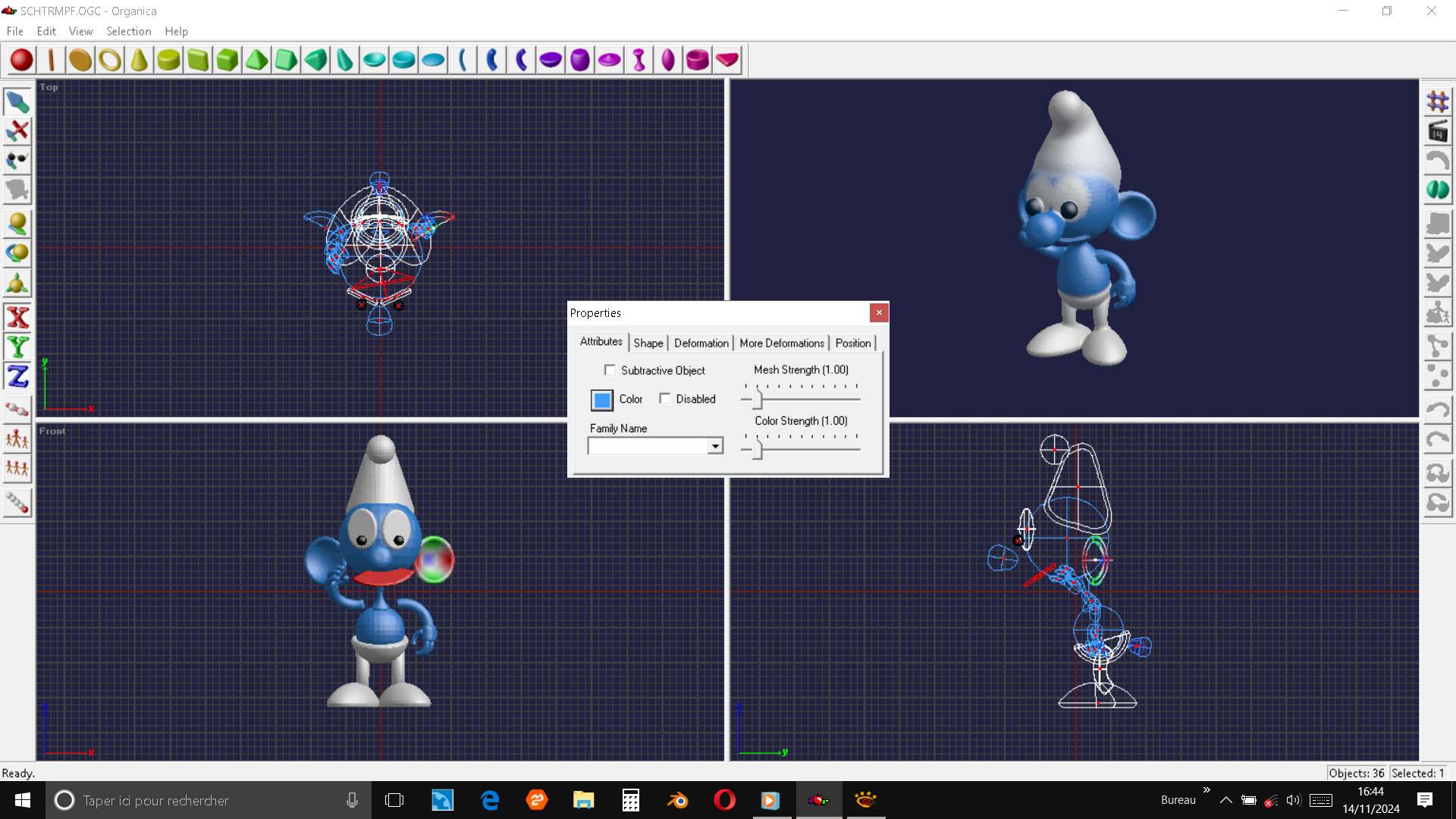 Hi Sacha again...I remember in the old days of Amiga, there was a software named Organica by Impulse which used a sort of SDF / metaball like deformations and booleans like yours. I dont know exactly... but when using SDF Modeler it reminded me these that I tried for years to find somewhere else. I couldnt remember even the name of this old one. But I found it again in the Sofware Archive website ! And what is nice is the fact that it had the ability to extrapolate such forms building suites of primitives in extrapolation scaled and rotated on a curve between and makes profiled shapes on the base of only 2 or more. That looks amazing ! you just had to select the shapes un order and click Extrapolate... and done ! a profiled shape !
Hi Sacha again...I remember in the old days of Amiga, there was a software named Organica by Impulse which used a sort of SDF / metaball like deformations and booleans like yours. I dont know exactly... but when using SDF Modeler it reminded me these that I tried for years to find somewhere else. I couldnt remember even the name of this old one. But I found it again in the Sofware Archive website ! And what is nice is the fact that it had the ability to extrapolate such forms building suites of primitives in extrapolation scaled and rotated on a curve between and makes profiled shapes on the base of only 2 or more. That looks amazing ! you just had to select the shapes un order and click Extrapolate... and done ! a profiled shape !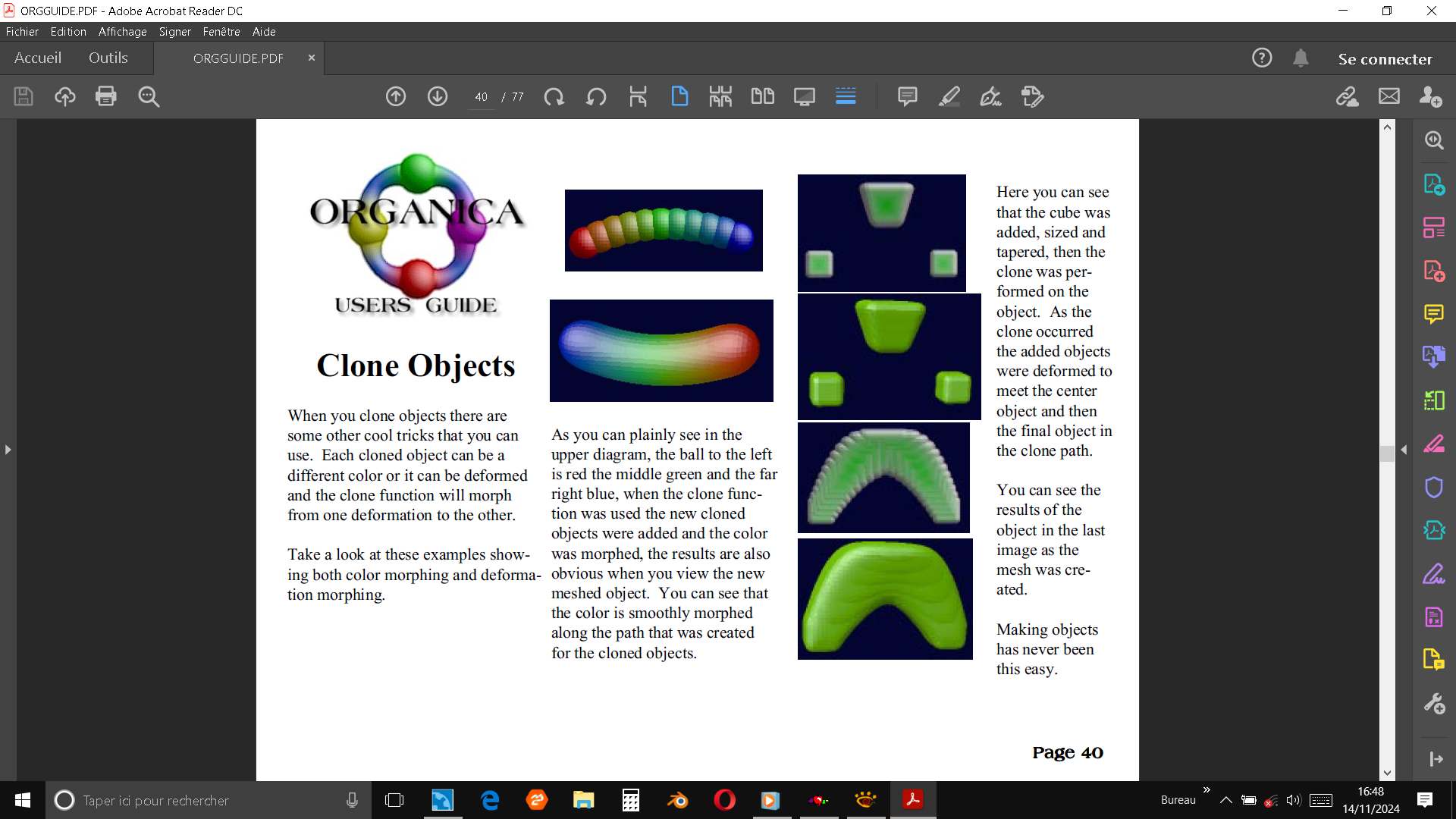
For sure i must admit this looks simple to a noob like me, but surely a challenge to code this type of thing, but could this be implemented, in the future ?
Thanks a lot, as I said earlier, i can not put my hands out of it.
Have a good day. Dan
Ok, for now I personaly found very few limitations in the features themselves. But if you say that some new reorganizations of the 3d scene must be done first, I trust you...perhaps on intersection of sketches or groups among sketches or layers, why not ? If the interface does not get too crazy as I saw elsewhere. I wont tell where😏.
In an artist point of view the story is not how the tool is complex Imo, but how efficient you get. And SDF modeler is relatively complete already for most of my workflow, I think...
But why not more? Ok👍
Have a good day.
Hi, Sacha..
I tried 0.3.2 version. This time transparent and refractive surfaces, ply export with colors, toggle perspective/ortho view... SDF Modeler gets better and better everyday ! Thanks again for your hard work. 👍
(Perhaps linear or circular arrays, next ? Are they difficult to implement ? )
Good job man.
Ok I was wrong about the "bug". This happened when I tried to CTRL select on a mirrored image of a sketch. This was unselectable. Sorry about this.
I was thinking about an option, rotating with step increments. For instance 5 or 10 degrees and the choice to disable snapping if needed. Do you think its a good idea ? The "universal gizmo" is very useful. Thanks again.👍
Oh, just one thing. I lost the ability to CTRL select sketches in the viewport. In the previous version it was possible, and that was very useful to rotate an object relatively to another object's local axis. Could this be a bug ? Because CTRL select is now only available in the items list. Thanks. Have a good day.
Hi again,
I was trying to change the mesh resolution before exporting. I tried scaling up the objects while modeling. It worked ! But could it be implemented just before in the app itself? The triangulations seems nice too... But if the mesh exceeds some complexities its difficult to keep them.
Are you opened to new features suggestions or feedback, well if they are feasable of course!!!
I think I could speak around me for Mac users.👍😉
Hi, Ive just remarked the new 3.0 version and began to try it. The ply export works well and brings colors to objects which is nice in Blender because as an attribute it can be used to mix different materials on a same mesh or used directly as colors. And using perspective /ortho toggle is very useful too...Well very remarkable job indeed, Wow!
Very impressive the speed of progress . Good continuation. 😉👍
Hello again. Well I imagine its not an easy task to add new features to an app where modeling isnt based on triangles. I was not thinking about applying a texture on an object but more as using a photo as a transparent layer above the screen, if this makes sense. To help modeling independently "underneath".
Hi again. I just wanted to ask you a question. Are you searching for suggestions for new features? Because exporting vertex colors could be a huge one, or being able to use image backgound for helping creation process seems to lack in other apps using SDF like yours. Nice to see interest growing around!!