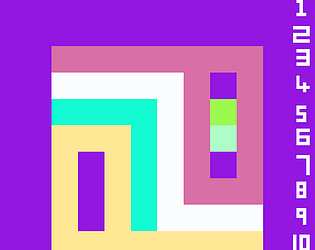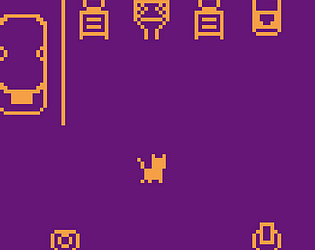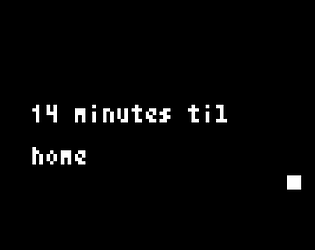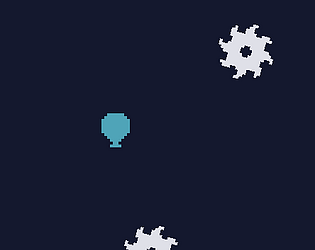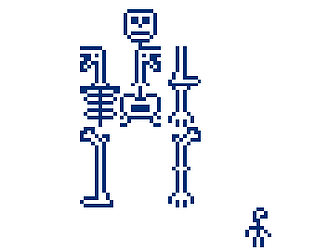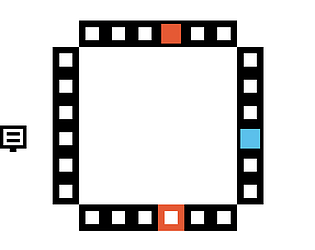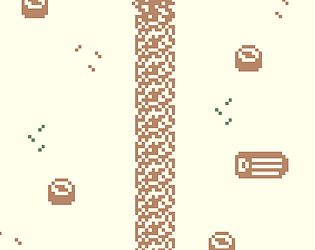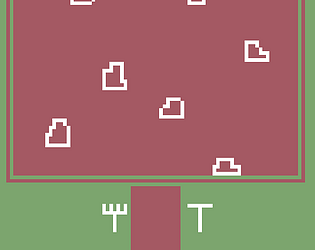A custom script for {get-palette-in-room} could just be:
return game.currentPaletteIndex;
I believe. It needs to be javascript in there and the 'return' is there as that's what a javascript function sends back. It does send back the index though, so if it's the first palette it will send back 0, the second will send back 1, etc.
The two main objects that hold information in Môsi seems to be 'game' and 'context.' If I look at the 'context' one, I believe the following should return the color of the sprite:
return context.sprite.colorIndex;