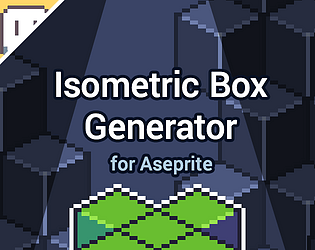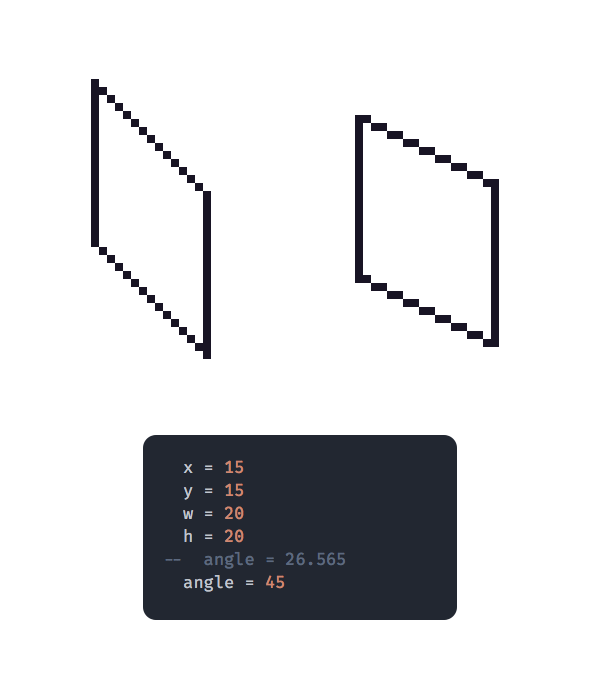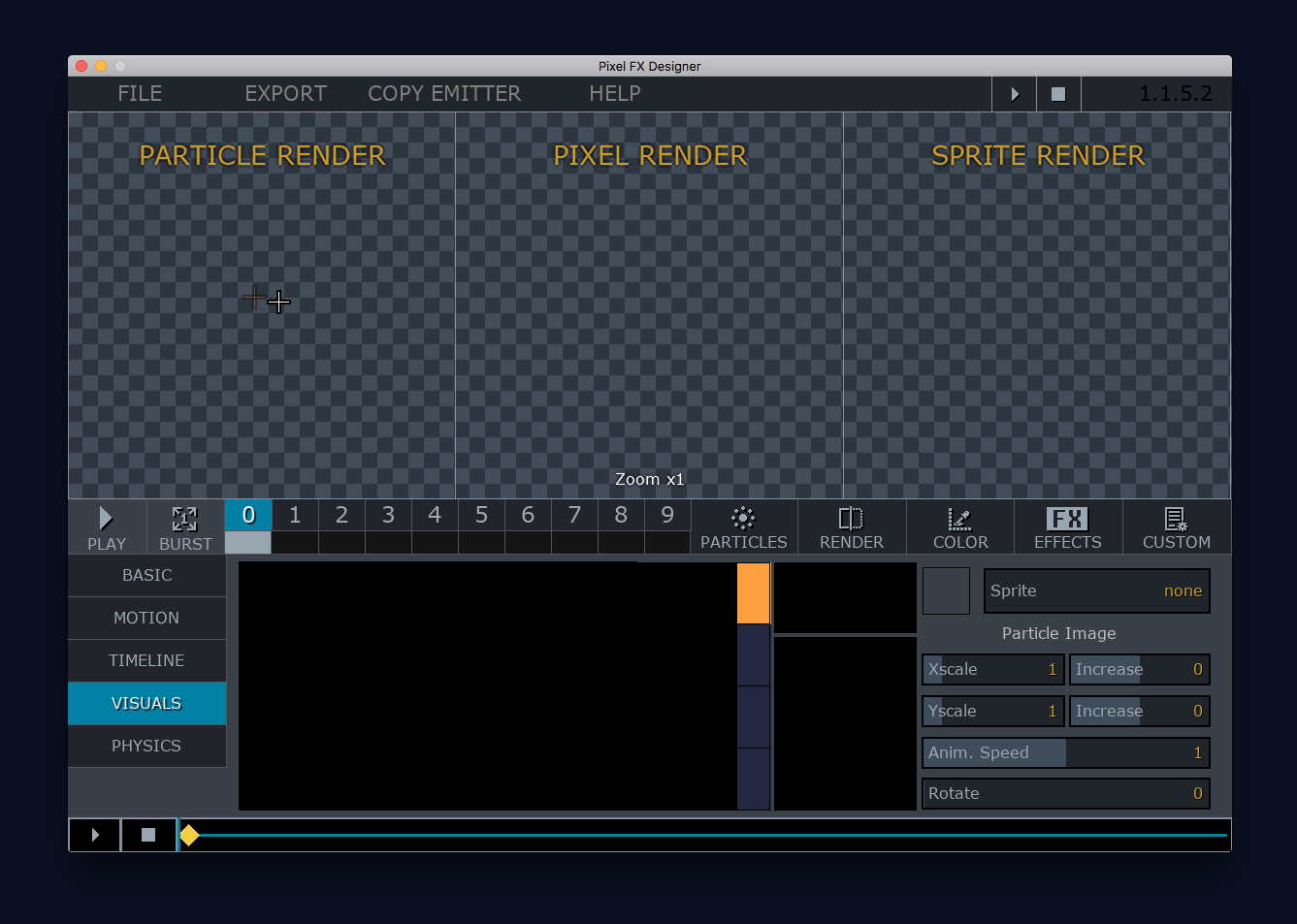Glad you found it useful. Thank you for your comment!
darkwark
Creator of
Recent community posts
Hey, sorry you've encountered the error message.
Did you follow installation instructions from the above?
You need to put script files into Aseprite's scripts folder. You can locate it using menu "File → Scripts → Open Scripts Folder". Then restart Aseprite, and you'll be able to run the script from the "File → Scripts" menu
Hey, these are dimensions in isometric 3D space. Left and Right dimensions are measured in 2px units, and the Height of the box is just 1px unit

I believe, calculating 2D width would look like this: (Left × 2) + (Right × 2) + 2
The height is a bit tricky though, and would probably envlove some logic.
The main idea behind this script is thinking in isometric space in terms of units, instead of 2D plane and pixels
Hey, by 16x16 and 32x32 you mean document size?
I'm trying to draw a square isometric box by hand and it iseems like it's not possible to fit it in properly using 2px or 3px corner (pixels at the center of the box). You can draw a 4px corner and it will work.
This script doesn't support it, but you can generate a 3px corner box and then mirror it, to make it a 4px corner one.
Thanks for suggestions!
1. “Isomteric” angle is one of the most requested features! And since the recent API update, I might be able to implement this feautre. I will think about it.
2. Well, I have another isometric script in the works, which can potentially solve this.
All in all, I'm up for making more tools for Aseprite and I already have some stuff in the works, but it takes time to polish everything for the final release.
I even think about making some kind of Early Access to these tools for those who don't mind missing manual/instructions or some features.
Please make sure you have installed Aseprite Beta: https://www.aseprite.org/beta
I've heard people had some crash issues on Windows 10 because of the wrong beta branch. Make sure you have selected branch called beta - Beta version - Preview features in Steam.
https://twitter.com/AlphieStudios/status/1063348105599344641