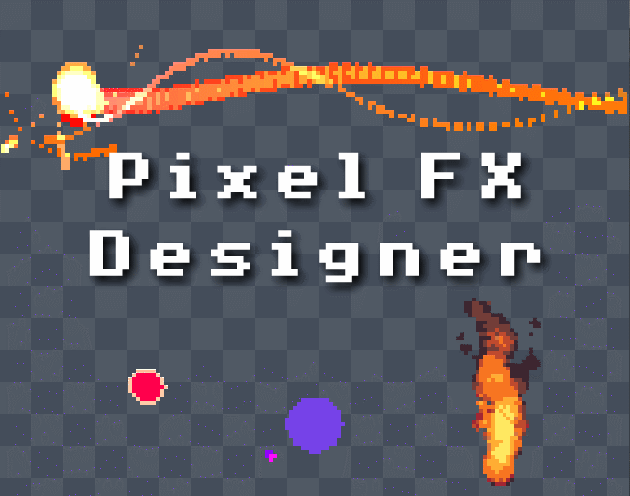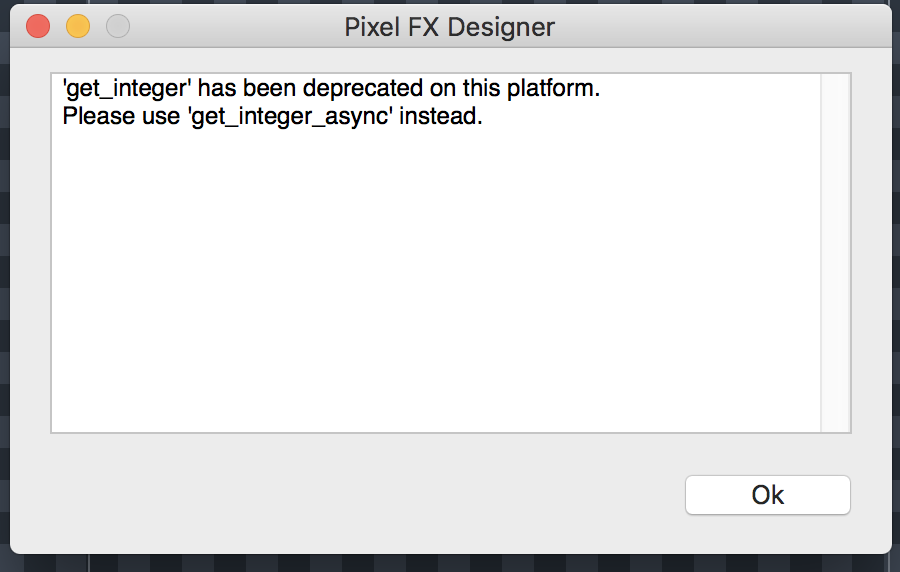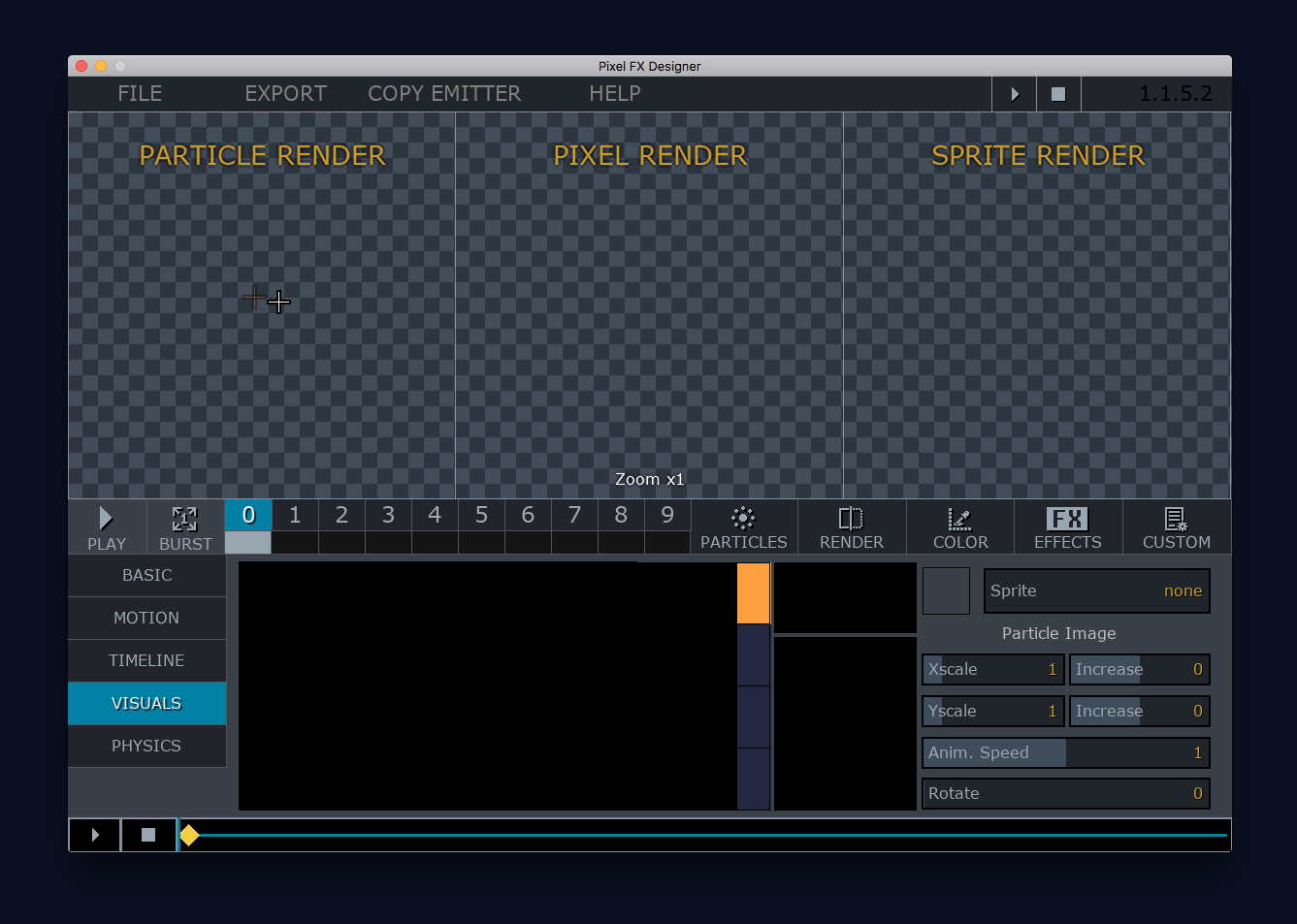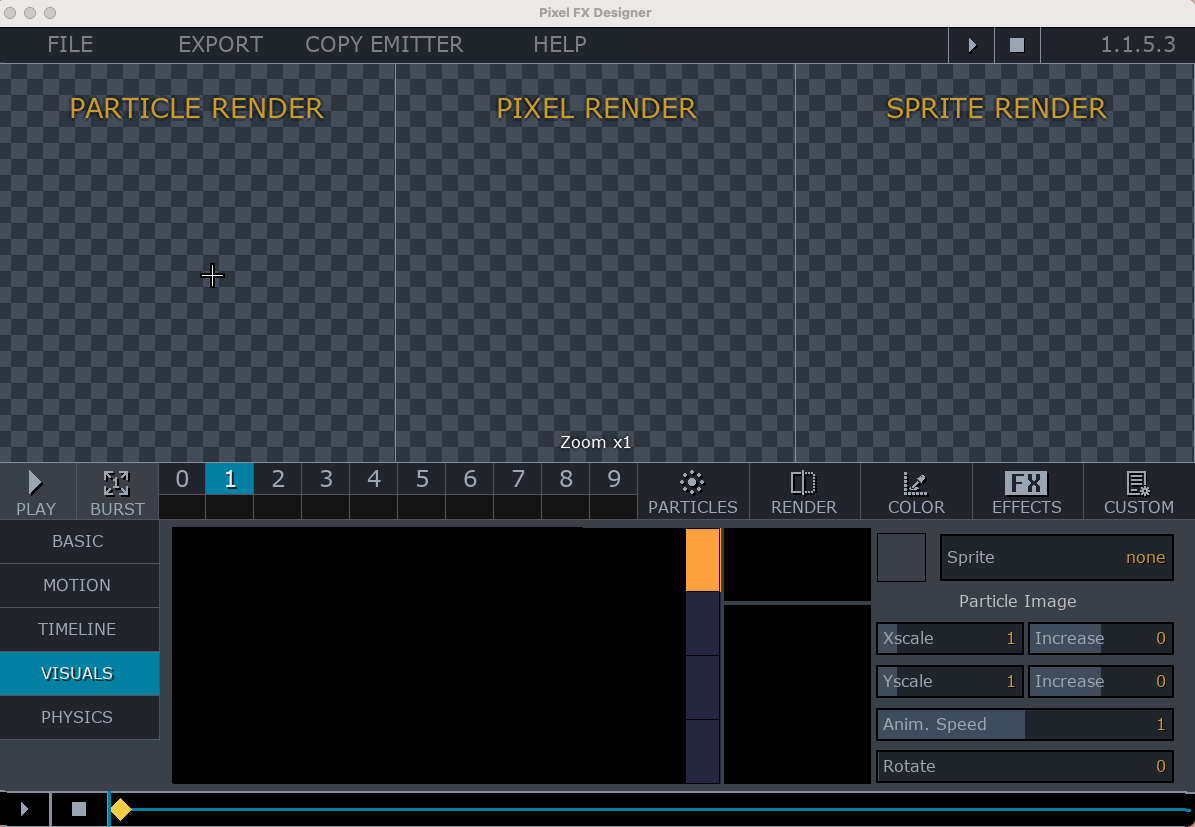Solutions for: Unable to find game
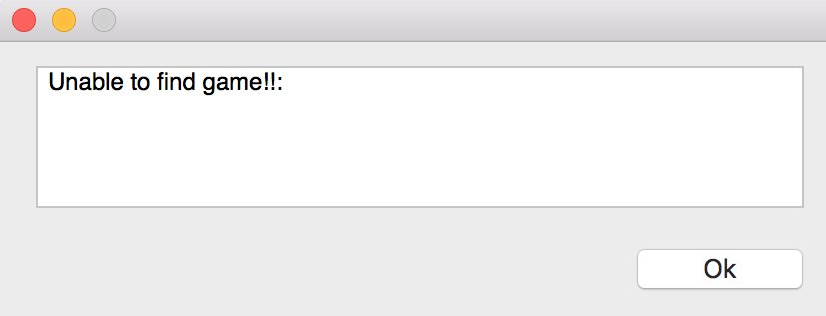
https://forum.yoyogames.com/index.php?threads/unable-to-find-game-after-compilin...
Some people fixed simply with changing the exported folder for another. Just moving the site.
---
Solutions for: APP damaged and can't be opened

Official solution provided by YoyoGames(GameMaker developers):
Alternative for MacOS Sierra users:
https://howchoo.com/g/yty3mdvkyty/how-to-download-apps-from-anywhere-in-macos-si...
Using the terminal: