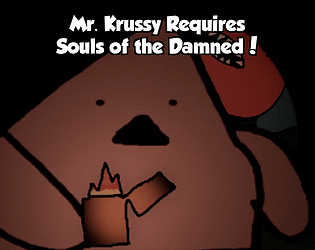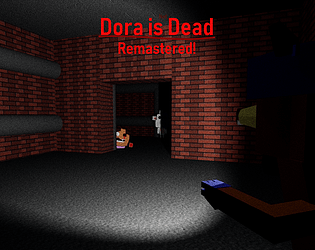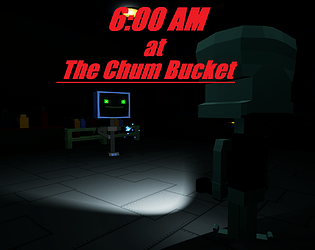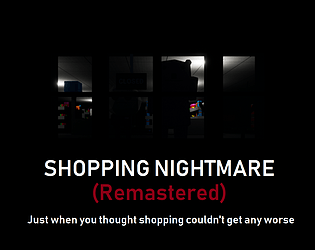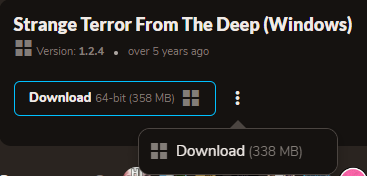I've considered the idea in the past. I may release it some day to the public, but we shall see!
Dave Microwaves Games
Creator of
Recent community posts
Oh dang, that's very odd. When you would click newgame, would nothing happen and the continue button would take you to the map screen but nothing there would work, correct? Or was it the game just wasn't working or crashing? I can only suggest uninstalling and reinstalling the game and if that doesn't work, I'm not quite sure what else could be causing your issue besides a corrupted save file. I'm so sorry I can't be of much help!
Ah that sounds like your save file got corrupted. Go to Appdata\Local\AtC_BB\Saved\SaveGames folder and delete the .sav file. Next time you boot up the game, it should create a fresh save file and solve the issue. If you don't know how to get to your appdata folder, type %appdata% in your search bar and it should pop it up.
It's something I whipped up for the game. You can listen to it over on my Soundcloud! https://soundcloud.com/dave-microwaves-music/a-dramatic-encounter
Ah that sounds like your save file got corrupted. Go to Appdata\Local\AtC_BB\Saved\SaveGames folder and delete the .sav file. Next time you boot up the game, it should create a fresh save file and solve the issue. If you don't know how to get to your appdata folder, type %appdata% in your search bar and it should pop up.
Around the Clock should already work on Windows 11. The co-developer and a few other players have reported it works on their Windows 11 PCs. If you're running into any sort of issue, it may be unrelated to the OS. Please send any error messages or detailed information as to what's happening and I may be able to help!
Do you have Windows 11? I know some Windows 11 PCs (not all from what I've heard) run into crashing issues like that. Since some of these old fangames were made with an older version of UE4, it's an issue with newer hardware. If this is not the case, try disabling your internet before launching the game. This has also been a solution some folks have used when the game randomly crashes within two minutes of playtime.
A few folks including Padre Snowmizzle (The co-developer of the game) have played it on Windows 11 and it has worked! Though I know some Windows 11 players weren't able to get the game to run on their PCs, but it could be something unrelated to Windows 11. Unfortunately, I don't know enough about the situation to give a concrete answer. D:
No problem! If you do get that bug where starting a new game doesn't work and continue isn't functioning correctly, I would recommend deleting your save file and starting a fresh one, since it may have gotten corrupted. You'd have to go to your windows search bar and type %appdata% to open up your appdata folder. Then backtrack from the Roaming folder to Appdata, go to the Local folder and look for AtC_BB, then enter the Saved, Save Games folder and you should find your AroundtheClock.sav file. Delete that, open up the game and a fresh save file should be created.
Oh it's no problem! I'm assuming when you downloaded the game, you tried to extract the game using Winrar and that's what got you that error message? Unless you were just simply trying to play the game after downloading it by opening up the folder like any other folder to just play the game. Then I'm afraid it doesn't work like that for games like this that were zipped up into a .rar folder! D:
You need to use a program such as Winrar or 7Zip to be able to extract the .rar folder where the game is contained, to be able to open up the folder and be able to play the game. Hope this isn't too confusing!
That was leftover from way back in it's development but was never used. Never got a chance to truly test VR for it unfortunately. Most of my games actually do have that plugin, but was never truly used. A shame cause I would honestly love to explore the possibility of making VR games or older games be VR compatible. That's something I'll have to explore more in the future!
Sorry, I had never really considered posting about a solution publicly! It seems to occur in rare instances so it's never crossed my mind. Since this game was made in an older version of UE4, some newer generation CPUs and GPUs may have this strange crashing issue. The quickest and easiest solution is to disconnect from your wifi before launching the game and it should run smoothly. I know there is a permanent solution out there, but I can't remember what it is you need to do. Sorry for the inconvenience!
Somehow your save file must've gotten corrupted. I've seen this happen to a few people who only just fresh installed the game and I've no idea how it happens. But if you go to your Appdata\Local\AtC_BB\Saved\SaveGames folder and delete the .sav file, next time you boot up the game it should create a fresh save file and solve the issue. If you don't know how to get to your appdata folder, type %appdata% in your search bar and it should pop up.
I've seen a few people run into this. It has to do with newer graphics cards having some sort of issue with games that use older versions of UE4. There is a permanent solution out there, but I forgot what it is. The easiest but temporary solution is to disable your internet on your PC before launching the game, and apparently that fixes the issue. Tho you'll have to do that every time you launch the game. X_X
The game force closing like that is due to a weird confliction with newer graphics cards having an issue with games made in older versions of UE4. There is a permanent solution out there, but I don't know it. The temporary solution I always give to people tho, is to disable your internet on your PC before launching the game and that seems to fix it, but you have to do that everytime you decide to launch the game. X_X
One potential fix is disabling the internet and launching the game. Seems to be an issue with certain graphics cards with older UE4 games and apparently doing this fixes it. If that doesn't help, are you using Windows 11? If so, UE4 games don't seem to be 100% compatible with Windows 11 yet so sometimes there can be issues like game crashes and such. Hope this helps!
Your save file might've gotten corrupted when your PC crashed. Go into your Appdata\Local\AtC_BB\Saved\SaveGames folder and delete the .sav file. After relaunching the game, it should create a fresh save file and fix the issue. You'll unfortunately lose your game progress, but the game should function normally again.
Finally got around to trying out this alpha. I enjoyed it a ton!
Felt like I was playing through something I would've made back then. The cutscene for Dracula was a nice touch, giving him more of a spotlight and character development throughout the game's story. Loved the sound design and music for the original floors, and I gotta say, the puzzles like the A,B,C orb one was very clever.
Excited to see what you do for the next alpha build, this has been a treat to play through.