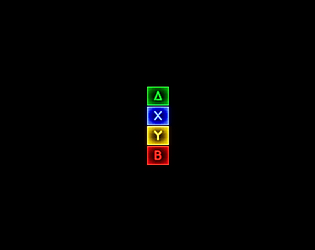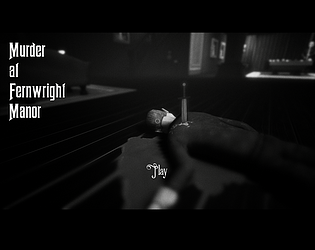If you created a sprite using only black and put it on a background of white, using an alpha channel would enable you to create a full grayscale sprite with only two colors and an alpha, which is technically in line with the stated rules, but goes against the spirit of the rules. This was clarified in another post. Using sprites to get multiple shades in this way would be considered using multiple colors.
DavidA3D
Creator of
Recent community posts
This doesn't answer the question asked. I assume the answer should be no. If full grayscale is counted as two colors, RGBK covers everything a computer can display, so it's not possible for anyone to get fewer than 3 points for color usage. "Five colors" doesn't make sense if mixing colors is acceptable, so the fact that there's a "five colors" option means mixing colors (such as mixing black and white to get gray) is not considered just two colors.
The alpha channel explanation confuses this a bit, as I could make a fully-lit, detailed, and colorful 3D game by setting up my materials in three layers (red, green, and blue). By using those three colors with alpha channels over black, I can display the full range of colors that a computer monitor can display using only four colors. This obviously breaks the spirit of the rules and I should get 1 point for this, the minimum, but as worded in the rule, I would get 3 points.
That was great! I'd pull the camera out a bit so you can better see the action happening around you (maybe interspersed with this closer camera in tighter spots), and the fact that the camera is off-center was a little jarring when turning around at first, but I ended up getting used to it. I'd probably just try to smooth it out a bit more. I don't mind the jump and attack being on the same button, but it's true it'd be a little cleaner if they were two separate buttons. Even just doing the flip jump from the ground would be great, and you wouldn't have to deal with those pesky standing-melee animations.
This is just my two cents, but if you're designing a level using pre-made props, obstacles, and enemies that are all designed to work with specific pre-built gameplay, you haven't really participated in a game jam. I'm sure you have to submit here on Itch, so Mario Maker would be out anyway (I'm not positive, to be fair), but I'd personally see much more value in your project if you teamed up with someone who was developing gameplay and did the level design for their project. Someone was in just such a position in Discord. Again, that's just my opinion, and I'm not running this thing.
As I was rushing to submit, I set up a forced 1920x1080 resolution. It didn't even occur to me that 1920x1080 might be too big for some computers, so I'm sorry about that! I never set up resolution controls. Since this is for a concluded game jam I don't want to add any new content while judging is going on, but maybe afterwards I can add in resolution controls. That's unfortunate, but thanks for bringing it to my attention, as well as warning others who may use lower resolutions!
Thanks for bringing that to our attention! Luckily for me, perhaps not so much for you, it's an issue with DirectX on your computer. From what I've read, it could just be a fluke, which restarting your machine could fix, but there are videos with solutions as well. I'll link one below (though I have no real idea if it's the best one or anything). Sorry for the inconvenience, and I hope it didn't put you off trying our game!
Hey Gui, I'm considering joining the jam with a partner, but we're undecided at the moment. We're looking into a few different things. I like your style and just kinda wanted to put out a feeler to see if you'd want to join up with us if we do decide to go for it. We have a project up on my page if you want to take a look, though that was kind of an experiment for us, so here's a video of another jam game we made a couple years ago: