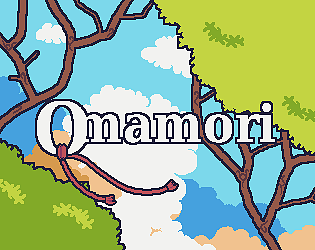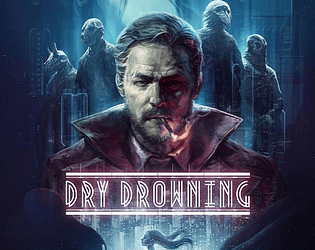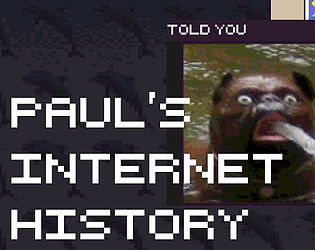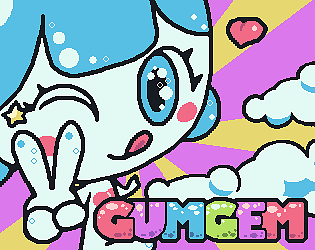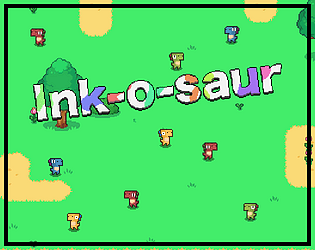DAZEL
Creator of
Recent community posts
I see, that behaviour is normal, the game should load while windowed and then goes fullscreen.
As for the black screen, I can't reproduce it on my machine, seems like an issue with graphics drivers. Try to update them if you are able to.
Do you have an old gpu? An integrated one? What model is it?
I just uploaded a small patch for the Windows build (2.1.1) that enables the fallback to an older version of OpenGL ES if the required one isn't supported, let's see if it makes a difference. Consider that using this previous version of the graphics libraries a few visual effects aren't available.
Thanks!
Thank you Rettacera! Your video is awesome!
It's always great to watch someone play, I'll make sure to improve the game based on your experience too!
I have several ideas that will extend the playtime offering diverse challenges and maybe some form of user-level procedural generation configuration, we'll see!
Yeah the game approach on catching spirits is cautious. There are a few hidden game mechanics that reinforce this concept (running makes spirits notice you more easily, so the idea is spotting them and approach them carefully, flush them out, predict their escape trajectory and finally hit them again)