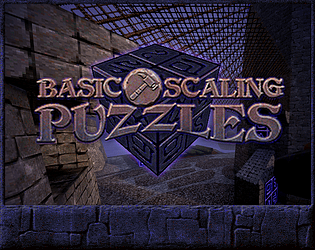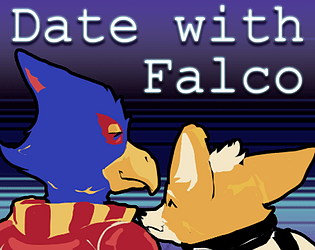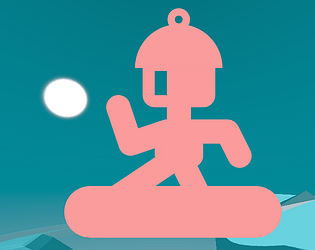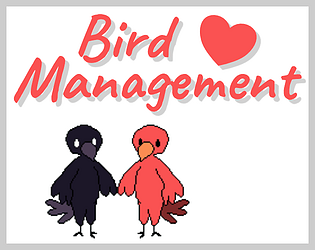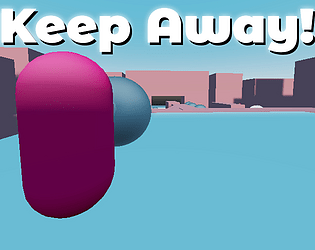Just beat this, really cool! The green key was a bit confusing at first because I didn’t know what the green lock looked like, despite looking at it the whole time, but it felt fair. I can imagine great puzzle potential with this, like moving boxes or items between rooms, then switching back to the map to move those rooms with the items around.
deertears
Creator of
Recent community posts
Amazing tool so far! One thing I found is that when I add a new tag, it just shows up as “Unnamed Tag”, and I was struggling to edit the text. I eventually figured out I needed to right click a tag and click “edit” for every new tag.
So while this works, I found that once I started adding a few tags, it was cumbersome to keep right clicking every new tag.
I’d rather be able to edit the name of the tag as soon as I click “+” since I already want to make a new tag with a new name, rather than just leave it as “Unnamed Tag” or otherwise delete it.
Would this be possible for a future update? Thanks!
An article tutorial series on GB Studio is coming about this very topic: https://gbstudiocentral.com/tips/lets-build-an-rpg/ it is possible to do a full RPG with everything GB Studio already gives you.
See also Robert Doman’s YouTube videos on Take It Racing 2 where he talks about the setup he did for the cars’ stats.
Good use of arrows to provide some direction after the button presses. I liked the idea, and heck that’s a really good implementation of the mario bros character controller! I wonder what this would look like with a different level design idea with more crossover between the large and small versions. Nice work with scratch too!
Incredibly clear design! Incredibly satisfying levels that teach you a little more about the knight’s movement with every level. The ending was hilarious too!
The only thing that stops me from saying this is a 5/5 is to have something more challenging for the brain. Something to make me compare the layout more and fight red herring blocks. The way that the knight’s movement is a bit ambiguous is cute, but for later levels it might be nice to see his path traced out as he moves forward, and to keep a copy of that while in edit mode. Awesome game! Good job making this within the game jam’s timeframe!
Nice! I liked those minigames, especially the scribble one!
I would’ve liked if some of the pieces in architect mode worked better smaller, to provide more of a puzzle aspect to the different sizes, but really I liked the idea of designing your own bridge over to an area and then platforming through it. I loved that there were existing platforms, pits, and powerups as well to add constraints to your path. I think the only big drawback was having to rebuild my level when I died to correct what I did last time. But I still thought this game was super charming.
Ooh, this is a really good idea! Once I figured out the controls I enjoyed frantically switching from mouse to keyboard to use two hands to scroll my mouse wheel to get platforms to scale faster.
The camera scrolls a bit too fast, though I liked the challenge of the high speed. Maybe it could start slow and speed up as you go? I managed to get on a streak of 372.
Oh this is really good. I wasn’t sure if I was being punished for guessing wrong, but once I realized I could swap my current tile for a different one by replacing it then it became more manageable. Realizing that the number represents only neighbours and not itself came at nearly the end. I got pretty close on my first one! Really cool concept, maybe just needed a more visual tutorial, but playing it revealed itself to me pretty naturally. Awesome game!

Hi! Loved this, very sweet.
Will say, fullscreening this game works, but un-fullscreening this game made my computer completely unusable and frozen. Couldn’t CTRL ALT DEL out or ALT F4 the program. F and Escape didn’t do anything either. I ended up having to hard reset my computer. Things seem fine now. Not sure if there’s a safe way to close the game without that happening.
Not bad! Digging for wood planks in the snow was actually pretty interesting. It’s a nicely scoped game with an ending, which is a really good accomplishment for 3D.
I thought the island could use more details or “waypoints” to make the island easier to get around (trees, more buildings) and to reduce the fog so I don’t always have to use the minimap to get around.
This is an incredibly quality gameplay demo. 10x larger than any other GB Studio game demo I’ve seen! I love how vast the game world is, and yet it never felt confusing or assinine to navigate. It gave me the same feeling as LoZ:LttP, but with all the padding cut out. Nicely done! Love the characterization too!
Some feedback: I died a lot on the ice level’s narrow passageways. It looks safer than it really is. If there was one more tile of walkable space either side, or if the art for those tiles was narrower, that’d make it feel fairer.
Afaik there’s no indication as to which boulders are movable in the ice puzzle after defeating the first miniboss with a key door. The one with two floor switches.
Also, there’s a few grammar issues in the opening cutscenes and dialogue. Would recommend getting more people to review the text prior to launch. :>
Short answer (from being in the project for 3 years) probably no. For the same reason that there won’t be a GBA Studio, GB Studio is volunteer-developed and doesn’t have the resources to focus on anything besides the Gameboy. There is a 3.1 update being worked on currently (no release date) and beyond that, there could still be more updates to improve it.
If you want more ways to develop for your Pocket, you have a whole world of Gameboy homebrew tools to choose from, and various ways to patch .gb files. You could also try learning to make homebrew for Atari Lynx, Neo Geo, or Game Gear.
Ooh maybe, isn’t there first-party support for webgl through Electron? If there’s a dev out there who really wants to try and see this happen, they’re welcome to fork and adjust the source code: https://github.com/chrismaltby/gb-studio/
Most ports are kinda tricky cause there’s not a lot of developer time that could go towards maintaining a separate version of the engine, so ideally it’s something that can just be built alongside the usual PC/Mac/Linux versions without too many adjustments.
Hi, so I am really loving the new Masterplan having used it for a little while, but I find that zooming and moving things around makes me motion sick. I’m used to turning off smooth animations for motion in most programs where possible. 0.7’s smoothing was really subtle and worked awesome for me, and I’d love to see the option to adjust it in 0.8.
Would you consider an option to disable or reduce zoom smoothing, scroll smoothing, and pan smoothing?
I’m very pleasantly surprised to see someone take on the task of recreating a visual novel in 3D! Looks stunning!
Unfortunately I know my laptop generally hates unreal games for their higher performance requirements, any kind of post-processing/motion blur brings it to its knees, maybe once I upgrade I’ll have to check this out proper. The download being 3.1 GB also tells me there’ll be a lot to load in. :P But good luck as you continue to work on this!
Oh wow, this is a crazy amount of mechanics to fit together in one 7 day game jam. I love a lot of this; the atmosphere, the sense of exploration, the game juice, the mixed gravity, the Zelda jumping, but…I wish there was more focus on what to do at one time.
I think the combat and the lantern acting as a timer on your ability to explore was a bit overkill next to the puzzles and platforming, like it changed the tone a bit and made me feel like there was no time to figure things out. Maybe it’d be different if there were some levels leading up to let me explore just a handful of mechanics at a time.
But yeah, I’d really love to see this turned into something stripped down with more focus on what the player does at one time. The exploration element seems key, which makes me happy (as I’ve made a game with a similar goal/atmosphere in mind) but I think this could be the beginning of something reaaally cool :3