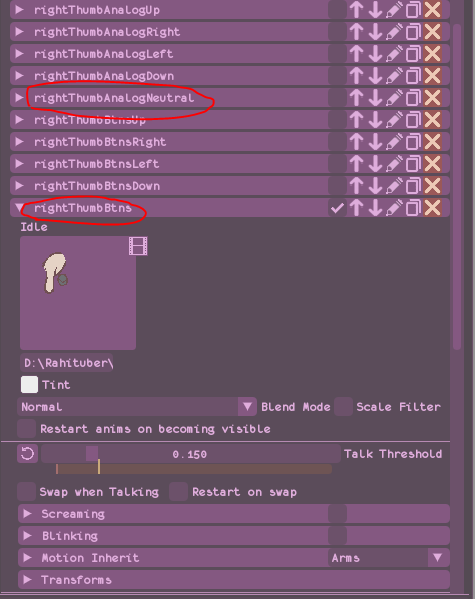The stretch looks really cool!
Delaine Caprico
Recent community posts
I went out for walk and I think I came upon a solution similar to what your taking about! So the Folders! They also show up in the list of layers that you can show/hide/no change for the states. I made folder called rightThumbNeutral, I put both the neutral poses in there. Now instead of hiding specific neutral thumbs for all those when-held states, I just hide the folder. Then as you suggested, I made permanent states for the buttons/stick, those will then show/hide the specific neutral thumb. Viola! Now I can hide the neutral thumb while also changing neutral thumb
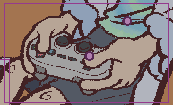
Idk if the folders are actually necessary, but it helps for me to figure it out anyway. Thanks for helping me think through this!
right now, I'm using face buttons/dpad to switch from resting on stick to resting on buttons, and the just u on the sticks for the reverse, which suits most of my purposes. An "Any Axis" trigger would be appreciated though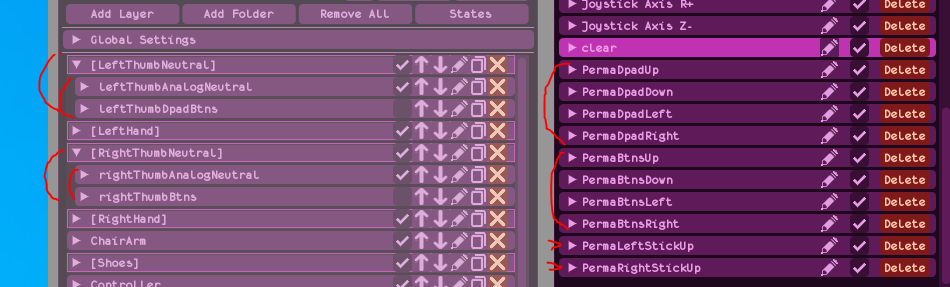
For example, If do like you suggest and have my only neutral thumb position when no states are active be where it's resting over the buttons. The movement with the buttons looks better, but if I do something like move up to down on the joystick (and over the dead zone where no states are active), the thumb movement is much less natural b/c the ThumbAnalogNeutral isn't made visible
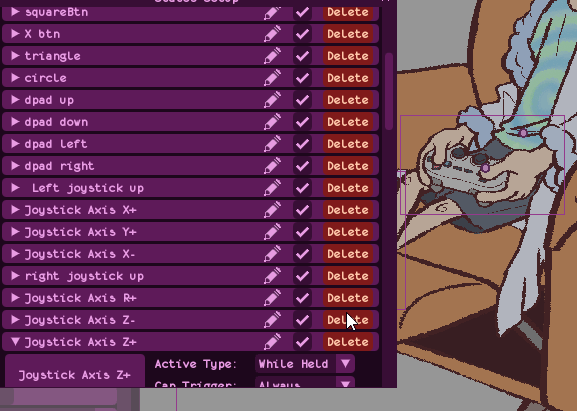
So is there a way I could make the ThumbAnalogNeutral layer visible and the ThumbBtns layer invisible after I use the stick, and then reverse when I press buttons?
There maybe is a different way to facilitate what i'm wanting, but would there be a way to have states also have a show/hide on exiting a state? Alternatively, maybe have states cause a layer to also switch from one idle picture/spritesheet to another, or like toggle a layer between idle and blink in addition to show/hide for a state?
The use case here is that I'm making a tuber whose finger movements will mirror my own on a gamepad controller. It's working pretty well! the gif is me actually moving my thumb and not animation, these are all when-held states corresponding to key events with controller. But can you see how my thumb zips back to the joystick after pressing a button?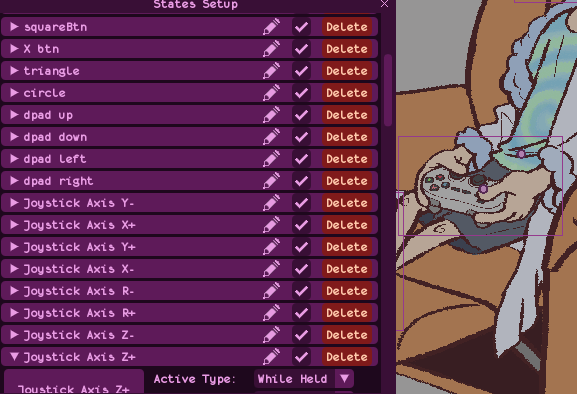
Right now the neutral state of my right thumb is resting on the analog stick. I want it so that when I trigger a state for one of the face buttons, I want my thumb's resting picture to change from the pic of it resting on the analog stick to resting over the buttons (like how my left thumb is resting on the dpad) until I use the stick again, then I want to switch the thumb to be resting on the stick instead of over the buttons.
Is there a way to potentially do this already with the current states?
Ah ok, That probably would work, my controller seems to have a tiny amount of joystick drift, so when I try to record without disabled axis input, it immediately records the joystick. I may just need to look into a different controller or do some maintenance. Thank you for the help, I appreciate it!
I can't seem to record directional pad button press on my controller for states, all the other buttons seem to work fine. Looking my controller settings, it seems that the dpad is read as the Point of View Hat (I'm pressing up on the dpad here) and not as a numbered button, which might be the reason why.
I'm using a PS4 controller if it matters, I also tried with a 360 controller and that also reads the dpad as point of view hat