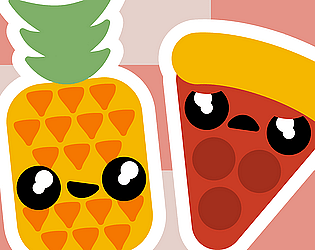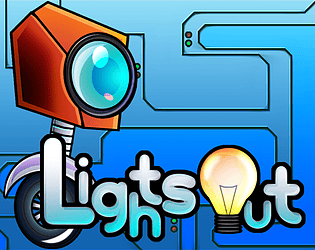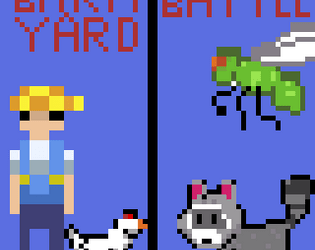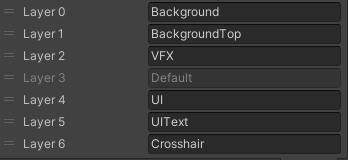devCat
65
Posts
3
Topics
7
Followers
A member registered May 20, 2022 · View creator page →
Creator of
Puzzle Platformer where you can switch lights on and off!
Platformer
Play in browser
Recent community posts
DAY 5 - Pass the GAME Challenge 2023 community · Posted in Unity Devs! Post your game with no downloads here!
DAY 4 - Pass the GAME Challenge 2023 community · Posted in Budget Doom, Blood'n Gore is now ready for downloading!
DAY 4 - Pass the GAME Challenge 2023 community · Replied to Overshock Games in How to upload both WEBGL and SOURCE CODE
DAY 4 - Pass the GAME Challenge 2023 community · Replied to BlindseekersOath in How to upload both WEBGL and SOURCE CODE
DAY 4 - Pass the GAME Challenge 2023 community · Replied to BlindseekersOath in How to upload both WEBGL and SOURCE CODE
DAY 4 - Pass the GAME Challenge 2023 community · Replied to BlindseekersOath in How to upload both WEBGL and SOURCE CODE
DAY 4 - Pass the GAME Challenge 2023 community · Replied to Vamanster in I need help with the particle system! [Unity]
DAY 4 - Pass the GAME Challenge 2023 community · Replied to n4m3n1ck in I need help with the particle system! [Unity]
DAY 4 - Pass the GAME Challenge 2023 community · Replied to Vamanster in I need help with the particle system! [Unity]
DAY 4 - Pass the GAME Challenge 2023 community · Replied to frozenight in I need help with the particle system! [Unity]
DAY 4 - Pass the GAME Challenge 2023 community · Replied to n4m3n1ck in I need help with the particle system! [Unity]
DAY 4 - Pass the GAME Challenge 2023 community · Replied to Vamanster in I need help with the particle system! [Unity]
DAY 4 - Pass the GAME Challenge 2023 community · Replied to Vamanster in I need help with the particle system! [Unity]
DAY 4 - Pass the GAME Challenge 2023 community · Created a new topic I need help with the particle system! [Unity]
DAY 4 - Pass the GAME Challenge 2023 community · Replied to Figerox Studios in Any games made with RPG Maker in here?
DAY 4 - Pass the GAME Challenge 2023 community · Posted in [Unity 3D] Do you want me to work on your project?
Hello! Maybe you could improve this game? Drifty Zombie Survivors [Unity] by devCat (itch.io