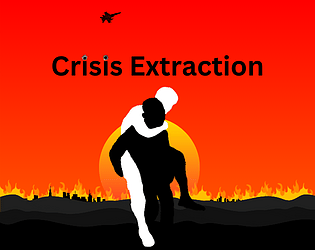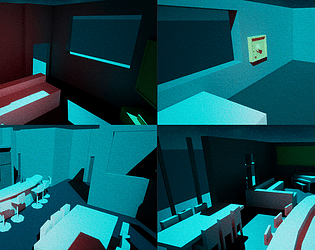I could've made it better if I didn't spend the entirety of the first day trying to get voice recognition working. There's plenty of bugs (that I don't even know how they exist) but I ended up deleting the project files for this game once the game jam ended. I plan on re-using this concept as a game-mode in a future game. Thanks for the feedback.
deadend_games
Creator of
Recent community posts
Controls
Voice Commands(these don't work, I don't know why)
Forth = Move Forward
Reverse = Move Backward
Left = Turn Left
Right = Turn Right
Point & Click
Right Click = Select Move Point
General
Left Click = Shoot
also, here's how I'd rate my game:
Creativity: 3/5
Gameplay: 1/5
Theme Interpretation: 3/5
Polish: 2/5
Overall: pretty shit
Sorry for not replying sooner. Been dealing with life stuff. Sadly, in-order to build the game for Mac, I would need to own a Mac (or have a friend who owns a mac and has Unreal Engine on it build the game for me on their system). I'll see if anyone I know owns a Mac so I can have the full demo available on all platforms.
Yeah, me and my friend wanted to have three levels and a variation for difficulty. The first level is the one you see in the game. The second was gonna be a bank and the final one would've been a museum with two floors. To add more variation we would've had the number of thieves and their intelligence change. There was also a planned upgrade menu which would've increased the guards sight range, the cameras FOV and a couple other things. However, due to me not knowing anything about UE AI stuff I ended up spending the majority of my time bug fixing the thief AI and so we ended up not having enough time to finish the game. There would also be a mission/contract selection screen similar to the one in Phasmophobia with a difficulty rating and payout display for each mission/contract. The mission/contracts you can choose from would increase in difficulty (and payout) as you successfully completed more missions (so there was a reputation system also planned).
There were also planned cutscenes which would've played out like the comic book scenes from Kick-Ass and Into The Spider-verse. The storyline would've been you are a father and your daughter has cancer. You decided to start a security company to gain some extra cash to help pay for the daughter's medical bills. But, sadly we had to scrap that for time. I plan to add in all of these features when the game jam ends so I can at least say I game is in a somewhat finished state. The game would end when you reached 1 million dollars earned (but you'd be able to continue playing afterwards as well).
EVERYONE WHO DOWNLOADS THIS GAME AND PLAYS IT, PLEASE DO THE FOLLOWING BEFORE STARTING THE GAME
delete the saved game by opening the game folder (titled "Windows") click the "GMTK_2023" folder, open the folder titled "Saved" and then open the "SavedGames" folder to find where the save file is. Delete the file titled "Save1" and the tutorial dialogue should play on startup.
I accidentally uploaded a build of the game with a save already in it cause I was sleep deprived and losing my mind. Sorry for the inconvenience.
Did you have volume turned up? there's a vocal tutorial that plays when starting the level. When you press start, you can press E to swtich between the cameras you placed. You can use the arrow keys to rotate the camera you are you using and you can press G to select guard move mode. In guard move mode you can scroll through the guards you've placed using the mouse wheel (the selected guard can be seen at the top text area) and then you click on the screen to move the guard to the selected desired location.
it's possible that a save game already exists within the uploaded game package as well (which means the tutorial dialogue won't play when starting the level). To delete the saved game you can open the game folder (titled Windows) click the GMTK_2023 folder, open the folder titled "Saved" and then open the "SavedGames" folder to find where the save file is. Delete the file titled "Save1" and the tutorial dialogue should play on startup.