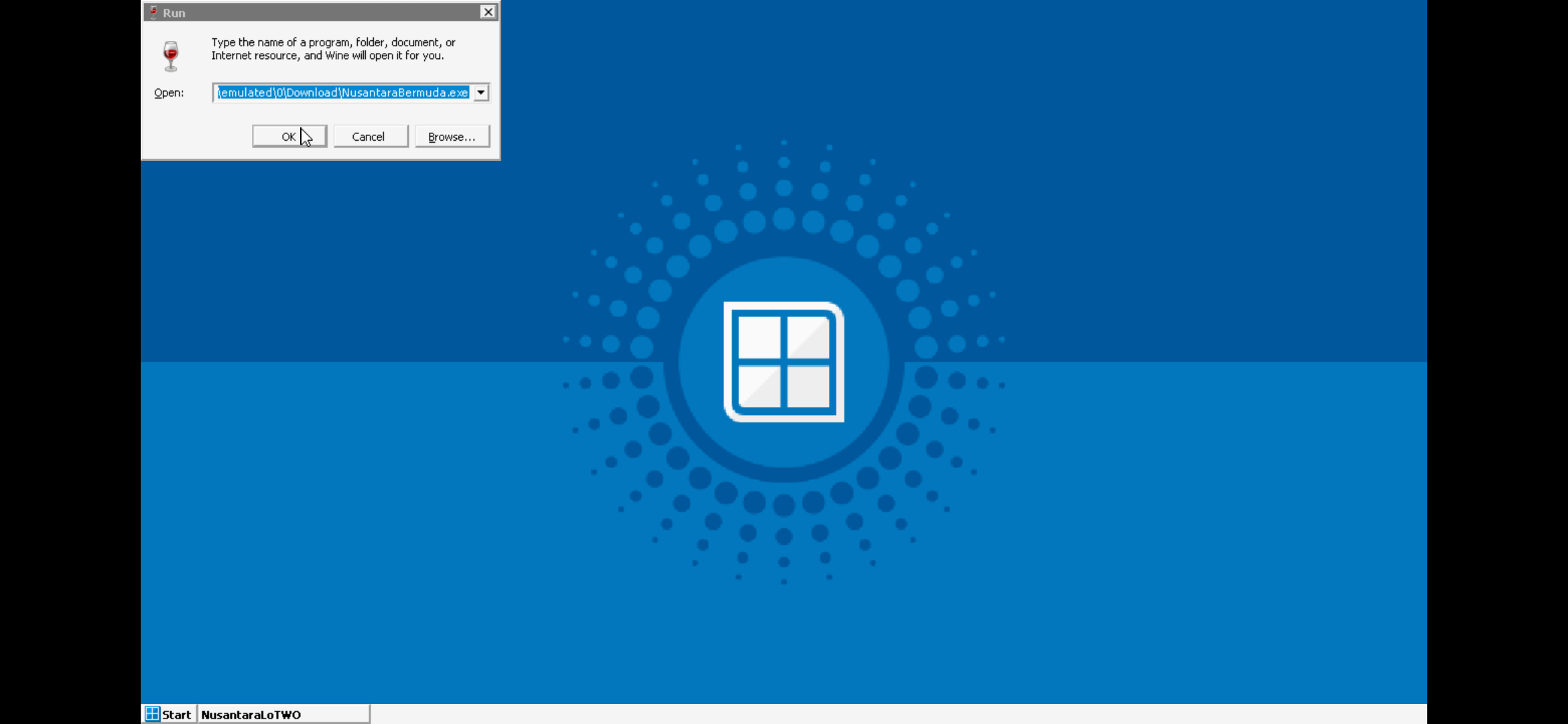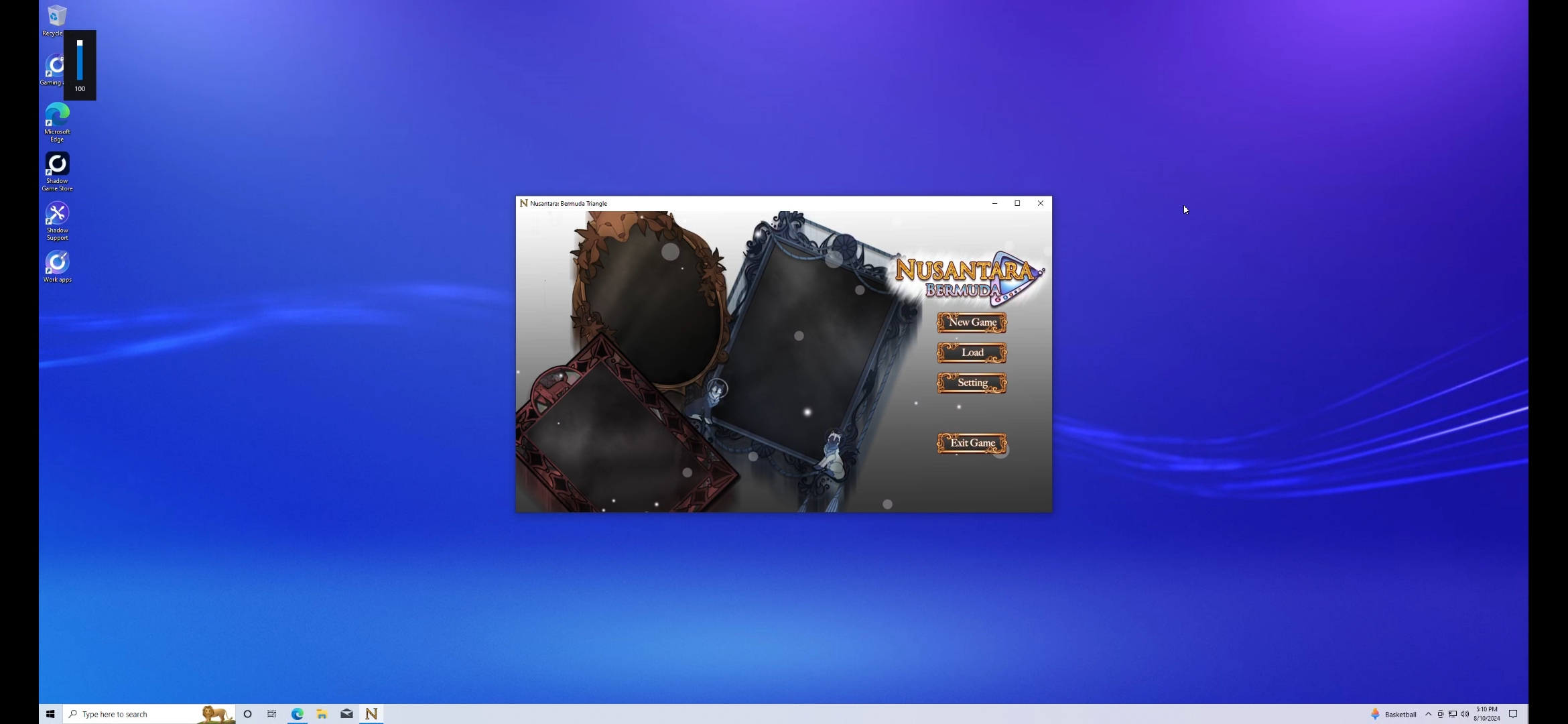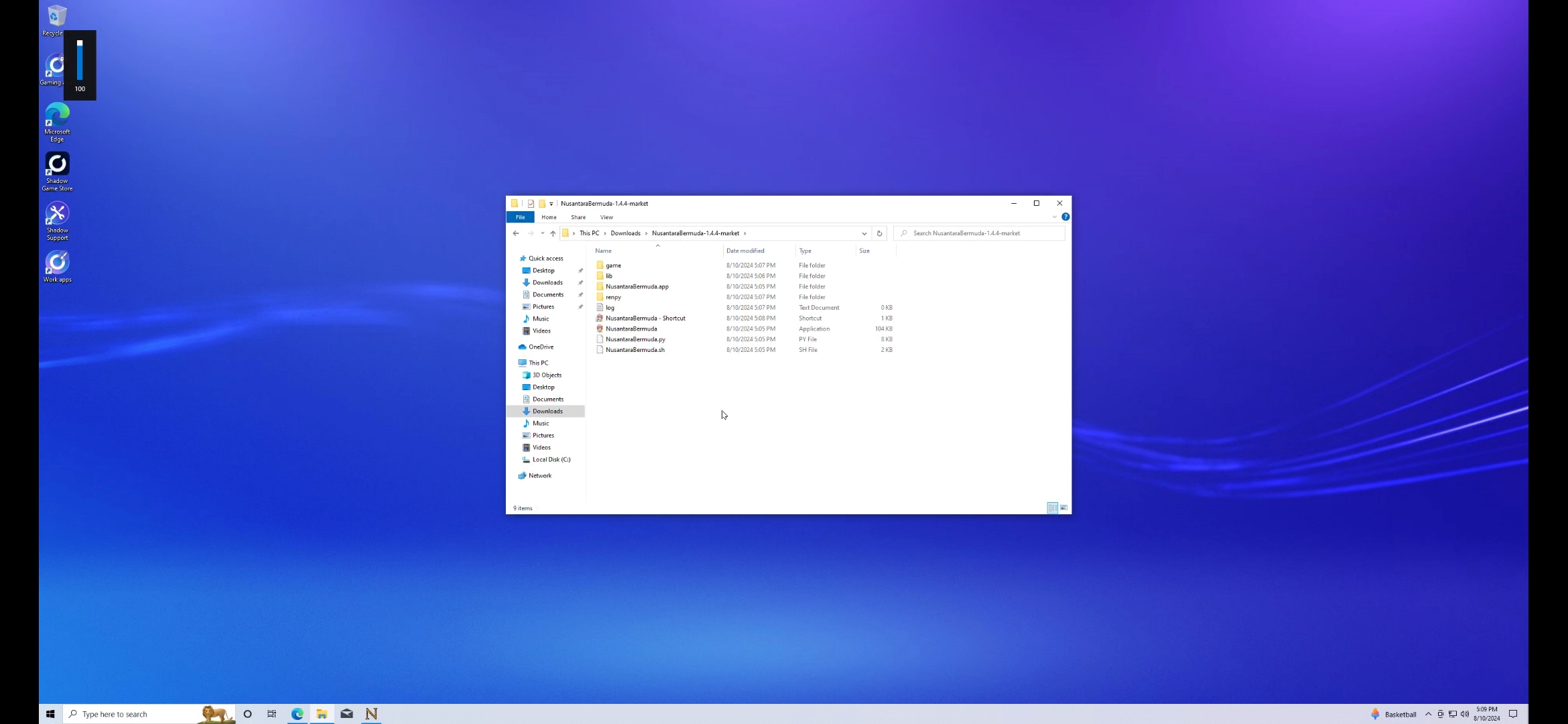Considering one of your much earlier posts for Nusantara on this (not recent,) I completely understand your sentiments.
I still have some hope though to be able to buy and play your game(s) on mobile even if they are not on Playstore! 🤞
Since, there are some seemingly nice people (who created games on itch.io,) who know how to make the game downloadable on phone without the intermediary of a third-party like playstore (off the top of my head, I know GBpatch. I'd need to come back on that)
Maybe reaching out to others might help if you ever become interested in going mobile! I mean, I'd be more than happy into rebuying even if its years from now <3 🙏
And, I'm sure im not the only one! ;)
Thanks again for creating such lovely games, so far I'm enjoying this new release!!