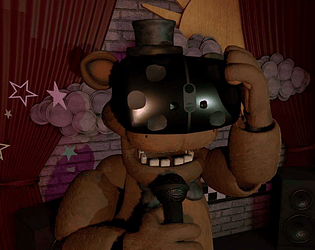Nope, PC only.
Dielji
Creator of
Recent community posts
V 0.3 is out! So, the game will auto-calibrate to match your play area, but you can also use the sliders on the title screen to fine-tune it, and you can pop on your HMD in the title screen to check that you can reach all the buttons. You can fiddle with it until you've got it just how you want it, and it *should* save your calibration from session to session. You can adjust the width of the room, as well as shift yourself forward and back to reach the security monitor more easily. Should be helpful for recording!
The only downside to the whole thing is that, for now, I had to change all the lighting to Dynamic to accommodate the dynamically scaling room, and that has the potential to hurt the game's framerate, depending on peoples' computers. It might be fine, but if you do notice it lagging a lot, just hold on for a little bit, because there will be a performance update coming up later this week.
Thank you so much for playing! I appreciate the feedback so, so much. You'll be pretty pleased with the next update coming tonight (hopefully), in which the room's size and layout adapts to match your roomscale. I also am aware of the issues with the buttons, and am working through a solution; the biggest problem is that the buttons are all physics-based, and that tends to feel odd when you don't actually have the feedback of physically pressing a button. Next version works on that by improving collision-detection, but I'm also looking into a more technical solution for the future.
I'm pretty new to this, and there aren't many people available in my area to help me test this thing, so: if you download and play my game, please leave me some feedback! Does it work? Does it crash? Does it run like crap? Are there gameplay quirks that you hate? Are there things you love and want to see more of? Let me know!
I will be attempting to update this demo on a regular basis, real-life-permitting, so keep an eye out for future versions!