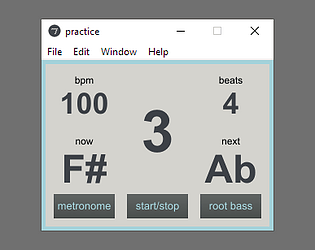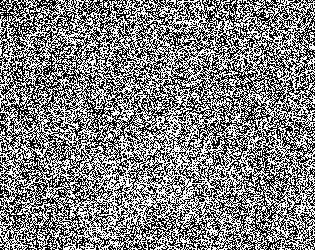Hiya! Thanks for the question.
I'm a little surprised anyone checked this out (or that it still runs in newer operating systems with no changes!) - I built it using Max/MSP years ago and haven't come back to it in a long time. Someone else had asked a similar question, and you are correct that you would need to pipe its output into another recording software if you want recordings of its output. The app itself was mainly intended to be run as needed and listend to live. I did also upload a Max for Live device that may or may not still work on the outside chance you are an Albeton user, which can be used to export sound from Noise at faster than real time (ie. set Ableton Live to export 10 minutes of a particular configuration of noise, which will happen a lot faster than realtime).
dirt_mound
Creator of
Recent community posts
Hiya, thanks for the feedback! I haven't touched this thing in years, and had somewhat forgotten it existed.
If you wanted, you could use something like a virtual audio driver, JACK, OBS, or other tools to route the audio from this app to a recording (it would need to run for the full length you wanted to generate, though). I also made a MaxForLive version of this tool a while back that allows using this in audio performances in Ableton Live, and would allow rendering arbitrary length audio files faster than realtime as a side-effect. If you happen to be an Ableton Suite user, I have added that file as a download option for the project today.
It would definitely be more convenient to have an in-app configuration to render an output audio file faster than realtime, but I never considered the use case where I wasn't just running this on my computer :P If I ever dig this project out for an update, I would look into adding that.
awesome theme and art. questionable gameplay. if Gragthok was more agile with more varied kinds of might - maybe a dodge mechanic on directional double-taps or something? - and more planning to the enemy/world generation system, this could become a really fun game (also seems like no collision on most things that appear to be obstacles in the environment). great work so far, and thanks for sharing!
Theme is reminiscent of one of the alternate modes for Pirate Hearts' "You Have to Win the Game" (has a wonderful 9-lives cat mode), but the world can always use more cat-based platformers. Nice little start, but the gif pretty much shows the entirety of the content at this stage. Thanks for sharing / keep at it! :)
As others noted, there are a series of games in this style in the 64x64 jam, but this one has a very clear presentation - easy to see the enemies and corridors well into the distance, and the enemy behavior and coloring makes identifying them even as just a few pixels in the distance pretty simple. A listing of the controls would be appreciated - is there a way to change weapons? I thought I picked up a couple different things, but I never figured out how to switch them (maybe you always just have what was last picked up - but that wasn't obvious). Overall, very nice / thanks for sharing!
movement is a little on the slow side, and sometimes it feels a little unfair with the number of enemies and inability to really dodge shots quickly. but, otherwise, this is great! i love the destruction/regeneration of the levels, the indicators around the edge of the screen to help guide towards important points, the death screen, and the visual distortions around the bullets. if this played a little faster with more variation in enemies and tactics, i'd play a lot more of it. thanks for sharing!
this is really pretty great, though i do wish i could move/aim a little more nimbly to deal with the enemies in closer range. the platform jumping bits are also very difficult to judge due to the low resolution. i like that the game is true to the 64x64 strict grid, but you can rotate in the engine at a finer scale (visible in the changes to the lighting and coloring of different pixels in the grid) - this is pretty neat. otherwise, i'm not sure how i feel about games made in 3D then forced to such a low resolution. it is very cool to see for the purpose of the jam, and i love imagining an alternate reality where we had handhelds with enough processing power to run this for some reason paired with such a poor display. but it may not really add anything in terms of quality of gameplay or aesthetic now - the art assets get messy very quickly when scaled to any distance (maybe this could be used to good effect, but here it seems arbitrary). that said, very nice work and thanks for sharing!
This is really neat - didn't see any other players while i was in. With a lot of players in game, this would probably be pretty chaotic fun. Nice variety of weapons - an ammo gauge for the ones that can deplete would be very welcome. I did pick up and return the enemy pixel to my base, which updated the score (1 - 0), but then the pixel did not respawn at enemy base - was that intended? Overall, nice job / thanks for sharing!
i kinda love the sound design. enjoyed visiting a handful of types of space-bodies, getting a handle on the physics (neat that you can boost up to warp speed and then spin the ship around while maintaining your original heading, interact with planetary gravity, etc), and marveling at the wonders of procedural generation. thanks for sharing!
m4l:
- added Max for Live version of the noise tool after being reminded of its existence by a friendly feature request in the discussion board.
v02:
-corrected an issue where the system configuration was sometimes not loaded on startup.
-removed overdrive from audio configuration since it is not relevant to this application.
-added clipping function to the output side of each filter.
-slight changes to visual appearance to better indicate the arrangement of controls.
v01:
-initial release.
last one for now, i promise :) inside the Itch app browser, it is of course still possible to log out of my account. for now, i have chosen to do this, since it prevents access to modifications of my account by anybody with access to the Itch app running on my machine. however, this again breaks the private collections - just wanted to point it out for anyone that might follow along this same path of thought. thanks for a great app so far - hopefully, these are relatively simple issues to review and find some improvements.
alright, I've found a workaround for the issue i was having with private collection pages not displaying, but it also raises other questions about the way the Itch app is working and potential security issues. it appeared to be due to not being signed in (having permission) to view the information in the Itch app browser, even though i do sign in with my username and password to the Itch app itself. so, i clicked on the Itch.io tab under BASICS, then I used the LOGIN button to log into my account again inside the browser in the Itch app. closed the tabs for my collections that were broken, and reopened them (Why are collections even listed under My Creations now? I presume they're typically used to organize games that are mostly not "my creations"). this solved the problem for now.
i tested exiting the Itch app and signing back in, and it maintained my login within the Itch browser. i suppose this is good, since it will only force anyone to do this once to fix the problem - or the app can do it automatically since the user enters their username and password to connect to their account with the app. BUT, I did notice that the Itch app saved my login credentials, so it is now possible for anyone with physical access to my computer to gain full access to my Itch account using the Itch app browser (the in-app URL bar allows you to go wherever you want - delete my account? change my payment email address and intiate a payout?).
This seems like a potentially serious security issue - can I have the option to forget my credentials between sign-ins if the app is going to be this deeply integrated with my account? I note that right now, there is an option to LOGOUT in the app, but if you do that, there is no request for password or username to log back in. This should be changed, and there should be an option to automatically log out every time the app exits.
looks like there's a significant redesign of the Itch app in progress? i am excited to see what appears to be web browser display getting built into the app since that can probably afford for some nice integration (showing each app's Itch page in the app instead of launching a separate browser, AWESOME!). BUT, i'm also having a couple issues that make this version significantly worse to use (for now) than previously.
in the earlier version of the itch app, only items i have actually given money to were placed into my library. other items showed in their relevant collections. this was nice for keeping track of things that maybe i SHOULD donate to. now, everything is mixed up - seems like everything i've downloaded is forced into library whether i've paid/donated for it or not. the header of this library even says "Things you gave money to" which is false for most of the items now showing under library.
image proof: http://imgur.com/pkX4VuR
as mentioned above, collections were my favorite way of organizing the apps i find on Itch. it was wonderful to be able to browse the itch website, add a game to a particular collection, and then have it immediately synced and available for download in the Itch app under that collection. the new Itch app breaks (maybe only private?) collections.
image proof: http://imgur.com/HSPxmt2
First time startup hints:
- Click "setup" in the bottom right corner to bring up the audio driver configuration dialog box.
Driver - Probably CoreAudio for OSX, ad_directsound or ad_asio for Windows
Output Device - Whatever your OS calls your physical output connected by the chosen Driver
I/O Vector Size - suggested about 512. larger numbers lead to higher latency but lower processing load.
Signal Vector Size - how large the processed chunks are. smaller -> more cpu use. i usually set it to half of i/o vector size.
Sampling Rate - Usually 44100 is fine, but you can crank it up higher if you think you have super-human hearing.
- When you are done, be sure to click "save configuration and close" so you never have to do this again.
- Back on the main window, press the "On/Off" button to turn the app on. You should hear sound. Try clicking any of the 7 preset buttons at the bottom of the app to hear some presets that are already configured. You can overwrite any of them by making changes to any parameters and then hold "s" on your keyboard while clicking the preset box you would like to save to.
Parameter Reference:
- Starting at the top. The Pink / White noise sources are mixed using the color modulation parameters. Shape chooses whether the source is modulated on a steady cycle or a random one. Time is the typical period before the cycle repeats or the random chooses another number. Min and Max are numbers between 0 and 1.0 - 0 is 100% Pink Noise and 1.0 is 100% White Noise. Curve affects the bias of the Cycle/Random oscillation. Set to 1.0, the curve allows a normal sinusoidal wave or direct passing of whatever random numbers are chosen. At values larger than 1.0, the output is skewed toward the minimum. At values between 0 and 1.0, the output is skewed toward the maximum.
- There are then two filters, and each is identical in function. They are setup to process the generators in parallel, so it may be easiest to think of them as two separate frequency response shaping functions that get added up at the end by a mixer. For each, you can choose the filter type, base frequency, q (resonance // how "sharp" the filter is), gain (only applies to highpass and lowpass filters), level (how much of this filter goes to the output), and clip (additional distortion of the sound via hard-clipping the waveform).
- Each filter also includes one modulator that works similar to the color modulation modulator discussed above, but it can be mapped to any of the corresponding filter parameters by selecting the mod destination. Note, the min and max will need to be different if you are modulating the frequency (range 20 hz - 20 kHz) compared with the q or gain/level (usually in the range of 0 - 10).
- Once you have set up the system in a way you like, do not forget to save to one of the 7 presets by holding "s" on the keyboard and clicking the preset to save to.
- The On/Off indicator will light up if the internal limiter threshold is exceeded. this is for reference only - pushing the limiter can lead to rewarding sounds, so don't be shy.