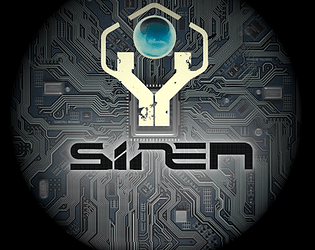Hey, what version are you using? are you continuing from a save from a previous version?
Atm, I'm constantly finding a few issues with gzdoom 4.12 (though not the ones you are describing). If you happen to notice a scenario that causes these issues please let me know and I can aim to fix it.
Dithered Output
15
Posts
256
Followers
A member registered Apr 24, 2021 · View creator page →
Creator of
Recent community posts
Hey, I'd consider Episode 1 to be mostly complete, though open for bug fixes and perhaps minor dialogue/story tweaks.
The original plan was for 6maps. That would equate to two episodes.
I'm fluid with that number though. It depends on how the maps turn out. For example, I might make them a little smaller - but have more of them.
There's a fistfull of ideas to explore...