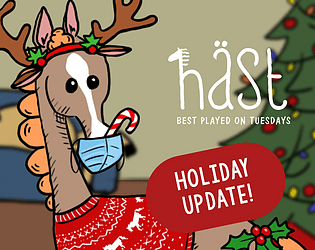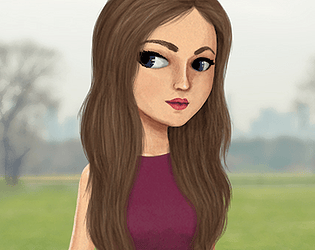they look awesome! Thanks for sharing! ❤
Druva
Creator of
Recent community posts
Hi! That can be a problem with WebGL. Check this page out and try that, otherwise try another browser!
https://superuser.com/questions/836832/how-can-i-enable-webgl-in-my-browser
1. I haven't planned it, but I could if you want! :) My boyfriend is a musician so I could probably ask him to make some music for the game.
2. Yes I have more backgrounds planned! just need to find the energy to work on updates. :(
3. No that's not possible. I would have to make all of the clothes change too and that's waay to much work! :)
Hi and thanks for your suggestions!
I'm making underwear/bathing suits right now, will also add transparent tops! Different body types are impossible unfortunately and I've tried shirts that tie around the waist before but they are super buggy so I removed them. I will see if I can fix them and add them again. :)
Please consider donating if you enjoy my game, have a nice day!
you can also check out this page for help:
https://productforums.google.com/forum/m/#!topic/chrome/ezQ6znp4xcM
Thanks for your suggestions!
Freckles would be cute! What more eye colors are there? hehe, I thought I had all that you could have. :)
The red hairs look quite red on my computer, but they might look more brown on some monitors maybe! We'll see if I add another color in the future, it's quite a bit of work to add a new hair color so it probably won't happend for a while.
Also, what do you mean with the ability to layer shirts?
Ok the invisible menu seems to be related to a thing called WebGL (it's a kind of hardware acceleration thingie), and it can sometimes be disabled on Chrome for some reason. You can try these things:
In Chrome, go to settings and press advanced settings and then scroll down and see if "Use hardware acceleration when available" is checked or not, if it's not checked, then check it, then restart Chrome.
Then you can write this address in the Chrome bar: chrome://flags and press enter.
Then find this line:
Disable WebGL
Mac, Windows, Linux, Chrome OS, Android
Enabling this option prevents web applications from accessing the WebGL API.
and see if it says "disable" or "enable" underneath it. You want it to say "enable", so if it says "disable" then press it. Then restart Chrome.
If it still doesn't work, it way be something with your graphic card or similar, and in that case you'll just have to use another browser, for example Firefox or Edge.
Good luck and thanks for playing!
No worries, thanks for replying!
Welll, the game isn't finished yet, I wanted to upload it and see how it looks and if I have to adjust the layout size and stuff like that. Right now it's 658 files, but it's going to be more later. So it's a lot more than the limit unfortunately! But it's only 55Mb so it won't take up a huge space on your servers! :)
I've sent two emails to itch.io the past weeks and have not gotten any response. The last one was regarding that I have too many files in my zip file, and it says in their FAQ that they love to make exceptions and to contact them. I would loove to get an exception for my game, since I really need to have lots of files for this particular game.
Do you guys know the best way to contact them and get an answer?
I really like itch.io and would love to host my game here. If I can get it working that is. :)