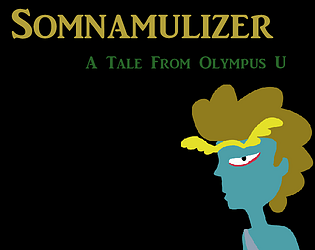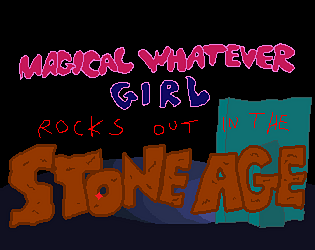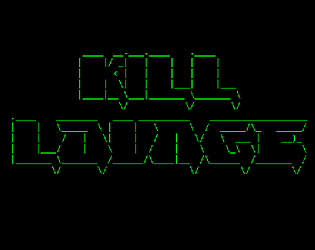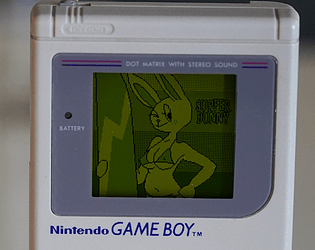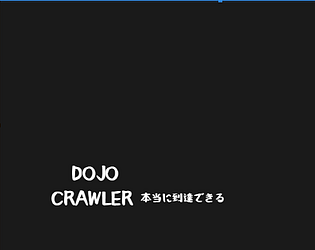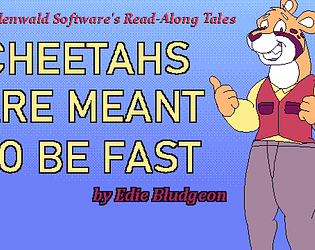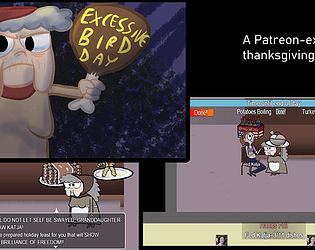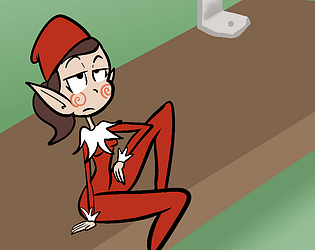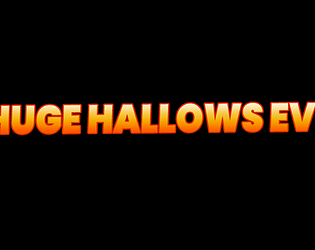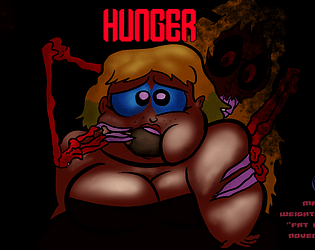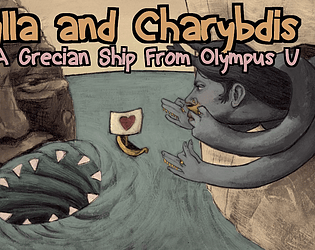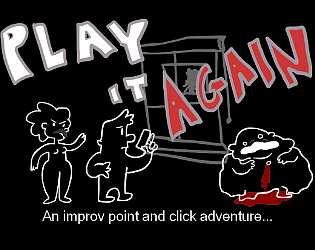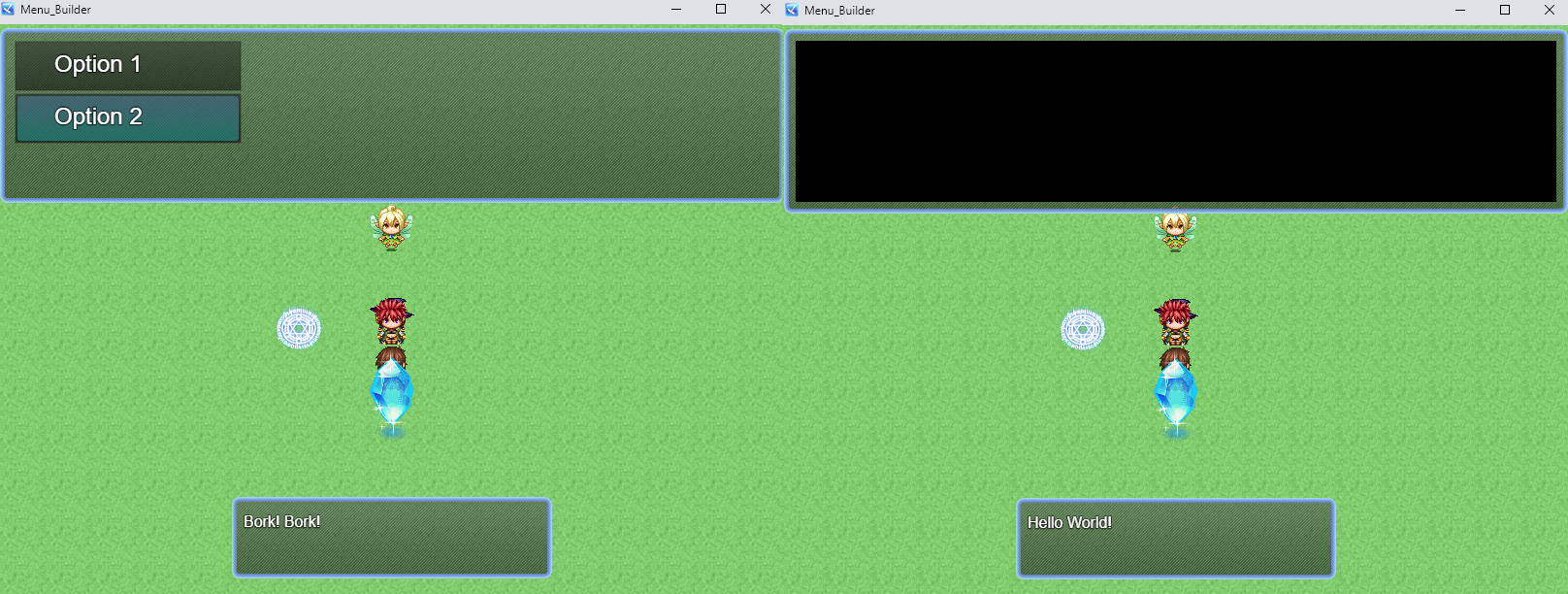Oof sorry I missed this message! I'll get in this!
Alex Whitington
30
Posts
80
Followers
343
Following
A member registered May 04, 2015 · View creator page →
Creator of
An AI-generated visual novel
Visual Novel
A supernatural sapphic romance by Morbiose and UrgUrgUrg
Adventure
Play in browser
A Gothic-Horror-Comedy Adventure Game by Scavenger and EHCB
Adventure
Ten voice actors, four characters, one deadly choice
Adventure
Recent community posts
A game about a Scottish oompa loompa and the epic candy-eating contest comments · Replied to Tamschi in A game about a Scottish oompa loompa and the epic candy-eating contest comments
Gameboy Adventure RPG Music Assets Vol II comments · Posted in Gameboy Adventure RPG Music Assets Vol II comments
AlesiaDavina Creepy Girls Vol 1 Horror Voice Pack comments · Posted in AlesiaDavina Creepy Girls Vol 1 Horror Voice Pack comments
RPG Maker MV/MZ: Menu Builder comments · Replied to Synrec in RPG Maker MV/MZ: Menu Builder comments
Easy FPS Editor v1.6 (Unsupported, read description) community · Replied to JessicoChan in Bug reports
Hi! Absolutely loving using this program!
When I open a project in the PRO version I'm greeted with this error message and the program crashes-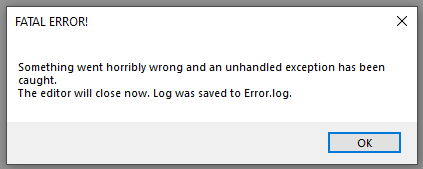
I can create a new project and use the program as usual but before too long the same error message starts popping up and the project becomes impossible to open.
This only occurs in the PRO version so right now I'm sticking to LITE. Again, absolutely love this project, very happy I supported it even though it's not playing ball right now.
Error log below:
Source: mscorlib Reason: Input string was not in a correct format. Stack trace: at System.Number.StringToNumber(String str, NumberStyles options, NumberBuffer& number, NumberFormatInfo info, Boolean parseDecimal) at System.Number.ParseInt32(String s, NumberStyles style, NumberFormatInfo info) at System.Convert.ToInt32(String value) at EasyFPSEditor15.ResourceEnemy.FromStrings(ArrayList strings) at EasyFPSEditor15.Resources.LoadMultilineResource(String path, Int32 linesNumber, Int32 type) at EasyFPSEditor15.Resources.LoadAllResources(String dataPath) at EasyFPSEditor15.Editor.OpenProject() at EasyFPSEditor15.MainForm.OpenProjectToolStripMenuItemClick(Object sender, EventArgs e) at System.Windows.Forms.ToolStripItem.RaiseEvent(Object key, EventArgs e) at System.Windows.Forms.ToolStripMenuItem.OnClick(EventArgs e) at System.Windows.Forms.ToolStripItem.HandleClick(EventArgs e) at System.Windows.Forms.ToolStripItem.HandleMouseUp(MouseEventArgs e) at System.Windows.Forms.ToolStripItem.FireEventInteractive(EventArgs e, ToolStripItemEventType met) at System.Windows.Forms.ToolStripItem.FireEvent(EventArgs e, ToolStripItemEventType met) at System.Windows.Forms.ToolStrip.OnMouseUp(MouseEventArgs mea) at System.Windows.Forms.ToolStripDropDown.OnMouseUp(MouseEventArgs mea) at System.Windows.Forms.Control.WmMouseUp(Message& m, MouseButtons button, Int32 clicks) at System.Windows.Forms.Control.WndProc(Message& m) at System.Windows.Forms.ScrollableControl.WndProc(Message& m) at System.Windows.Forms.ToolStrip.WndProc(Message& m) at System.Windows.Forms.ToolStripDropDown.WndProc(Message& m) at System.Windows.Forms.Control.ControlNativeWindow.OnMessage(Message& m) at System.Windows.Forms.Control.ControlNativeWindow.WndProc(Message& m) at System.Windows.Forms.NativeWindow.Callback(IntPtr hWnd, Int32 msg, IntPtr wparam, IntPtr lparam)