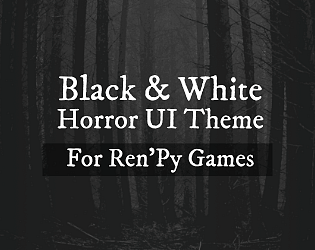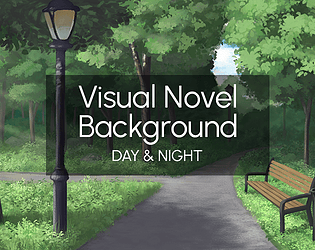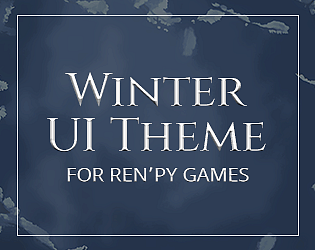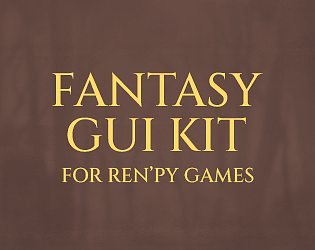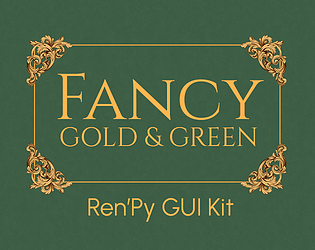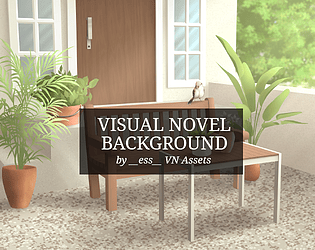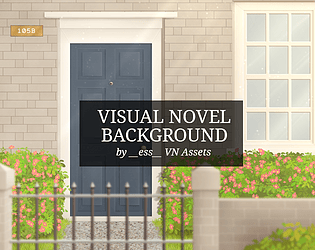No PSD included, just images.
__ess__ VN Assets
10
Posts
1
Topics
175
Followers
A member registered Mar 23, 2022 · View creator page →
Creator of
A pre-coded black/white horror UI theme for Ren'Py games
Hand drawn park background for visual novel games.
A horror GUI theme for games made with the Ren'py engine
A set of 4 romantic icons for use in visual novels
A visual novel background with day & night versions!
A visual novel background with day & night versions!
Recent community posts
Hi! You should be able to use the "window" prefix, according to the documentation page (scroll down until you see "Styling text and windows"): https://www.renpy.org/doc/html/dialogue.html#Character
So, if you have a textbox2.png in your GUI folder for example, and you'd want B to use it, you'd do:
define B = Character("B", ctc = "ctc", what_prefix = "\"", what_suffix = "\"", window_background = "gui/textbox2.png")
You can apply your own style to this window by using "window_style", also mentioned in the same section of the documentation.
Fancy Gold & Burgundy Ren'Py GUI comments · Replied to prikarin in Fancy Gold & Burgundy Ren'Py GUI comments
Visual Novel Background - House Entrance comments · Replied to Mari Ribeiro in Visual Novel Background - House Entrance comments