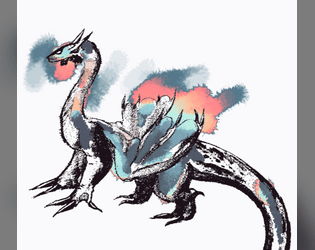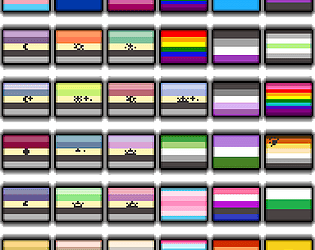This game is so precious to me. Thank you for creating this world and its lush detail., and these heartfelt characters.
zazo
Creator of
Recent community posts
i enjoy your music a lot, but i can tell you a lot of people will give your work a miss that would be otherwise interested because of the use of obvious ai art, especially on a site thats largely other small artist like, well, you and i. i can promise you even just filtered stock images would serve you better.
RPG Maker Web Blog's "Tutorials" category explains tons of the base game features and potential (largely for MZ) much more in-depth than the engine's native tooltips; for example, here's a tutorial on map-based enemy ecounters in the vanilla engine and how to control their spawning.
RPG-Maker . fr has an amazing documentation page for XP, which I imagine will be particularly useful since that's what's being distributed for free rn.
opengameart is a big library of open assets. the site's design is particularly great for quickly previewing music!
tossing a ton of links for AUDIO since i know it can be hard to find stuff that hits the sweet spot--
for more music, here's freemusicarchive. link provide set to filter for CC / public domain tracks.
freesound . org is for sound effects / music effects / background sounds
soundbible for more sound effects
public domain photos that will not jumpscare you with a trial period or whatever
free clip art that also won't ask for $
there are also ofc many free tools on itchio for creating assets; i need to go dig in my collections to see if i have any good ones i can plop down hahah
also QUICK FINAL TIP TO SAVE SOME GRIEF: if you have beautiful assets that mysteriously don't work and you can't figure out why, it's probably because the tileset size doesn't match that of the engine. smaller tilesets can easily be upscaled to larger sizes, but downscaling is harder. MZ in particular has an option to switch between some tileset sizes under the Database on the System 2 tab (near the top).