Oh, gosh, you are right, sorry for it!
Perhaps because I didn't press the button long enough.
Thanks again for the explanation!
Great to hear back from you!
So I gave the keyboard a try, and yeah, it’s way easier than using a controller... I even managed to take down the worm boss before it got mad, so it didn’t use its laser attack this time.
Having cleared the game, I think it’s a solid demo! I’d like to add two more suggestions, though:
Smooth animations with good art, I love the theme!
However, while playing on Hard difficulty and using a controller, I hit a wall with the giant worm boss.
The game recommends using a controller, but for now, it feels like the keyboard might offer better contro.
Yeah, sure.
Here is the save file when I met the 1st bug.
https://mega.nz/file/ksg2Ba7C#1HAj-WTOFgZbGYsm_tW-S2QfeSy60KztGfeRBEbshG8
To 七竜:
Hi author,
I apologize for completing your game through translation software, I don't understand Japanese myself so I can only write this in English.
I really like your game!
I'm very surprised how well this game is finished with only the first chapter.
I love Soujin, I love your art style and smooth pixel animations, I love the battle system of this game, and I really like how the game plays out.
But there seems to be quite a few bugs because the engine is a bit old.
Here are some of the BUGs I found:
1: When 火鬼Kaki joins the party, if you don't leave the forest by "leaving the forest directly", but instead choose to "walk back to the entrance" first,then end your quest, the game will start the day over again. Then the game will restart the cycle for that day instead of continuing the game normally.
2.
The game crashes when you fight the 鬼闘士タカアキ
The error report shows that the file "Graphics\Pictures\カットイン-準備中" is missing.
3.
The game crashes when you first received a text message from 光 on your cell phone.
The error report shows that the file "Audio\SE\swing25_c.wav" is missing.
4.
The game crashes when you enter the Golden Maze and encounter the Minotaur.
The error report shows that the file "Audio\SE\step09r.wav" is missing.
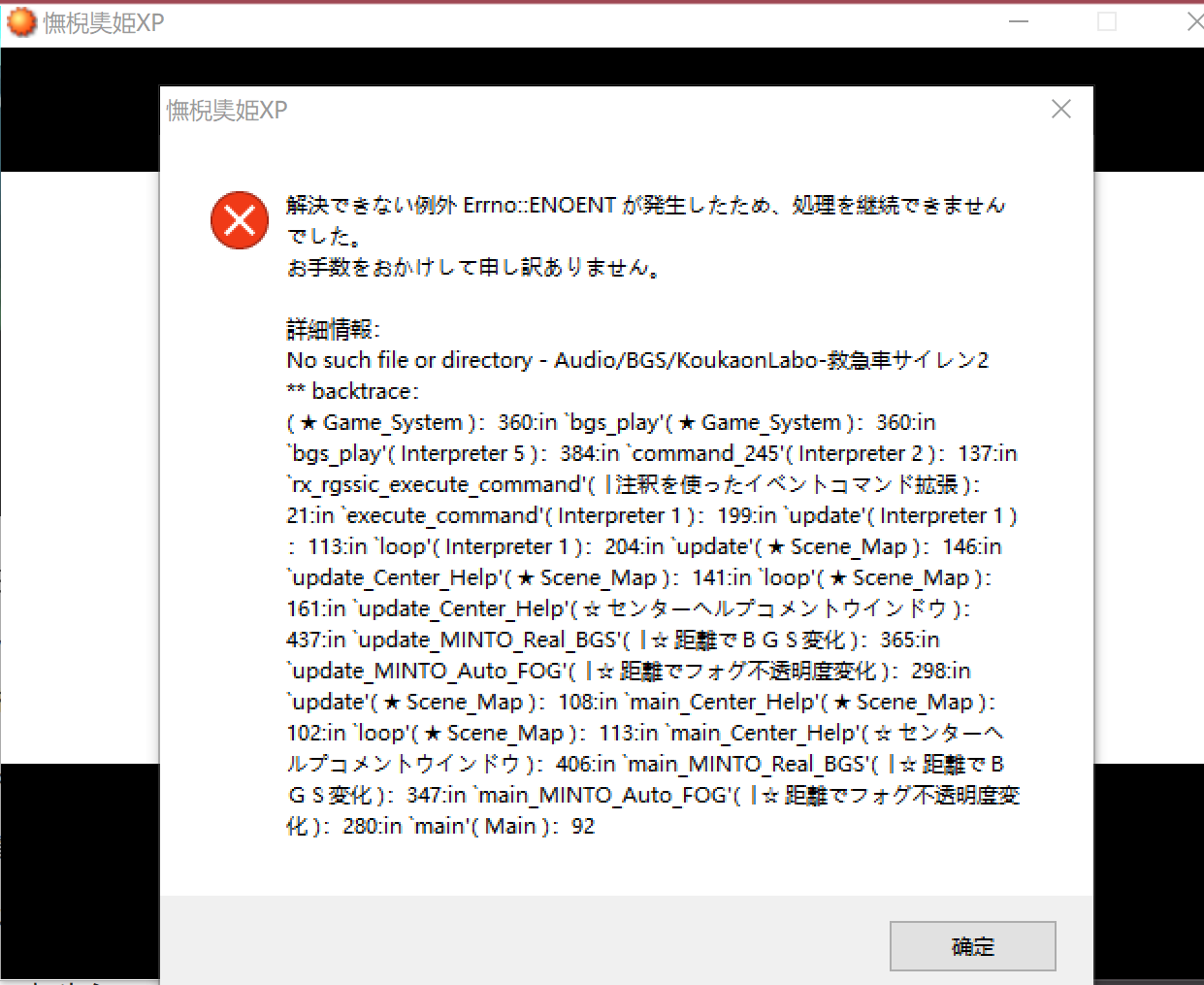
I just clear this game, and it's a very, very fun game!
Although the game engine is a bit old (honestly I was under the impression that RPG XP had even been a popular engine when I was in middle school around 2008...)
But I have to say the combat mechanics are very interesting, I like the idea of getting an extra turn of action after attacking a weak point, and the whole battle is very relaxing and enjoyable.
Plot-wise it's even more awesome.
It's also very full of content, so if you can get some basic Japanese, I highly recommend it.
=================================================
But unfortunately, if your computer's language is not Japanese, your unzipping and running the game will be unsuccessful due to the garbled text, and the above error message will be displayed as a result. ( ↑ like this screenshot)
This game is so good that I'm going to write a tutorial detailing how to run the game successfully.
First,

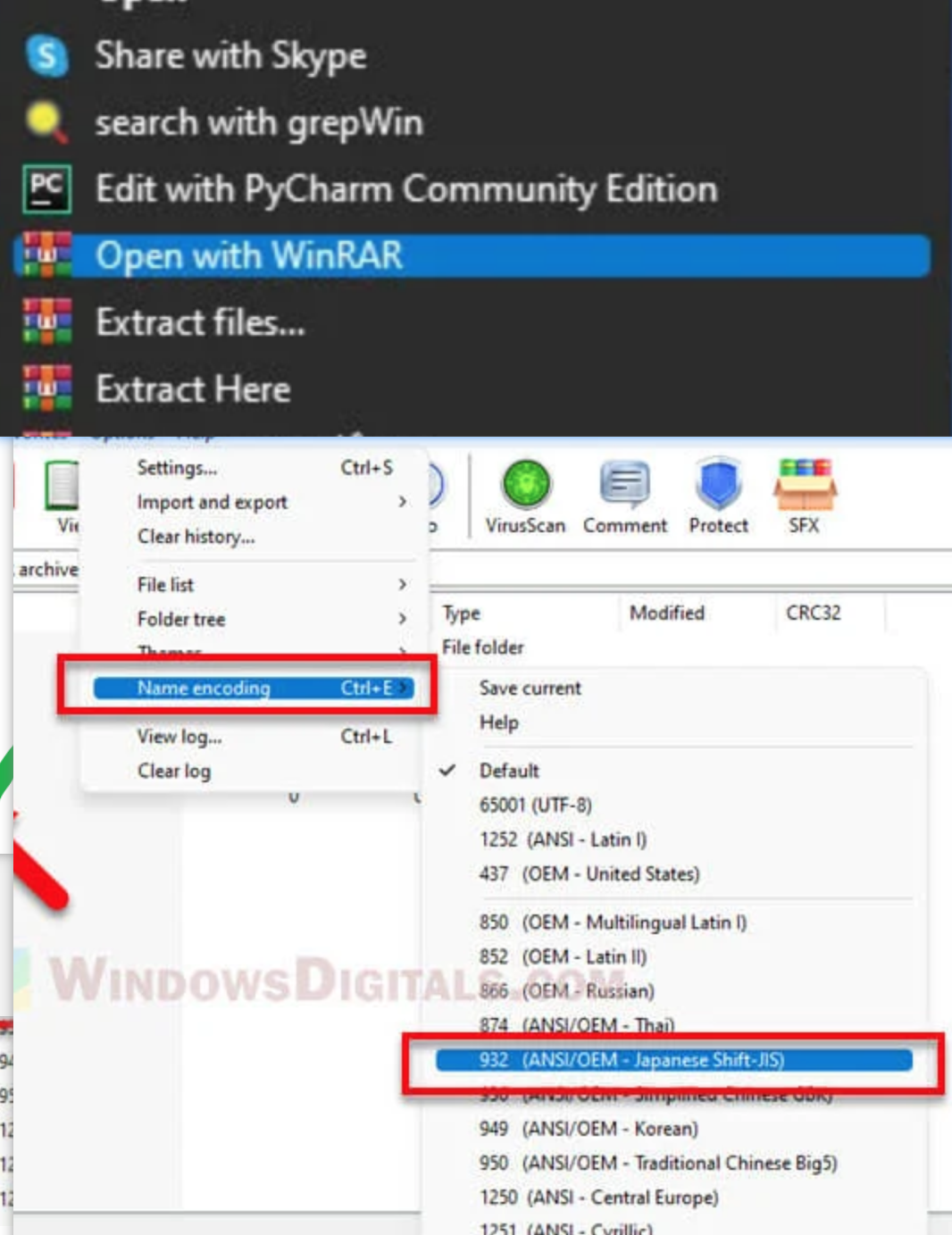
3. In the WinRAR Extract dialog box, click “Options” from the menu bar and select Name encoding > ANSI/OEM Japanese. The file name containing Japanese characters should be corrected now.
4.If you unzip it successfully , then the correct filename should be as shown on the left, not the right.
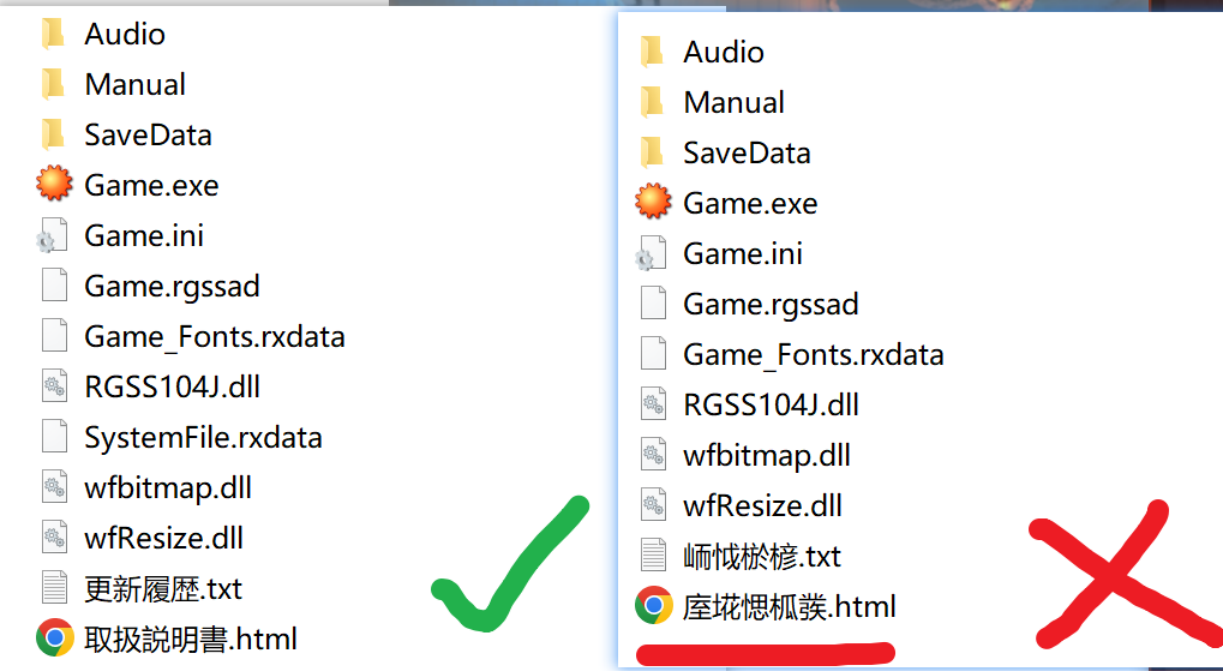
5.
If you've successfully extracted the files, congratulations!
But that's not the end of it, we still need to make the game run in a Japanese environment.
So we need another tool to make it happen.
(The tool's info : https://github.com/xupefei/Locale-Emulator
The download link: https://github.com/xupefei/Locale-Emulator/releases/tag/v2.5.0.1
6.Right-click the game.exe and choose this one
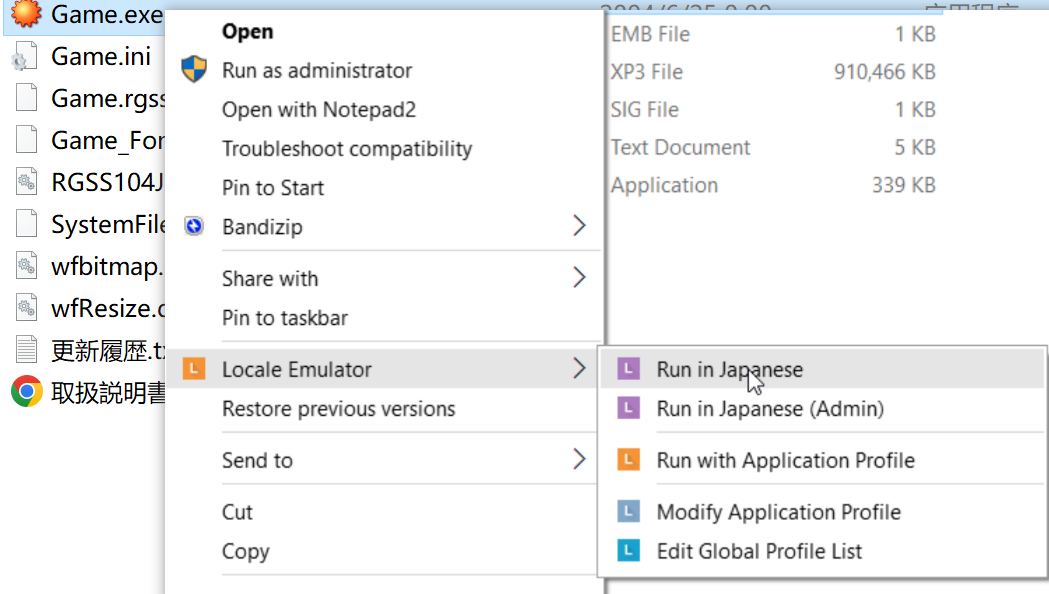
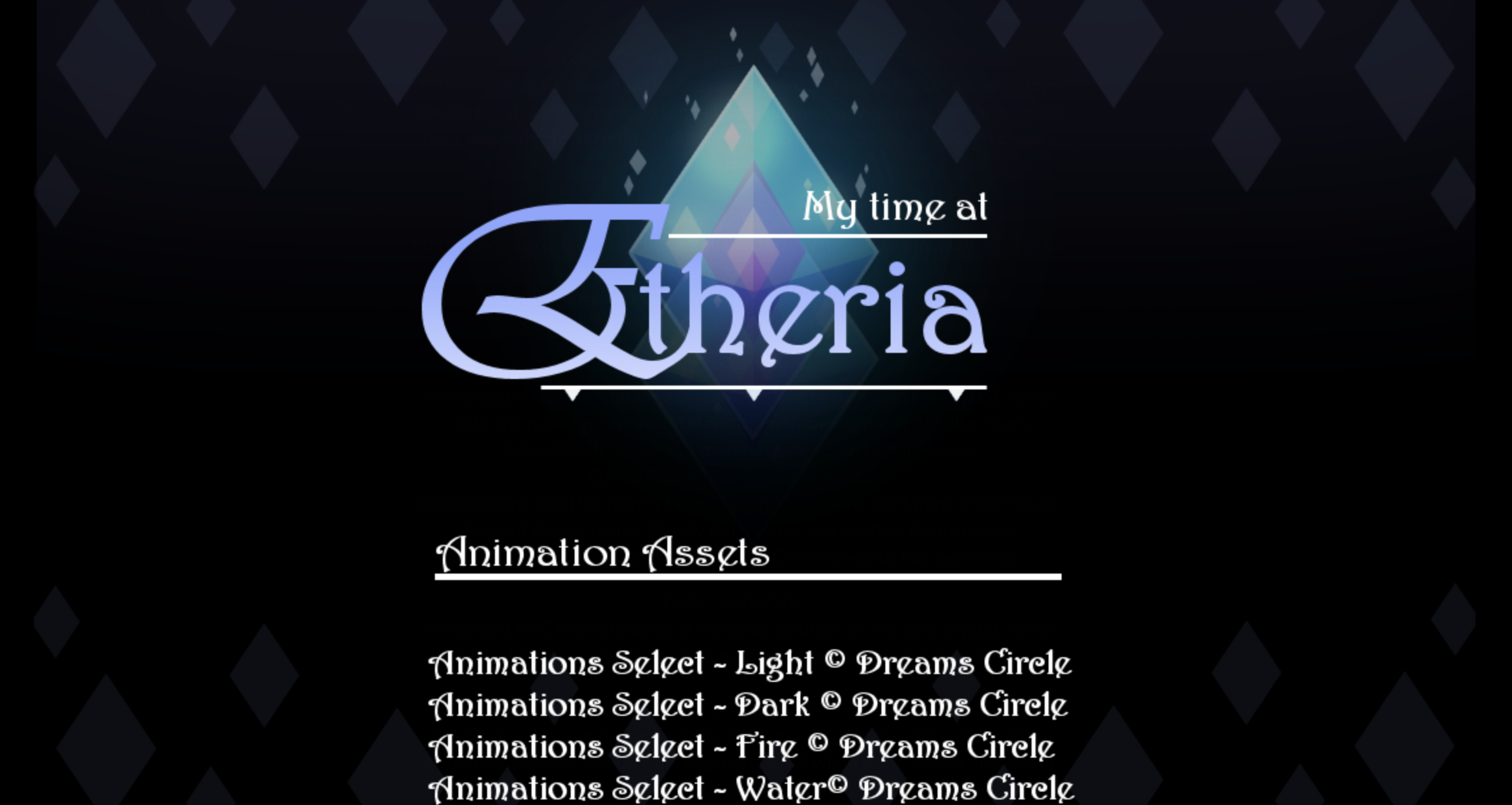
All quests clear!
I can't believe I spent nearly 25 hours on this game lol, great work!
PS: It seems there is a bug that after u get the memory stone if you go to defeat the final BOSS again, the ending animation won't show again, you will be kicked back to the world map instead, and your map walking sprite will disappear forever.
For Windows people:
-C:\Users\ (Your administrator name)\AppData\Roaming\RenPy\Tvern_of_Spear-1
For Mac people if they have a problem finding the hidden Renpy Library folder:
- open Terminal (command + space, then type Terminal in the search)
- run command "cd ~/Library/RenPy"
- run command "open ."
- there should be a list of all of their Renpy game saves, find "Tvern_of_Spear-1"