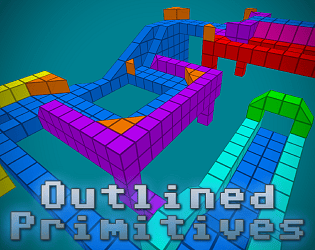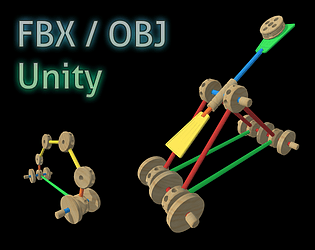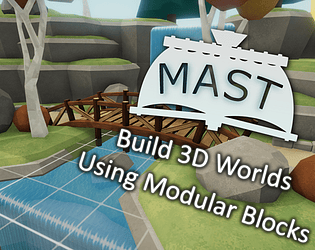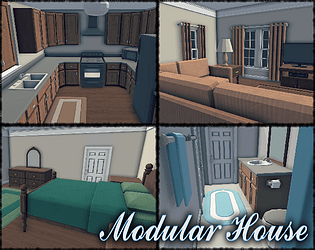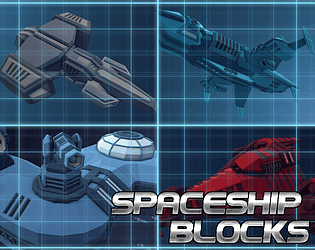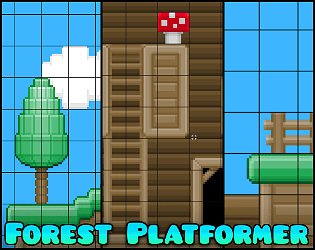Just include a link back to my itch page. It's not required, but I appreciate it.
Keith at Fertile Soil Productions
Creator of
Recent community posts
I released them as CCO, so no attribution was necessary, but I had no idea this tool even existed and was using them exclusively. The tool sounds like the MAST for Godot people kept asking me to create. Won't have time to code again until my grandkids are all in school, so I'm glad someone took up the idea.
Thank for the compliments =) .. I've been wanting to revisit this pack and redesign it again.
To answer your question, I do have a patreon acct at https://www.patreon.com/fertilesoilproductions but I prefer to do business directly through itch.io. All you'd have to do is either purchase a pay kit or download a free kit and choose the option to donate and the amount you wish.
These are in OBJ format. I just google how to import OBJ into Roblox and I got this: https://create.roblox.com/docs/art/modeling/3d-importer
Google is your friend when it comes to looking up tutorials. I am just an artist who doesn't have any idea how the Roblox editor works.
This kit is in standard wavefront obj and the scale is correct for Unity units which AssetForge 1 and 2 use. There is nothing wrong with the models. There is a forum on the itch page for AssetForge. I think there's a page specifically for this model kit on there. I recommend asking your question in that forum.
AssetForge is probably generating thumbnails looking at the back of the models which wouldn't work with backface culling on. I spoke with Kenney about creating a mode that turned off backface culling specifically for this kit since it was annoying the use while placing the models and looking at them from the wrong side, but I don't remember it not generating thumbnails correctly. I don't remember testing this kit with AssetForge 2, however, and maybe the thumbnails are generating from the opposite side now which wouldn't render. As far as the other kits, I built them as blocks which was less efficient by far, but easier to place.