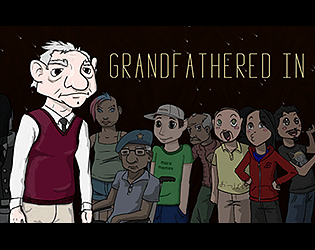Assuming you're using Windows:
Once you download it, right click and select "extract files". It will prompt you to pick a place to extract to, and it's recommended that you don't rabbit hole too far down your files when doing so (e.g., stick with a folder, rather than a folder within a folder within a folder, etc.). Once it's complete, navigate to wherever you chose and open the folder, then run "Criminalintent.exe". If windows defender blocks it, select "more info" at the top, which will reveal a "run anyway" button at the bottom.