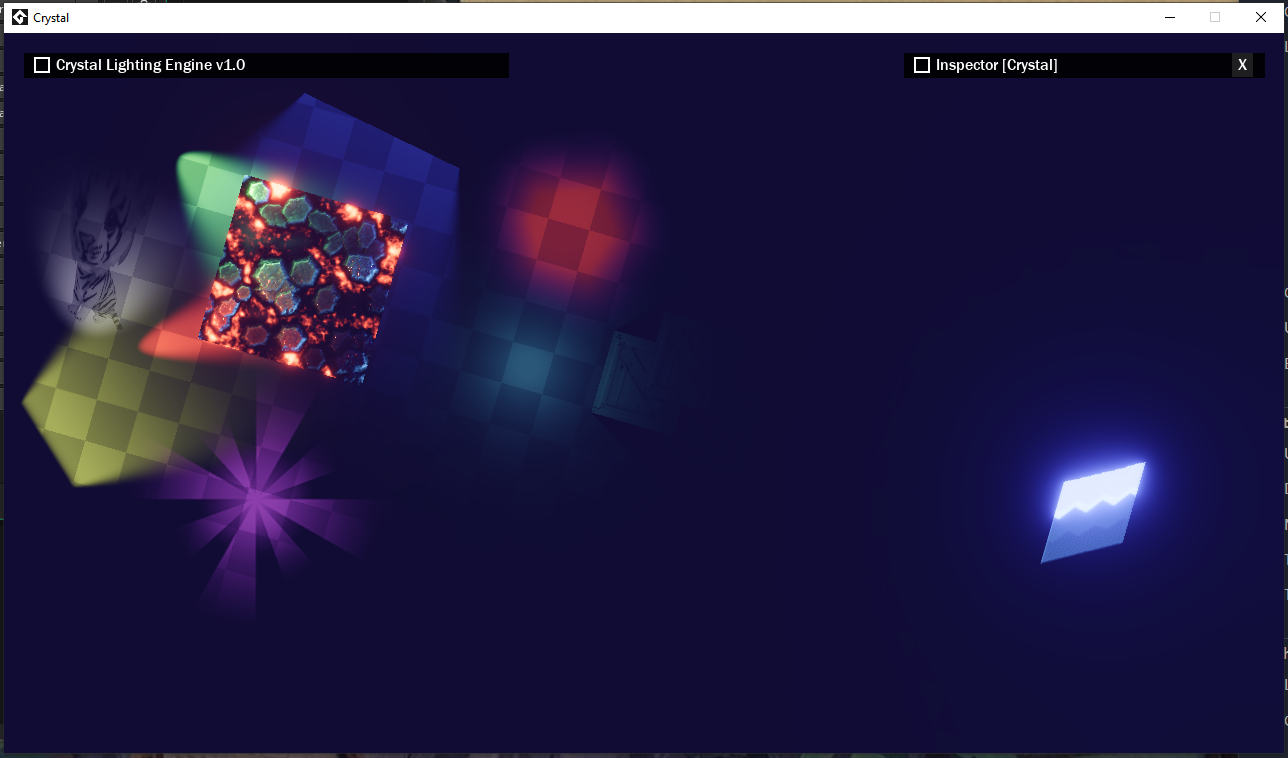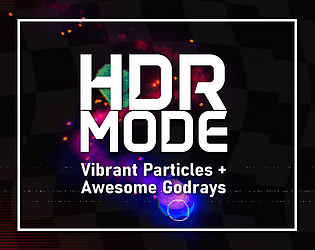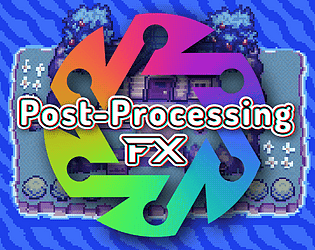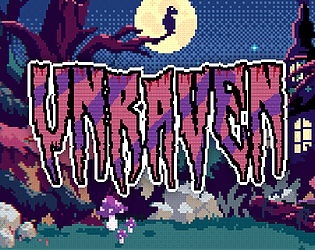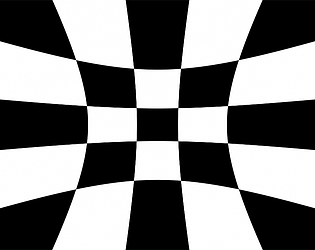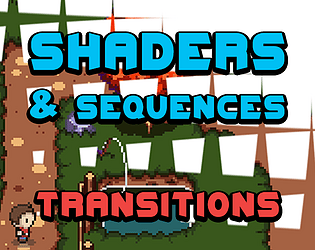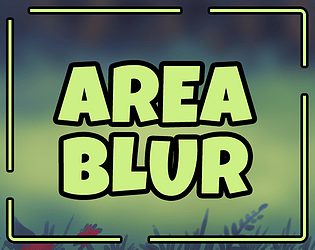Hello, yes! Any stuff you draw
Foxy Of Jungle
Creator of
Recent community posts
Ahhh okay, it's not exactly a bug, but the effect is displaying a texture page from the game, because some texture is not associated with the effect. I'm not sure which texture exactly, though... This didn't happen before, so either a GM update did this, or some texture is set incorrectly. Could you check if the textures for the effect are defined correct, and not defined to something like -1?
By setting shadowLength to 1, the length of the shadow will be equivalent to the distance from the light to each vertex of the shadow, in pixels. 2 will be twice that, 3 will be three times that distance, and so on.
To modify the variable, just do shadow.shadowLength = value;
All relevant information related to depth can be found here: Troubleshooting.
No worries, feel free to ask any questions you may have :)
Hello!
For use with Post-Processing FX, the effect should be treated as an external effect, and added in the way described in the tutorial. The effect should be drawn by PPFX itself, rather than manually, so the resolution will be the same and the effect will work correctly.
There are two ways to increase the shadow length:
A) Using the shadowLength variable in Crystal_Shadow. You can set it to 20, 40, or more, so that the shadows will go further.
B) Modifying the shadowScattering variable, per light.
Thanks for the kind words ^^ Crystal will be perfect for the hotline miami style.
You have some options:
- Having a Crystal_Renderer for each surface (which is not ideal);
- Add a Direct Light to each layer you want to illuminate;
- Use a Crystal_MaterialLayer, which allows you to render the layers in range in some pass, at different depths.
Yes! It is entirely possible to use Crystal for your game. You can illuminate the layer using a Direct Light and a different litType. Thanks ^^

Crystal Lighting Engine v1.0 is now available!
I'm very happy to announce that after so many months of hard work, listening to feedback, soooo many tests and a lot of dedication, the wait is finally over. Crystal Lighting Engine is finally available! With a demo and documentation to enjoy before getting it.
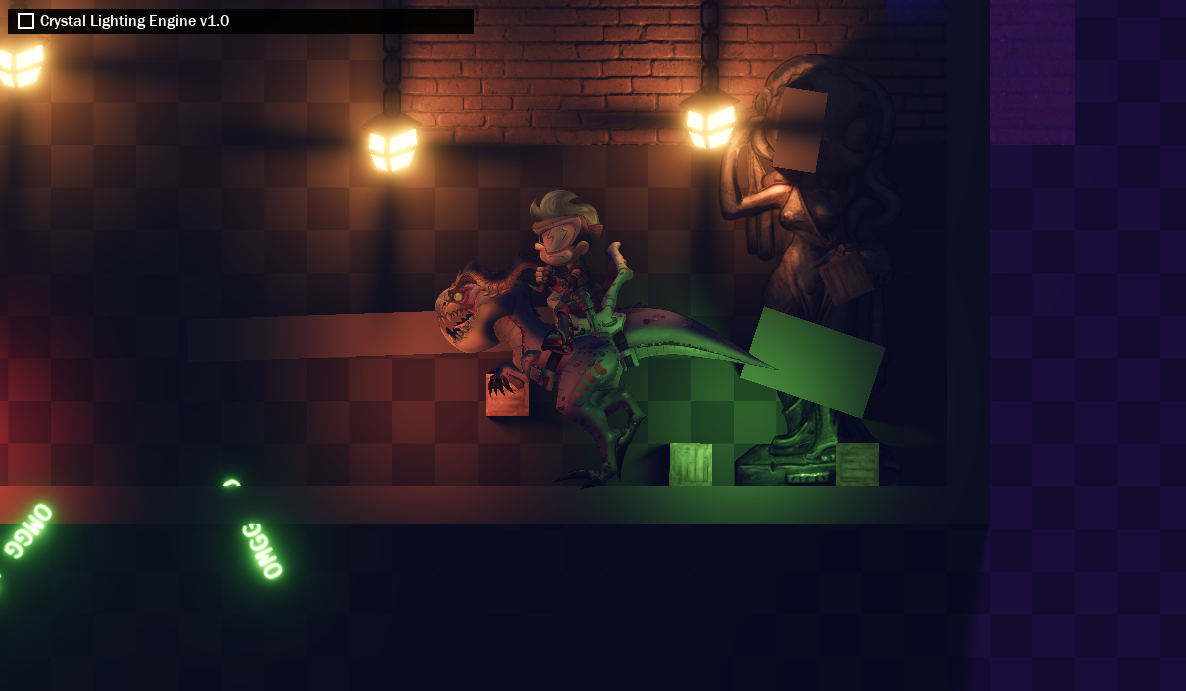
There are endless possibilities. It's truly a game changer for game creators with GameMaker! :D