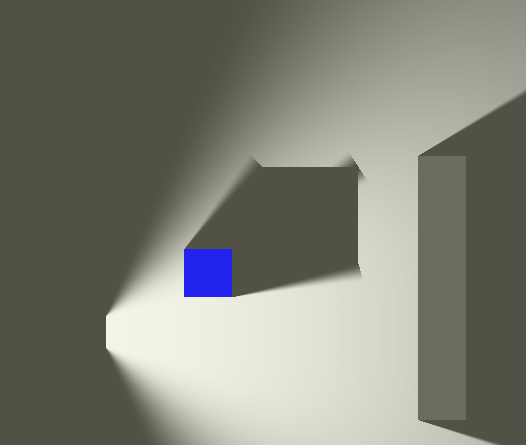There are two ways to increase the shadow length:
A) Using the shadowLength variable in Crystal_Shadow. You can set it to 20, 40, or more, so that the shadows will go further.
B) Modifying the shadowScattering variable, per light.
Thanks for the kind words ^^ Crystal will be perfect for the hotline miami style.