Ok someone help me out. I have 1 more shield left to get in the Mines, but I haven't been able to find it 30 levels down. I'm suspicious of some sparkling tiles, and I encountered a special room after falling in a pit which suggests that might be a solution, but I can't find anything that jumps out as having a shield.
fpdotmonkey
Creator of
Recent community posts
The game was pretty fun. I offer my thoughts
- There's no UI button to get out of the options, you have to press ESC which wasn't the first thing I thought of
- I like to use Backspace for jump a lot of the time (I have a weird keyboard), but there wasn't an icon for backspace in the control popup in the level
- "Carry / Enter Aim Mode" and "Magnet Action" aren't names that I immediately know which key I'd normally bind it to
- I thought I encountered a bug where the magnet would only be thrown in one direction, but after a while I realized that you have to use the mouse to aim. I had been thinking you could aim by pressing and holding throw
- I tried to reset the level to troubleshoot the previous issue with the in-game reset, but it looks like it only resets the state of objects it thinks are changed. It'd be nice if there were a hard reset
- If you quit out in the hub before playing a level, you'll be reset to the tutorial (you can still "Return to Hub" though)
- You can have multiple actions bound to the same key
- It'd be nice if you could fullscreen by dragging the window to the top of the screen in Windows
- Down + Jump should let you go down through semisolid platforms
- In the hub, the magnet shows behind the Key Signs and the doors
- The movement feels like it's optimized for a different game. Like the coyote time is nice, but I'm not really trying to correctly time jumps. As it is, I kept bonking into 2-high walls because I jumped too early, which is cool in a platformer, but kinda lame in a puzzle game
- Is the intended solution to the last puzzle to slide the magnet under the negative block which its up and have it land next to the button? If it is, that felt awkward.
- Having to pick up the magnet at the start of every level felt tedious
- I feel like the puzzles could be cooler if you had to get both the player and the magnet into a spot. That said, I enjoyed #5 a good deal.
If you use custom controls, it seems you can't move left, right, or down.
To reproduce:
- Start a new game and pause
- Remap e.g. Left -> s, Right -> f, Down -> d
- Unpause
- Cannot move the blocks left or right
- Pause, reset the controls, and unpause
- You can move the blocks again
This issue doesn't occur for teleport, rotate left, nor rotate right


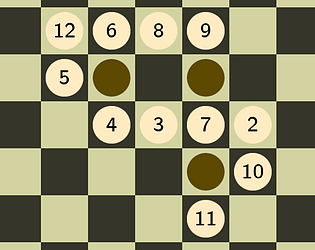
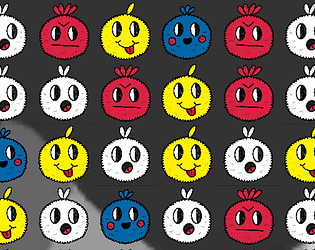


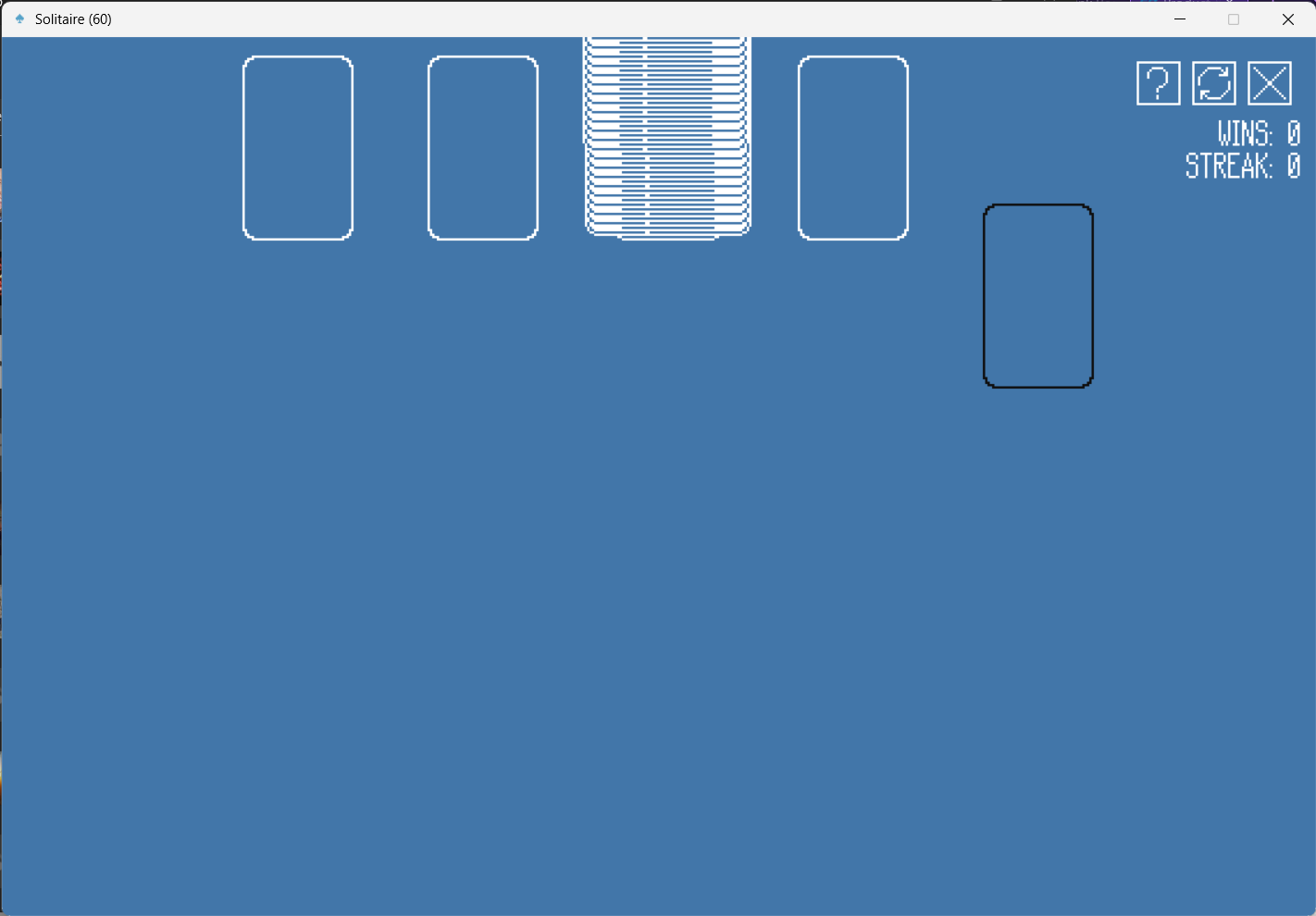 Screen capture
Screen capture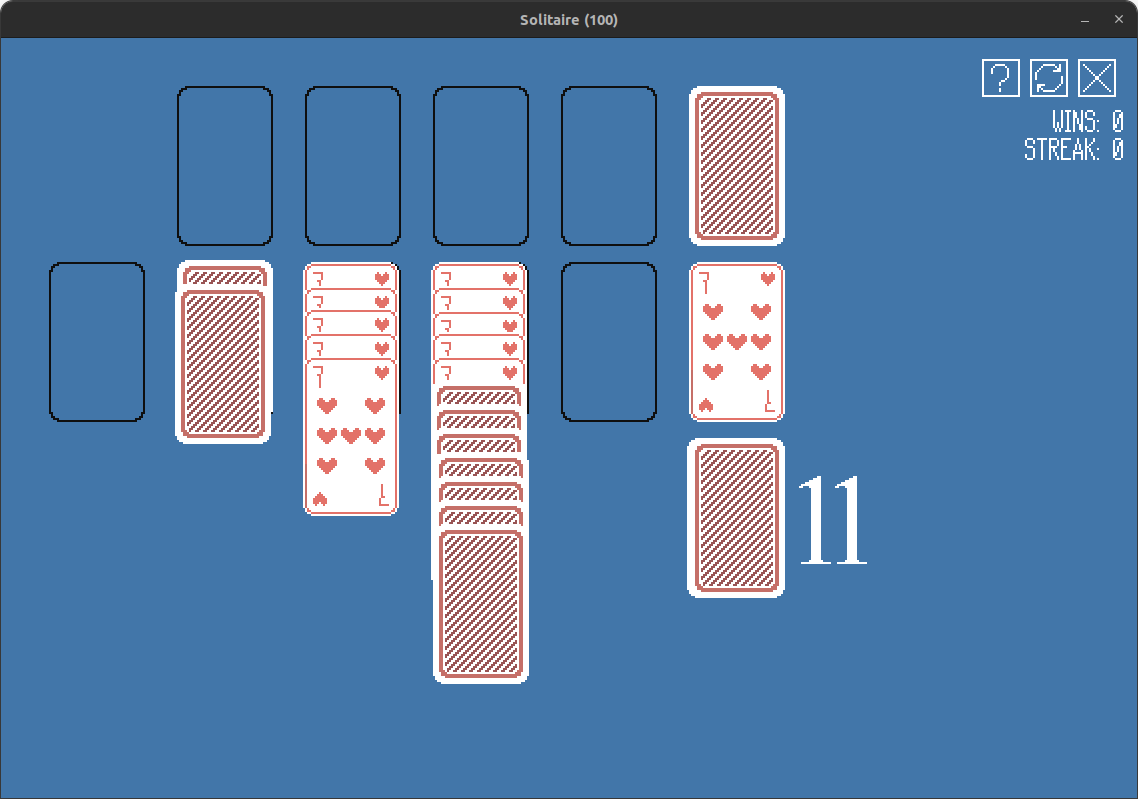 I encountered an issue where there wasn't enough cards at the end of to finish the last pile. I ended with 10 face up and 9 face down, but I need 11 of one of those
I encountered an issue where there wasn't enough cards at the end of to finish the last pile. I ended with 10 face up and 9 face down, but I need 11 of one of those