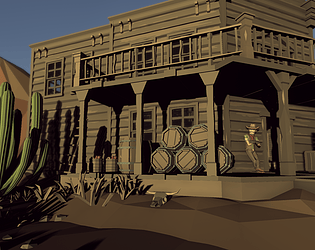Finally I could finish it with a score of 303. This is such an awesome game, I love it!
Finally I could finish it with a score of 303. This is such an awesome game, I love it!
Fragler
Creator of
Recent community posts
Hi Adam.
I played the game with a PS4 controller, and I found 2 bugs, connected to each other.
- After adding every necessary item to craft something, and then pressing "Square", the magic does not happen. There are two ways to make it work:
- add the necessary items > press "Square" > add something else and remove it, and it will work
- add necessary items > press "Squre" > go to craftable items and back, and it will work
- After beating Henriette, I tried to craft a dagger, and I stucked on the item finished screen. No matter what I did, I couldn't exit the froge panel. I tried it with keyboard as well, but it kept happening. Here is a screenshot of this:

Nevertheless I loved the demo, and enjoyed every moment of playing it through. It blasted me with tons of inspiration. :D
Hi there. I totally aggree with you on the demo. It was a pleasure to play it through, however, I played it with a PS4 controller as well, and I also find this bug you just mentioned in point 2. I could work around it this way: I added every necessary item, then pressed "Square" then jumped to the list where it shows the craftable items and back to the forging, and it played the animation and the item was ready. Furthermore, after beating Henriette, I tried to forge a Dagger, and I stuck on the item finished screen. I tried several times, and I couldnt exit this window anyhow. I even tried it with keyboard, but that didn't work either. My only way out was Alt + F4.
Thanks anyway for making this demo playable. I enjoyed every moment and it blasted me with tons of inspiration. Keep up the good work :)