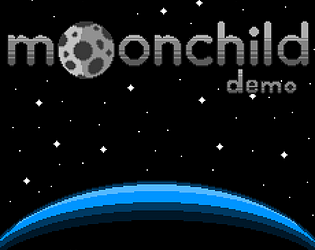Okay, so as it turns out I'm a dip and messed up by putting RmBlank above the first room by accident.
Turns out there's no problems with GMLive in this case. My bad, sorry!!
FrogInABoxStudio
Creator of
Recent community posts
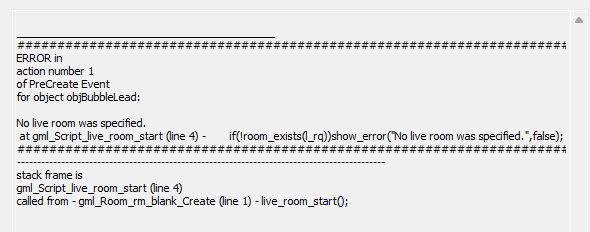 Thought I posted an image of this, apparently it didn't. Here it is.
Thought I posted an image of this, apparently it didn't. Here it is.
The first room of the project (called rmInit) has the code "room_set_live(rmInit, true);" in its creation code. The only thing i can think of is that that room's only used for a Global Control object to set a bunch of variables before moving to a proper title screen, so maybe that's the issue?
(And of course, Obj_GMLive is present in that room...)
For some reason, I keep having this error when attempting to add GMLive to a preexisting Game Maker Studio 1 engine, and I can't figure out what the issue is. I've followed the instructions on setting it up- made the blank object/room, put obj_gmlive in the first room of the project, added the appropriate code to the create event... I legitimately have no idea how to fix this. Any help would be appreciated.
I've found a very annoying visual bug with this plugin, and I have absolutely no idea how to fix it.
This is the color palette I'm using, with extra bright colors in there to demonstrate the problem.
For whatever reason, some colors are overriding each other, with values #111111 and #FFFFFF on grayscale patterns being rendered as the same color when they are not. I can't figure out for the life of me why this is happening- if anyone can help, it would be greatly appreciated!!
EDIT:
I've figured out how precisely the bug works- it starts off with everything being totally fine for one frame, then it breaks immediately after with #FFFFFF being overridden by the color that's being displayed in #111111.
Doesn't help me fix it, but if the plugin author or anyone more skilled in coding than me feels like taking a look...