For some reason, I keep having this error when attempting to add GMLive to a preexisting Game Maker Studio 1 engine, and I can't figure out what the issue is. I've followed the instructions on setting it up- made the blank object/room, put obj_gmlive in the first room of the project, added the appropriate code to the create event... I legitimately have no idea how to fix this. Any help would be appreciated.



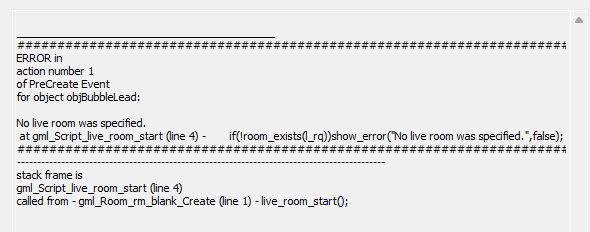 Thought I posted an image of this, apparently it didn't. Here it is.
Thought I posted an image of this, apparently it didn't. Here it is.