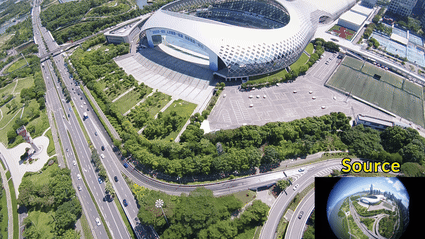Thank you for this fix
Fubax
Recent community posts
Hello Syosyosan,
Thank you for your interest! Since the Lens Distortion Encoding System is licensed under CC BY-NC-ND 3.0, commercial use would require a special licensing. I’d be happy to discuss the terms and potential collaboration, your Pachinko project seems interesting.
I have also developed some other tech, specific to arcade systems that might interest you. Feel free to reach out via email at jakubfober@gmail.com to discuss it further.
Hello, I've been using PixMap effect in my lens distortion encoding system, which uses two separate STMaps; ViewMap which samples FootageMap to then sample the footage. It is nice, as it can not only rectify fisheye footage, but also transition between distortions by simply blending ViewMaps of different type in preComp. Imagine transition from anamorphic lens to wide-angle from extreme fisheye source.
ViewMaps map to equidistant coordinate square texture of given ViewMap FOV value. Blue channel encodes vignette. And it looks like this:

FootageMaps map from equidistant space of given FootageMap FOV to the footage and looks like this:
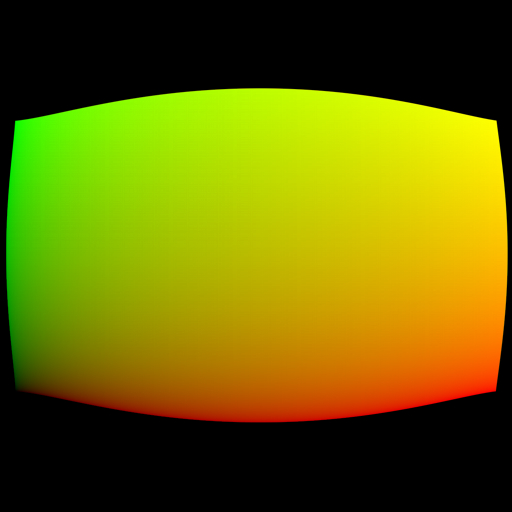
If there's a mismatch between view and footage map FOV, simple tiling scaling ( tile = ViewMapFOV/FootageMapFOV ) is applied when sampling the FootageMap.
I wanted to share that.
Anyway since ViewMap basically encodes theta angle, the coordinates can be rotated, giving full camera rotation in the footage (sic!). Maybe someone or you would like to create that color effect plugin for rotating ViewMaps? Here's the full code in GLSL:
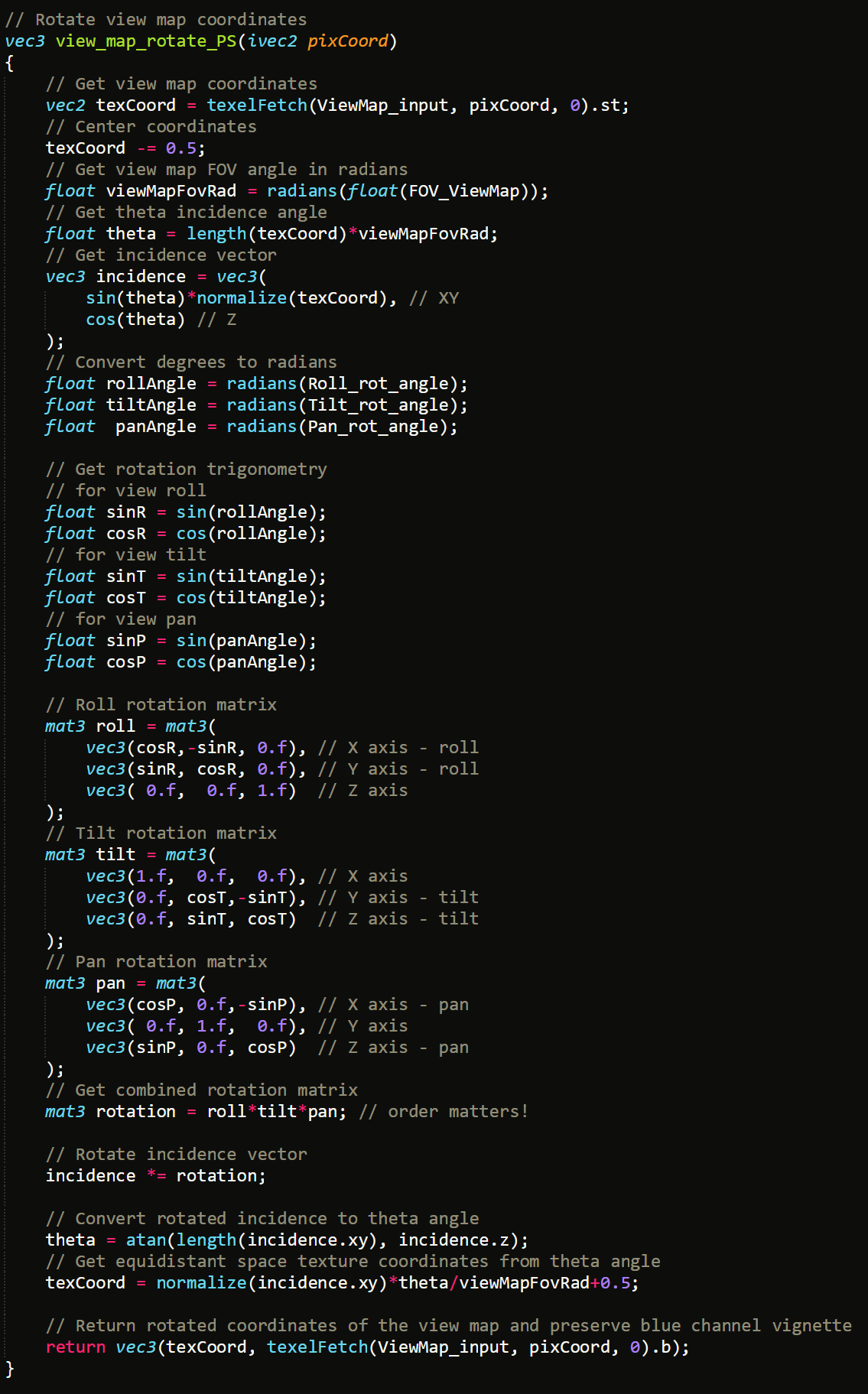
There are four user input values FOV_ViewMap which is the FOV value in degrees, always a whole number; Roll_rot_angle, Tilt_rot_angle, Pan_rot_angle in degrees.
Hope you like it.
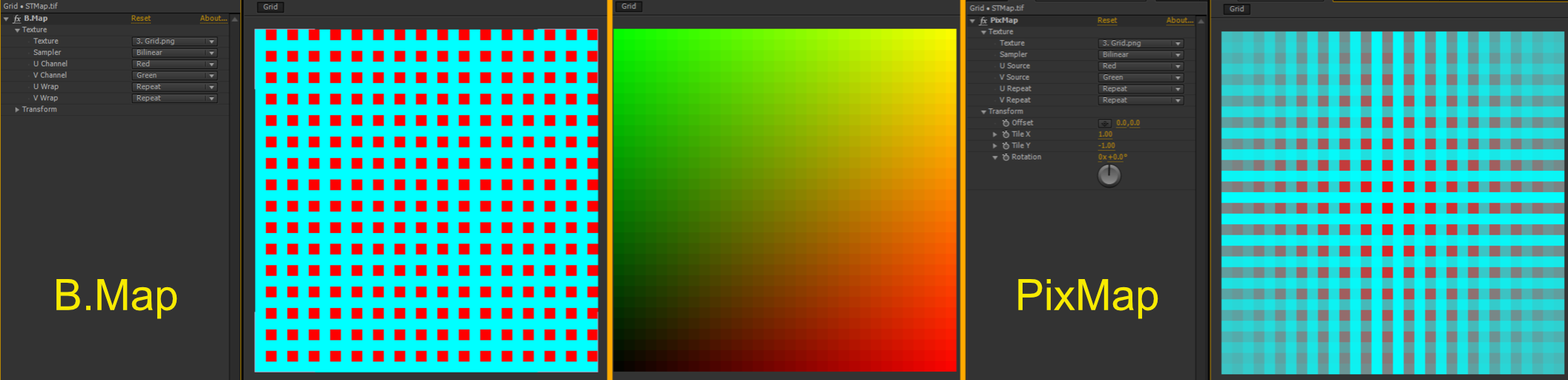 Great work, anyway there's one last thing wrong with PixMap compared to B.Map, it's the coordinate mapping. The B.Map correctly maps UV coordinates to pixel position, while PixMap does not take account for the half-pixel offset in the UV space, as the center of first pixel is 0.5/Dimensions.
Great work, anyway there's one last thing wrong with PixMap compared to B.Map, it's the coordinate mapping. The B.Map correctly maps UV coordinates to pixel position, while PixMap does not take account for the half-pixel offset in the UV space, as the center of first pixel is 0.5/Dimensions.
The correct formula for mapping pixel index coordinates XY starting from [0, 0] to UV is [U, V] = [(X+0.5)/Width, (Y+0.5)/Height]
And for mapping of UV to XY is [X, Y] = [U*Width-0.5, V*Height-0.5]. Width and Height are the dimensions of sampled texture as 1920x1080.
I would say that B.Map (beta) works as expected regarding this issue. I'm generating my UV texture using Shadron app and GLSL shaders, they are in RGBAF32LE pixel format TIFF file. Also regarding cropping, the B.Map (beta) works flawlessly, here in PixMap it seems that base resolution from which the texture normalized coordinates are calculated is taken from the STMap rather than from the sampled texture.
Only issue not solved in B.Map (beta) is that it crashes when the layer with applied effect is pre-composed, while the effect is enabled.
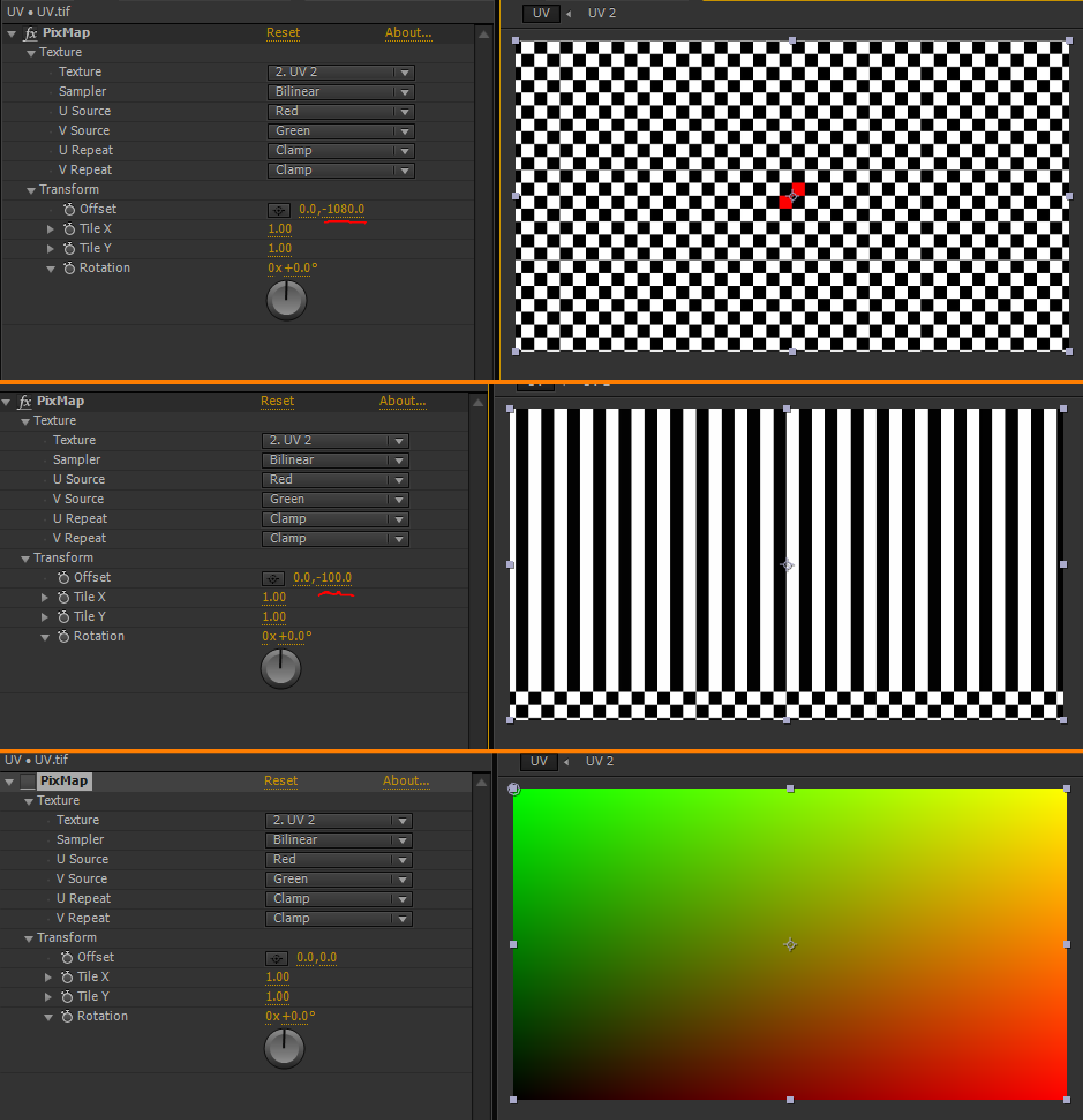 Hello, thanks for the plugin.
Hello, thanks for the plugin.
I have noticed that when setting the V repeat to "clamp" I have to offset.y to the negative height of the UV map, otherwise, the mapped texture is below the bottom edge :/ It looks like some miscalculation bug in the plugin.
Also when the sampled texture is bigger than the UV map resolution, it gets cropped.
I use After Effects CS6 on Windows 10