After too much time, I came to bring the complete map of the first floor of this city
I apologize for the delay, if anyone is waiting, hahahah
(to view in the correct size, right click and open in another tab)
some highlights




the last few years have been very busy with everything that has happened in the world and I have many classes to teach at the moment, so I haven't had time to finish this project, but I really like the program and I want to finish it, I've even started working on the floors of buildings, little by little




And, as the last update here, I'm studying a way to animate the maps, nothing big for now. but if I can do what I want, maybe there's a quick way to create animated maps
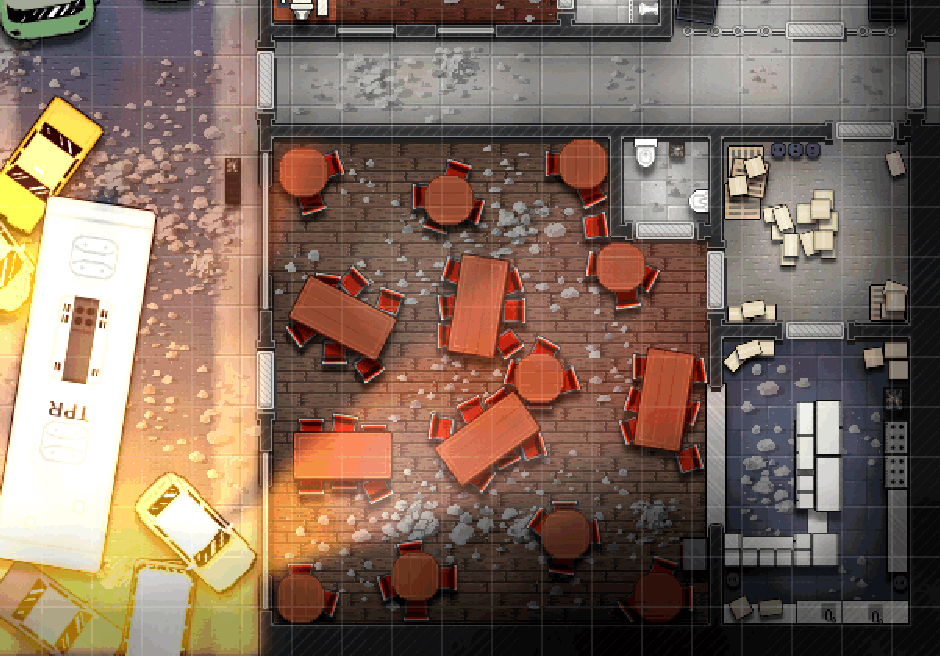




















































































 beetle
beetle Firetruck
Firetruck
 wood wardrobe
wood wardrobe



 shower
shower

 soda and snak machines
soda and snak machines




 Stuff (?!!)
Stuff (?!!)




 Cans
Cans

 washer
washer




 Soldiers
Soldiers

 Doggo
Doggo Zombie
Zombie








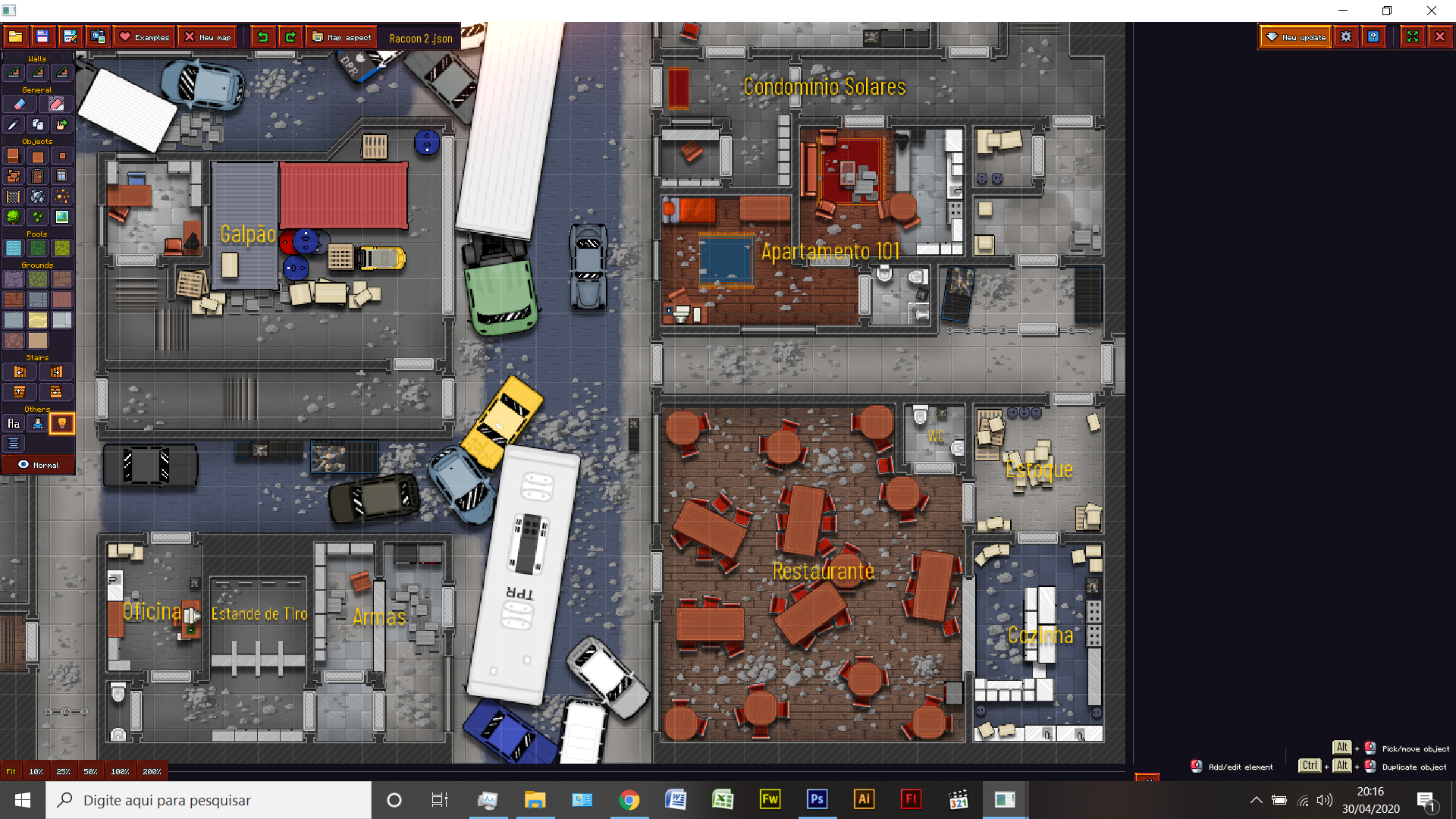


































 Truck
Truck
 Truckload
Truckload

 Car A
Car A
 Car B
Car B

 Car C
Car C Taxi
Taxi  Police Car
Police Car Komb
Komb Fork-lift
Fork-lift Bus
Bus

 Dumbster
Dumbster
 Container
Container

 Cabinets
Cabinets 
 Fridge
Fridge
 Stove
Stove 

 Sink
Sink 
 Privy
Privy