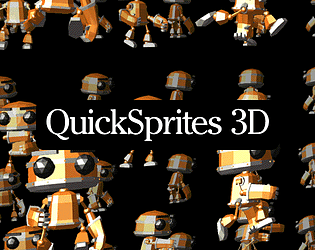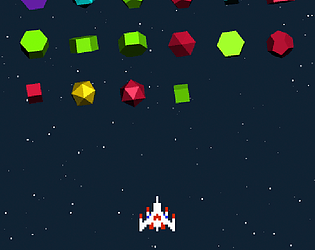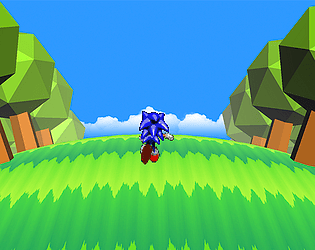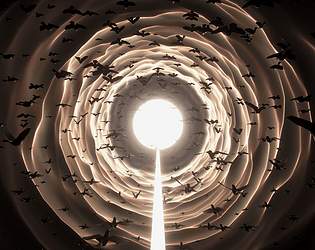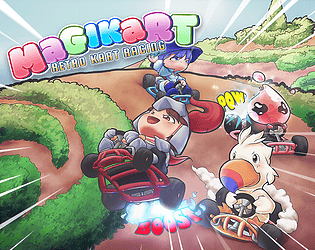I don't mean to be discouraging, but your requirements are completely unrealistic for a hobby project. You might want to lower your expectations and share some of your own work to incentivize people.
geost_gma
Creator of
Recent community posts
Hello again,
Those are some very interesting ideas, I especially like your suggestion to allow users to save scene parameters as presets; I could see this being quite useful. Regarding passing parameters through shell commands, I don't know how comfortable most users are with using their terminals / command prompts, so this may unfortunately be lower in the list of priorities. However I do think that multi-file selection could be an interesting feature to look into. I will also look into offering a dark theme as well as improving the UI flow of certain inputs. Thank you for all of your feedback, it is much appreciated!
Hello everyone,
Here is a list of all feature requests that I have accepted and plan on implementing. If you would like to request your own feature, please do create a new thread and tell me a little bit about it.
Backlog:
- Add support for glTF file format.
- Add the ability to adjust input values by clicking and dragging input fields add/or the ability to use arrow keys to increment/decrement values with a step of 0.1.
- Add the ability to save and load scene settings / presets.
- Investigate multi-file imports and batch exports.
- Improve certain UI flows such as importing / removing files.
- Investigate / design a dark theme.
Hello,
In order for textures to be visible, please make sure to use an FBX file which contains embedded textures.
If you are exporting your own FBX file from blender, here is a tutorial on how to embed textures into your file: https://gamedevtraum.com/en/blender-tutorials-and-curiosities/how-to-export-a-3d...
If you would like to learn 3D modeling, then I recommend using Blender; it is a free 3D modeling software which can be used to create FBX files.
Here is a link: https://www.blender.org/
There are also many great tutorials on YouTube.
Hello,
We currently only support the FBX file format. FBX files should also be greater or equal to version 7 and they should be in the ASCII format.
Quaternius has some really great 3D models that are compatible with the software, if you would like to try those: https://quaternius.itch.io/
Hello everyone, I've just released a sprite generation tool that could be helpful to those of you that are trying to improve their frame rates on their browser/mobile games, or even if you'd like to achieve a 3D look on a 2D game engine. You can find it here: https://geostegma.itch.io/quicksprites-3d
Here is some information about the tool, taken from my project page:
QuickSprites 3D is a browser based tool used to easily convert animated 3D models into directional sprite sheets for use in your games or other projects.
Choose from a range of mesh materials and setup your scene by positioning your model, lights and camera, then render your sprite sheet in a single click. Tweak a range of export settings to control the number of sides rendered, the frame rate or whether to include all of your animation clips during the exporting process.
For Unity users, an export-to-engine feature is also available to automatically generate the required asset files required to get your sprite sheets and all of its animations working in-engine as quickly as possible.
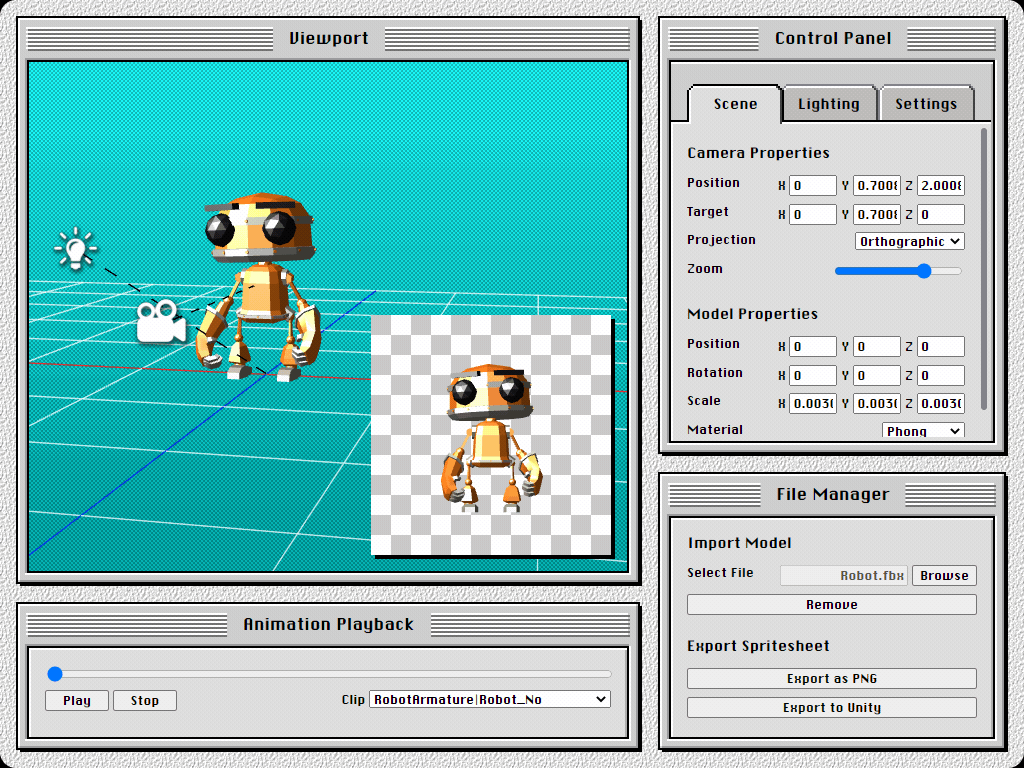
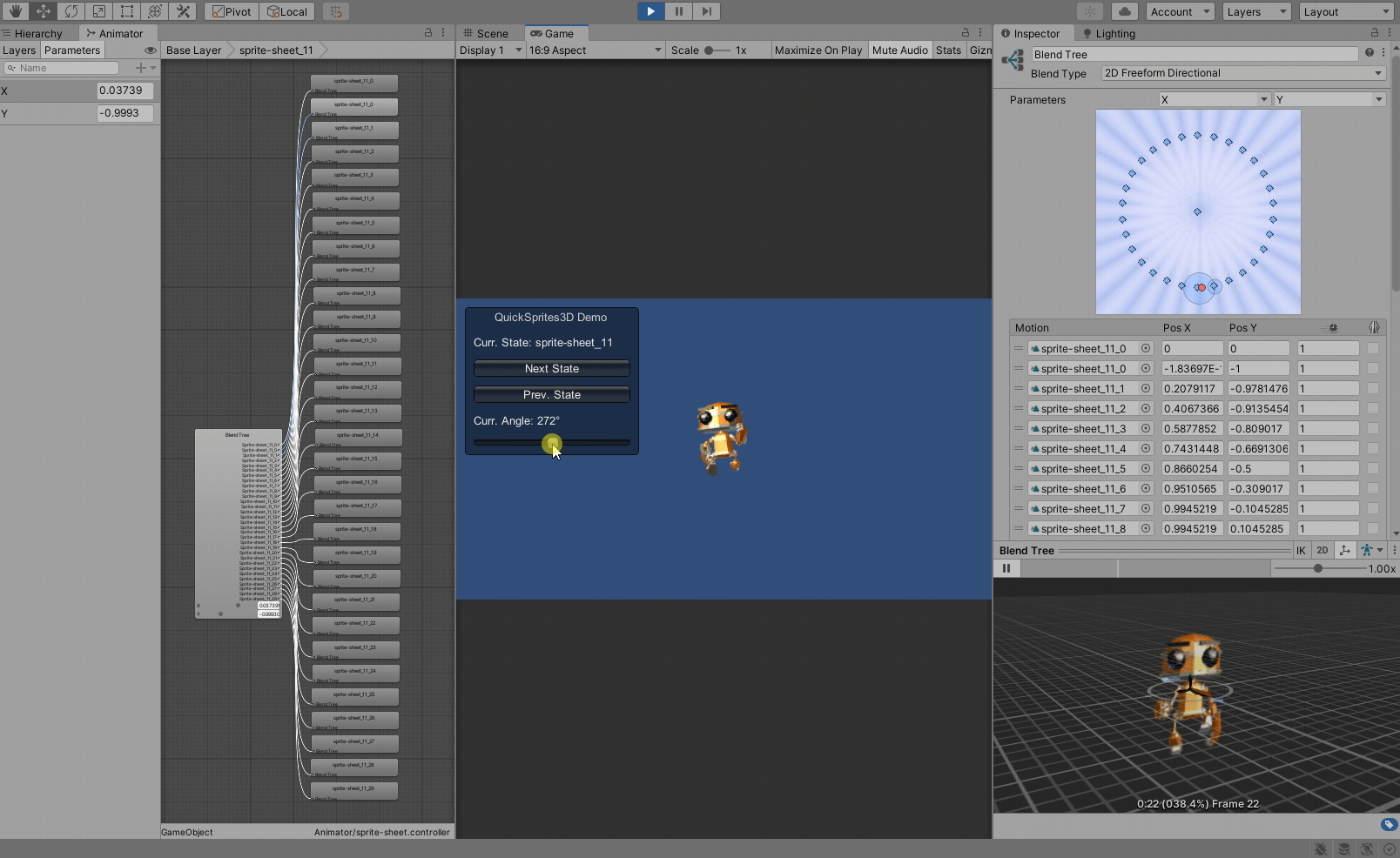
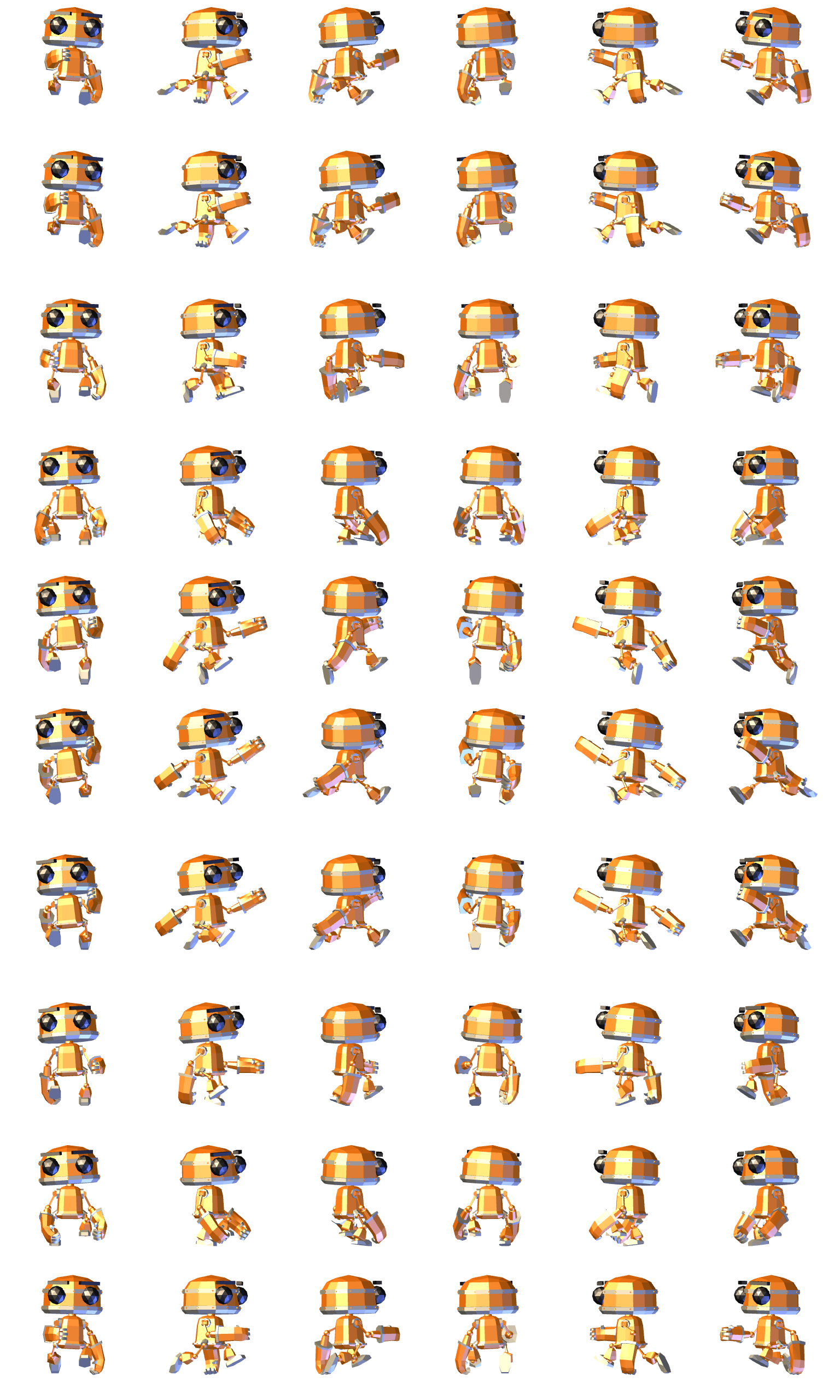
A free, but limited, browser-based demo is available for you to try before purchasing. Please verify that your 3D models work correctly before purchasing. Thank you.
Hello everyone,
Thank you for you interest in QuickSprites 3D and for taking the time to read this post. Please use the following template when reporting bugs:
Build #:
The build number should go here, i.e. "v1.0.0"
Device Information / Platform:
The platform and browser (if applicable) should go here, i.e. "Linux ARM64 / Chromium"
Reproducibility:
How easy is it to reproduce the issue? i.e. "5/5" or "Consistently"
Steps to Reproduce:
The repro steps should go here, i.e.
- Launch application
- Browse to select file
- Import selected file
- Application crashed (did not respond.)
Actual Results:
The bug should be described here, i.e. "Application could not load glTF model file."
Expected Results:
The expected result if there were no bug should go here, i.e. "Application should be able to load glTF model files."
Notes:
Any other relevant information should go here, such as log files, screenshots or model files.
Wow, thanks a lot for the detailed feedback, you make a lot of great points! I totally agree that as of right now, there is little incentive for a player to use the drifting mechanic. I hope to address the steering issues as well in the next update; based on user feedback, it seems to be mostly due to framerate issues.
The steering is set up in a way that it will progressively ramp up the longer you hold a certain direction; unfortunately if your frame rate is low, the gameplay will suffer, and you'll most likely not be able to play as intended. I plan on addressing performance issues in future updates, thanks for being understanding, and I'm sorry you weren't able to enjoy the game. 😓
This game just oozes character (pun intended.) I really enjoyed playing this, and although I couldn't test the multiplayer mode, I'm sure it would be even more fun to play with others. Your attention to detail really shows, as everything from the scene transitions, to the UI are extremely polished and contribute immensely to the overall experience of this game. Very impressive stuff, seriously!
Hello everyone, I'm wondering if it's possible to remove the text "A downloadable game for Windows" as well as the download link at the top of my game page, as there is already one at the bottom of the page. Here is my page: https://geostegma.itch.io/magikart-retro-kart-racing
Thanks!
Hello everyone, I'm pleased to announce that the demo for my game is finally out! I would love to hear everyone's feedback, so that I may further improve this game. Here's a link and a quick summary of the game:
https://geostegma.itch.io/magikart-retro-kart-racing
MagiKart: Retro Kart Racing is a retro inspired racing game that heavily borrows from some of the best (and worst) late 90s kart racers.

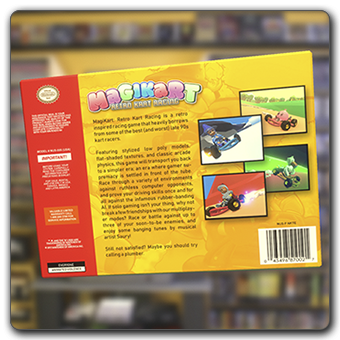
Featuring stylized low poly models, flat-shaded textures, and classic arcade physics, this game will transport you back to a simpler era; an era where gamer supremacy is settled in front of the tube.
Race through a variety of environments against ruthless computer opponents, and prove your driving skills once and for all against the infamous rubber-banding AI. If solo gaming isn't your thing, why not break a few friendships with our multiplayer modes? Race or battle against up to three of your soon-to-be enemies, and enjoy some banging tunes by musical artist Saury and Luan Maziero!
Your feedback really does mean a lot to me, so please, if you'd like to show your support, let me know what you think. Thank you, and enjoy!