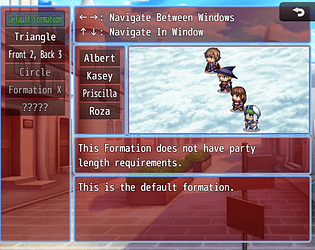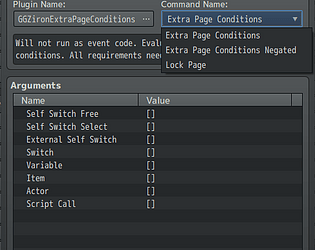Default formation have all settings the other formations have, except the ID, and the conditional ones, as the default is always visible, is always active, and have no members count restriction.
Within, you can position them on similar way as in FF IV, and even give atk+ for front line positions, and def+ atk- for backline. But there is no way to switch rows in battle, as you can do in FF IV. Or make it party be with reversed rows when caught unprepared. Other big minus, backline members would keep their def+, even if all front line members are KO. I didn't set conditions for stat bonuses. About changing formation in battle, I had attempt, but didn't like the result, and for now, no time to improve it.
GGZiron
Creator of
Recent community posts
No, sorry. I am not using that resolution, and I do not know what else you use with it.
There are settings for "Window Formation Display", where you should edit the Formation X and Y offsets, so they stay inside the box. Also, would be good idea to increase the window Width, which would in turn decrease the "Transposition Select" window width (the window with the actor names).
Even then, cannot guarantee my formation scene would look good for you, maybe it indeed doesn't. But there are settings to change window proportions, and the X and Y offsets, so you should try them out.
Ended up simply updating my plugin to not use for-in loop when iterating through array, since for-of was working just fine.
I think OcRam should update his core too, because it would conflict with all other plugins that use for-in loop for iterating through array, but that is up to him.
Downloading my newest version should resolve your issue. Would like to know if is so. Thanks!
Found what cause the troubles. Later will post additional file, a small js snippet that must be placed after OcRam's Core and before my Formation Manager.
As temporary solution, if possible, move my Formation Manager above Ocram's Core. That should work too, though I do not recomend it as permanent solution.
Uploaded the new version.
Hopefully it fixes the issue for you.
Also, made a part that should fix save files made with older version. When you try to open such save file, it will load even slower than before. But once loaded, the data will be optimized and map transfer should be smooth, and when you save again, save file size should be normal.
Looked in your project.
So, I saw some wrong things in the data. First is, you created 16 seasons, with 12 of them having blank data. Those blank seasons, you better delete. Though that not related to your error. And curious why you needed to create blank seasons to begin with. Maybe I can help, if there is issue.
As about the error, I see same trigger over and over, million entries. A repeatable trigger must be added only once. But I think something in your events add same trigger again and again.
Still, is my error too, because my code allows it. When able, I will write the triggers container not to allow two triggers with same name. And if event adds trigger with name that is already in container, it will replace the previous one, instead to add new entry. That should prevent this issue.
Now, cannot say when will publish the patch, but should be later today, or tomorrow.
Btw, your save data is only 9 kb, when I removed the junk data from it :D.
Thank you for feedback! And if you need further assistance after I upload my fix, contact me again.
Those with 1.8 mb are clearly bloated. Even 114 kb save files seems to be bloated.
Can I have a save file, to look which part is bloated? You can send on my personal discord: GGZiron#8943 . Or in rpg maker forums via private message. Or here, via download link. I do not need the very game, just the save file, to see what part of the data is bloated, so to know where to look for issues.
If possible, prefer save file with 1.8 mb size.
Edit: NVM, forgot save data is encoded. Save file alone will not help me.
But big save file and demo project that can load it, will help me.
Hello!
First, sorry for the troubles and you having to discover which plugin cause such error. I myself rarely play too long, which is why I didn't discover that issue.
Can you tell me how you set the clock?
One timer, or more? Is there visual clock? Do you insert triggers?
And how the game becomes slow to load? You mean the FPS drops? Or when you change map, takes too much time? It is too slow when you go on the menu, or there it works normally?
I will try to see what causes it and fix, but little more info would help me.
You also can check if you forgot some event that adds things on my timer all the time, or every time you visit certain map. Probably that not the reason, but better be sure.