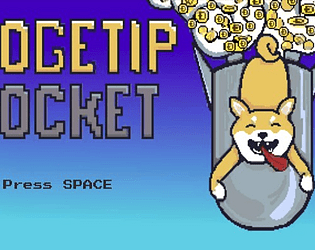This was a cute little game :D)
GoodShibe
Creator of
Recent community posts
Unfortunately our final build just kept crashing and we had no idea how to fix it in time.
This is a game that @Pinguino and I made knowing absolutely nothing about Unity at the start. I'd literally never opened the program before. Pinguino did the art, I put everything together, did the coding, etc. (That's probably why it broke lol) Once we have the latest version figured out, we'll put that up.
For now, please enjoy this Alpha version that was created several days ago, the one we were trying to submit is much farther along.
Either way, you can see where we're headed!
We hope you enjoy it! :D)
It wasn't doing this before but now every export is giving me this error:
An error occurred running the Unity content on this page. See your browser JavaScript console for more info. The error was:
uncaught exception: abort(147) at jsStackTrace (TestBuild.wasm.framework.unityweb:8:15602)
stackTrace (TestBuild.wasm.framework.unityweb:8:15773)
onAbort@file:///C:/DogeTipRocket/DogeTipRocket/TestBuild/Build/UnityLoader.js:4:11199
abort (TestBuild.wasm.framework.unityweb:8:429794)
@blob:null/f865661c-c8e7-433f-a4c4-65868d4fb392 line 8 > WebAssembly.instantiate:wasm-function[34248]:0x93571d (blob:null/f865661c-c8e7-433f-a4c4-65868d4fb392 line 8 > WebAssembly.instantiate:wasm-function[16726]:0x628181)
@blob:null/f865661c-c8e7-433f-a4c4-65868d4fb392 line 8 > WebAssembly.instantiate:wasm-function[31386]:0x8bd771 (blob:null/f865661c-c8e7-433f-a4c4-65868d4fb392 line 8 > WebAssembly.instantiate:wasm-function[20854]:0x6d8a0e)
@blob:null/f865661c-c8e7-433f-a4c4-65868d4fb392 line 8 > WebAssembly.instantiate:wasm-function[34064]:0x934cb0
UnityModule [UnityModule/Module.dynCall_iiiii] (TestBuild.wasm.framework.unityweb:8:410435)
invoke_iiiii (TestBuild.wasm.framework.unityweb:8:302958)
@blob:null/f865661c-c8e7-433f-a4c4-65868d4fb392 line 8 > WebAssembly.instantiate:wasm-function[32201]:0x8dfa30 (blob:null/f865661c-c8e7-433f-a4c4-65868d4fb392 line 8 > WebAssembly.instantiate:wasm-function[31673]:0x8c8bec)
@blob:null/f865661c-c8e7-433f-a4c4-65868d4fb392 line 8 > WebAssembly.instantiate:wasm-function[4207]:0x181d4d (blob:null/f865661c-c8e7-433f-a4c4-65868d4fb392 line 8 > WebAssembly.instantiate:wasm-function[4205]:0x181a25)
@blob:null/f865661c-c8e7-433f-a4c4-65868d4fb392 line 8 > WebAssembly.instantiate:wasm-function[10222]:0x3bad9e (blob:null/f865661c-c8e7-433f-a4c4-65868d4fb392 line 8 > WebAssembly.instantiate:wasm-function[10206]:0x3b9ab9)
@blob:null/f865661c-c8e7-433f-a4c4-65868d4fb392 line 8 > WebAssembly.instantiate:wasm-function[12146]:0x4b1047 (blob:null/f865661c-c8e7-433f-a4c4-65868d4fb392 line 8 > WebAssembly.instantiate:wasm-function[12145]:0x4b0d61)
@blob:null/f865661c-c8e7-433f-a4c4-65868d4fb392 line 8 > WebAssembly.instantiate:wasm-function[10603]:0x3e69a7 (blob:null/f865661c-c8e7-433f-a4c4-65868d4fb392 line 8 > WebAssembly.instantiate:wasm-function[10316]:0x3c4040)
@blob:null/f865661c-c8e7-433f-a4c4-65868d4fb392 line 8 > WebAssembly.instantiate:wasm-function[10316]:0x3c4055 (blob:null/f865661c-c8e7-433f-a4c4-65868d4fb392 line 8 > WebAssembly.instantiate:wasm-function[10311]:0x3c3b64)
@blob:null/f865661c-c8e7-433f-a4c4-65868d4fb392 line 8 > WebAssembly.instantiate:wasm-function[10304]:0x3c1d71 (blob:null/f865661c-c8e7-433f-a4c4-65868d4fb392 line 8 > WebAssembly.instantiate:wasm-function[34078]:0x934ee1)
UnityModule [UnityModule/Module.dynCall_v] (TestBuild.wasm.framework.unityweb:8:417252)
browserIterationFunc (TestBuild.wasm.framework.unityweb:8:147131)
runIter (TestBuild.wasm.framework.unityweb:8:150204)
Browser_mainLoop_runner (TestBuild.wasm.framework.unityweb:8:148666)
What is going on?!
Can anyone help??
Thanks for taking the time to help!
It turns out that I needed to have had Canvas Render Mode set to Screen Space Overlay.
I'm not sure why it suddenly decided to work (I'm certain I tried changing that before) but it seems to be working now and that's all that matters!! :D)
That was a couple of hours futzing around with settings and watching Youtube videos. Crazy that it was something so simple!
Hey there,
I saved adding my score for last because it seemed like it would be an easy thing, turns out that no matter what I do ALL of my UI is rendering beneath my tileset and I can't find any way online to bring it to the forefront. I've tried adjusting Z positions, layers, render/sort orders but nothing is working. I have to jump out to a 3d plane in order to see the score at all. No idea what's going on :S
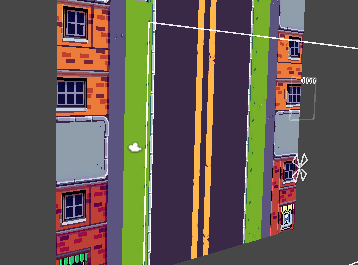
Can anyone help me figure this out?
Thank you so much for putting this together!
I've always wanted to try and make a Dogecoin game and this has finally given me the kick in the butt I needed to give it a go. I have no idea what I'm doing, literally learning Unity on the fly and probably won't be getting much sleep but I'm having an absolute blast figuring this all out!
Special shout out to Pingucat who not only shared this my way but was awesome enough to want to dive in headfirst with me!