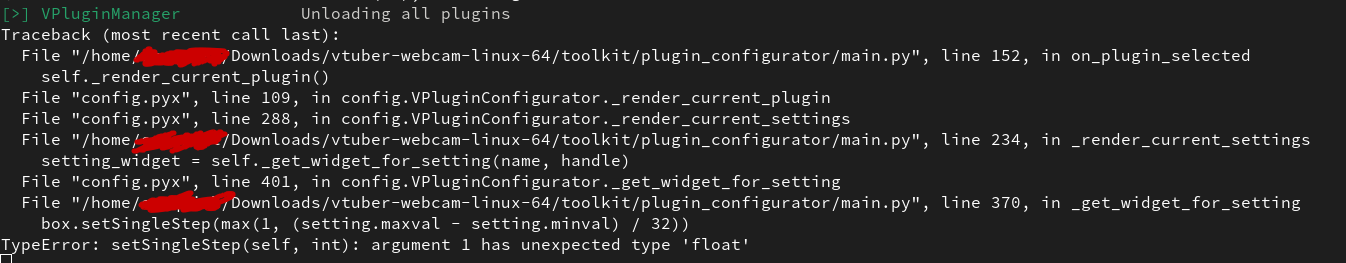Hey there, a quick update. I solved my latest problem (for myself) yesterday with the latest version. Basically if you try to reduce the number of bones (and possibly the polygons) during the export process in VRoid Studio, the app will throw that inverse bind matrices error thing. It seems to work better with models that have been largely left intact during export.
With that, everything seems to function just fine. Thanks for all your hard work.