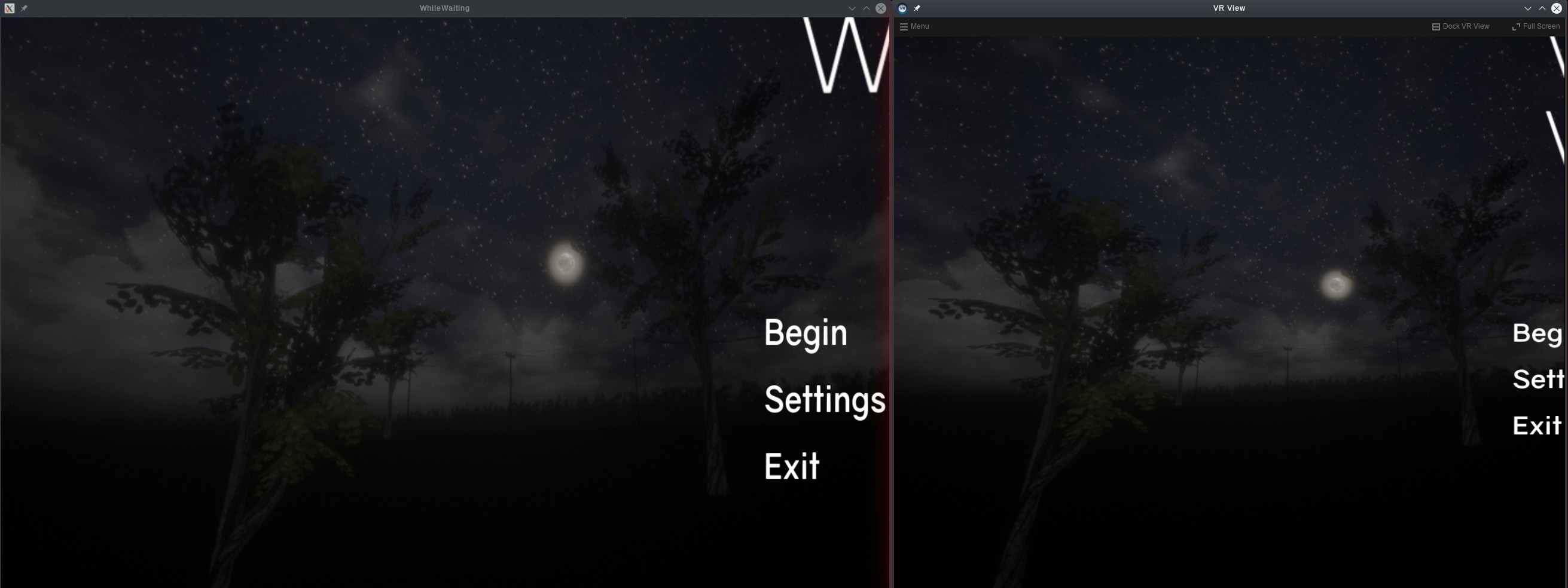Ich verwende meistens die Valve Index. Wird mehr oder weniger gut von Valve offiziell mit SteamVR unter Linux unterstützt.
Für meinen Test hier habe ich aber unsere Monado OpenXR runtime verwendet, die kann u.A. Valves closed source Headset Treiber von SteamVR loaden.
Eine Quest habe ich selber nicht, aber was ich sagen kann, es gibt keine offiziellen Treiber für die Quest für Linux, aber
1. SteamVR mit ALVR funktioniert, aber ist extrem frickelig implementiert, weil SteamVR (noch) nicht die entsprechende Treiber API unter Linux unterstützt. Deshalb funktioniert Steam Link für die Quest vermutlich auch noch nicht unter Linux, aber Insider sagen, dass Valve an Steam Link für Linux arbeitet.
2. https://github.com/Meumeu/WiVRn ist ein third party Projekt, das unsere Monado runtime verwendet und eine entsprechende App hat. Ist noch relativ neu und nicht so gut getestet wie ALVR, aber recht aktiv.
3. Das Quest Link usb protokoll ist teilweise reverse engineered und es gibt auch einen Monado branch dafür, ist aber glaube ich noch nicht wirklich einsatzbereit.