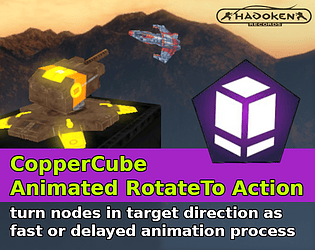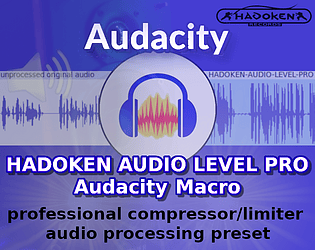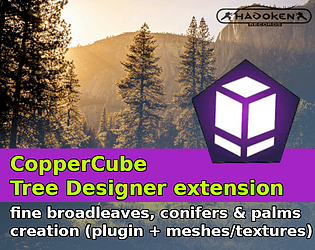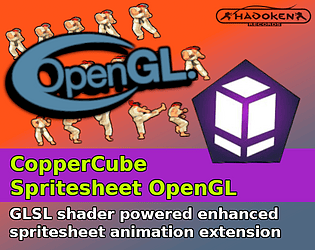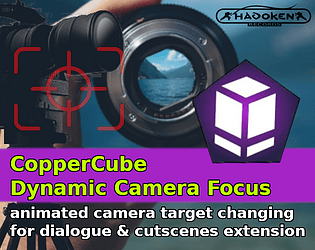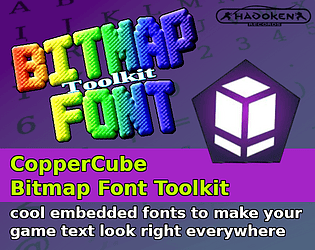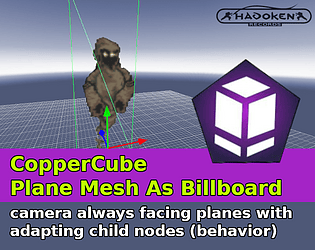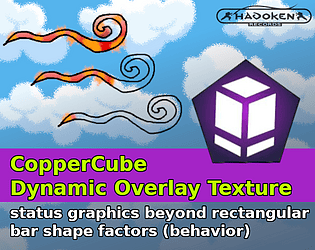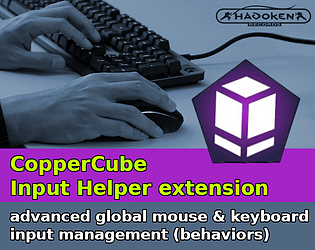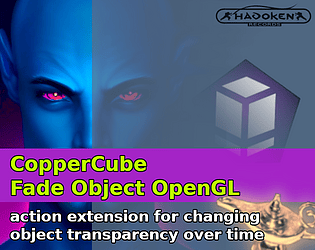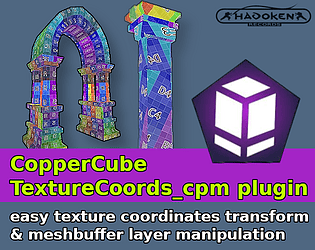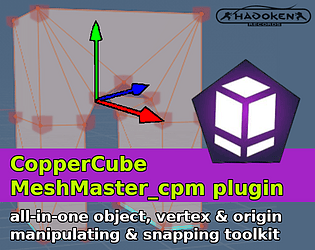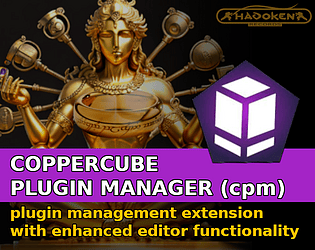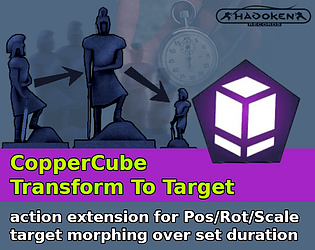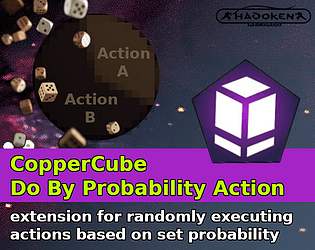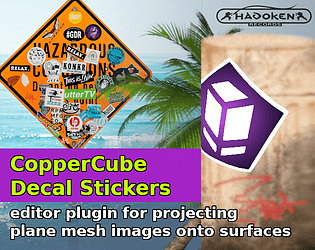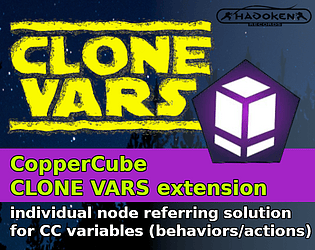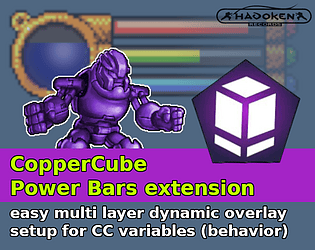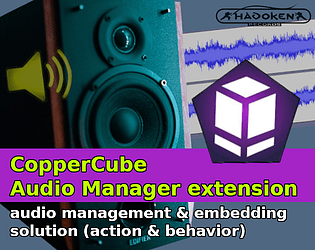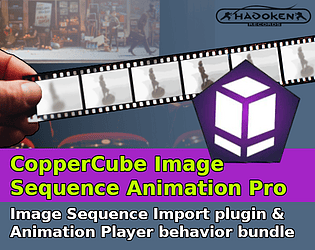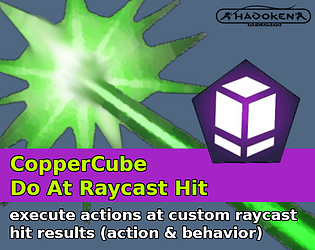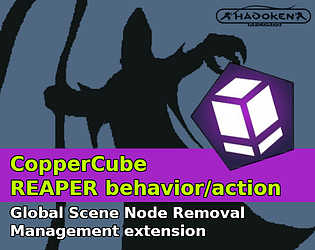Greetings from HADOKEN RECORDS !
With the HADOKEN AUDIO LEVEL PRO Audacity macro, which has been used successfully for years, you can now also finally improve and master the volume of your audio recordings quickly and professionally with just a few clicks within the world's most popular audio editing and recording suite.
https://hadoken-records.itch.io/audio-level-pro-audacity-macro