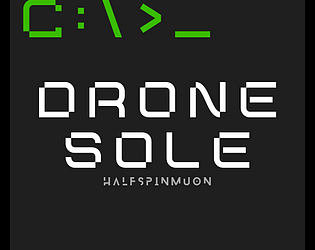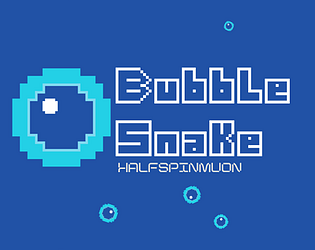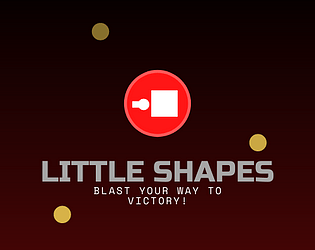Ah, interesting, thx for letting me know. Would you mind pointing out which version you saw this in? Was this the Web build?
HalfSpinMuon
Creator of
Recent community posts
Hey, thanks so much for checking this out! Sorry to hear that there’s problems with the jumping and instructions. I have updated it if you wanted to try again? I’ve obviously still got some bugs to squash and instructions to make clearer but either way, thx so much for the feedback! (the ‘pushing’ also shoots you much higher by jumping and ‘shooting’ down at the same time)
Yeah, I realize it is a bit tedious, thus why I created the ability to define custom "functions" for common commands or actions that the player can use instead of pre-made ones with all the words typed out, which I suppose isn't the best solution. I did try to incorporate other movement mechanics in the beginning, but I think I just gave up on it and went straight into the main mechanics as I had missed a couple of days at that point, so yeah, sorry it didn't get to be as inclusive for everyone. As for the camera, you can zoom in and out btw! That is indeed a command, and which I felt would be an easy "cheat" around the intentionally zoomed-in camera which was for limiting visibility :D (I guess it worked?). But thanks for playing, and for the feedback, will definitely develop this further after the Jam.
Got it, thanks for the helpful feedback, I think I got the level ending thingy all sorted out now. Yeah the enemies aren't the smartest, and so I've fixed their speed as well in the new builds so at least you'll get a chance to shoot them :D, sorry about that, so it should actually be playable now. Yep, thank you for the suggestion, I'll try the different methods regarding compression later, it just takes soooo long to build haha.
Yeah WebGL doesn't load in Safari either, error states:
- [Error] SyntaxError: Invalid character '\ufffd' (anonymous function) (BubbleSnake_WebGL.framework.js.br:1)
- [Error] ReferenceError: Can't find variable: unityFramework (anonymous function) (BubbleSnake_WebGL.loader.js:1:3182)
Maybe I don't have the UnityLoader.js, or UnityFramework whatever it is in the build folder, which is weird I guess.
I’m really not sure what’s causing the problem with ending the level, I assume all other input works seeing that you got to the end of the first level, so it isn’t input incompatibility. But at least though all my tests “e” works, still unsure about Windows build obviously, so sorry about that, will need to do a lot more testing before publishing in the future ig.