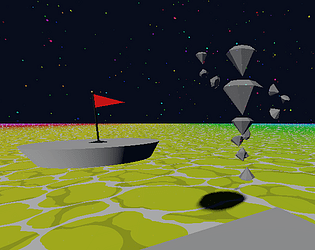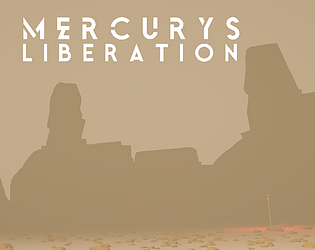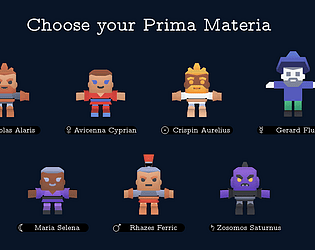The windows version should be working now, should you care to take a look!
helpsypoo
Creator of
Recent community posts
Thanks for playing! The first names are from historical alchemists, and the last names are related to either the metal or planet association that each character has. The stages are also meant to reflect the four colored stages of the alchemical magnum opus. Not much of that actually came through, so thanks for the opportunity to explain it. :)
I'm trying out different smooth min methods from our high priest Inigo. When I edit a blend snippet to the exponential smooth min from that article, the surface renders as expected, but the camera clipping gets messed up. Or it seems to get messed up. I have a feeling it's actually something to do with how the raymarching steps interact with the exponential blend. But it does look like clipping.
In my test example, I have two unit sphere raymarch objects spaced a unit apart. The blend intensity is set to 10, which shows the balls merge nicely. But it starts to clip at a camera distance of about 13 regardless of the camera clipping plane or the Raymarcher draw distance. It follows a pattern where doubling intensity halves the max camera distance. With intensity 20, it starts to clip around 6.9. At intensity 40, it clips around 3.7. At intensity 5, it clips close to 26. None of the parameters in the editor seem to affect this, and I find myself unable to see how to change it in the .cginc files, since I don't understand it. Any help appreciated!
Here is the blend snippet:
float res = exp2(-$intensity*a) + exp2(-$intensity*b );
return -log2( res )/$intensity;
To be concrete about what I need: I want to be able to have large intensities and render them at large camera distances, just like is possible with the default polynomial smooth min. I'm using this to output video frames, so I'm not too concerned about performance.
I'm using the tool to make a squishy blob character. Most of the body is raymarched, but the eyes are mesh spheres.
When the camera's field of view is narrowed, the result of the raymarching is sensitive to camera distance, causing the blob's skin to go outside its eyes when the camera is far away, making the eyes disappear (in gif below). I want the narrower field of view to give scenes a small, toy-like look, but I also want to be able to bring the camera close or far without changing the effective shape of the blobs.
I tried increasing resolution and adding steps and extra accuracy, but I was unable to fix. Any ideas?