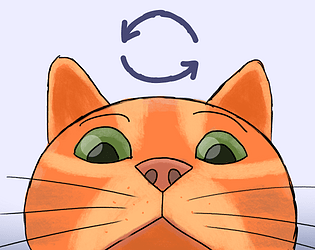In New Game + there is no change in difficulty; it is only a shortcut to the 2nd stage that lets you check quickly what happens if you crash into a flying brick without having to complete the 1st stage again 🙃
hinst
Creator of
Recent community posts
I use vector.StrokeRect to draw a green rectangle around the active menu item. Normally the "New Game" should have a green rectangle around it; however I had several people tell me that they cannot see the green rectangle. It might be a compatibility bug or something else; I am not sure. This is how the menu normally looks for me when I launch the game:
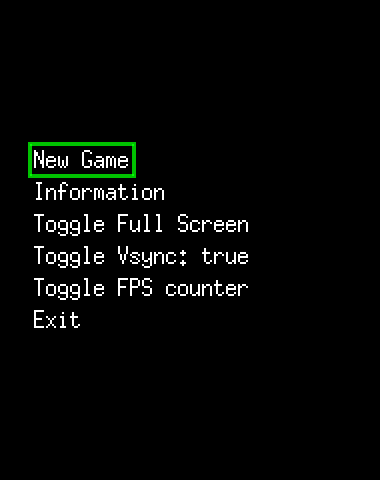
The workaround for this bug is to hit Enter to launch the active menu item and it will be launched even if you cannot see the rectangle around it. Keys up, down on the keyboard can be used to choose the active menu item
On the description page it says
- Shift Key: Press the shift key to reverse gravity. This allows the character to ascend instead of descend. Use it strategically to navigate challenging areas and reach new heights.
However when I press Shift key on my keyboard, I get a tiny jump instead of reversed gravity 🐞
Update: I found that I can fly up indefinitely by mashing keys space+shift. Weird (weird). Overall a fun little game; discovering this bug-o-feature was the most fun part in it